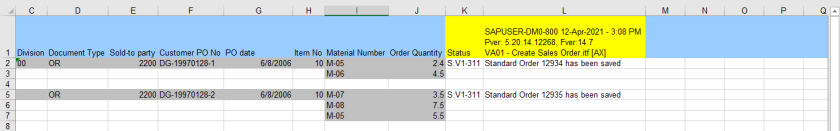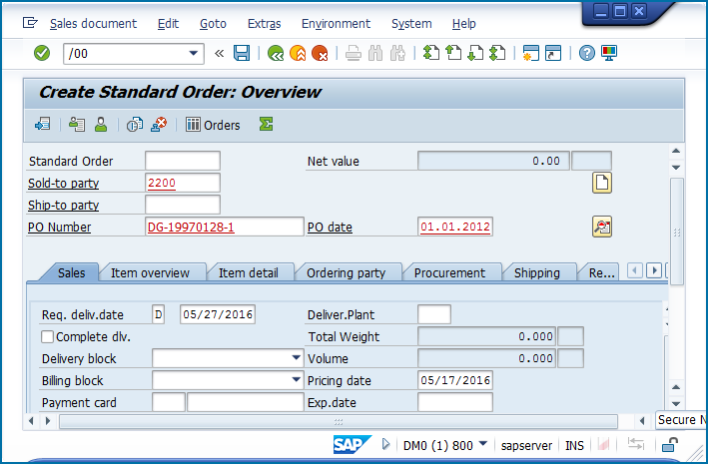About Dynamic Formula
This topic describes how to use the dynamic formula feature of Process Runner that allows you to assign specific validations to specific mapping types. Also, the assigned mapped values can be dynamically changed at runtime.
Process Runner supports the following predefined dynamic formulas on field that you can use to transform the data before posting it to SAP. Process Runner also supports custom formula to write your custom transformation function in VB.NET.
|
Name of Dynamic Formula |
Description |
|---|---|
|
A-Add Leading Zeros |
Prefixes specific number zeroes to the field value. The number of zeroes depends on the Length value in the Mapper tab. |
|
B-Decimal Transform . to , |
Converts decimal Let us consider the example of B-Decimal Transform . to , option. When the Process file is run, Process Runner converts the |
|
C-Decimal Transform , to . |
|
|
D-Transform Excel date to DD.MM.YYYY |
Converts Excel date to the SAP date format according to the dynamic formula selected. Note: These formulas are not supported for Data Extractor. Let us consider the example of D-Transform Excel date to DD.MM.YYYY option. The Excel date can be in the When the Process file is run, Process Runner converts the date to |
|
E-Transform Excel date to MM/DD/YYYY |
|
|
F-Transform Excel date to MM-DD-YYYY |
|
|
G-Transform Excel date to YYYY.MM.DD |
|
|
H-Transform Excel date to YYYY/MM/DD |
|
|
I-Transform Excel date to YYYY-MM-DD |
|
|
J-Transform YYYYMMDD to DD.MM.YYYY |
Converts date to the SAP date format according to the dynamic formula selected. Note: These formulas are not supported for Data Extractor. Let us consider the example of J-Transform YYYYMMDD to DD.MM.YYYY option. The Excel date can be in the When the Process file is run, Process Runner converts the date to |
|
K-Transform YYYYMMDD to MM/DD/YYYY |
|
|
L-Transform YYYYMMDD to MM-DD-YYYY |
|
|
M-Transform YYYYMMDD to YYYY.MM.DD |
|
|
N-Transform YYYYMMDD to YYYY/MM/DD |
|
|
O-Transform YYYYMMDD to YYYY-DD-MM |
|
|
P-Convert to absolute value (remove negative sign) |
Removes negative sign and converts the Excel cell value to a positive value. For more information, see P-Convert to absolute value (remove negative sign). |
|
Q-Transform to debit/credit indicator (S/H) |
Transforms debit or credit indicator to |
|
R-Split & Append Long Text Line(s) |
Splits and appends the long text value to a new line (maximum length of 72 characters per line) for the same line item when the source records contain multiple line items. For more information, see R-Split and Append Long Text Line(s) . Note: This formula is not supported for GUI Scripting and Data Extractor. |
|
S-Transform date from current regional format to YYYYMMDD |
Transforms date from regional format. Note: This formula is not supported for Transaction, BAPI/RFM, and GUI Scripting. |
|
S-Remove Spaces / Accounting Formats |
Removes spaces and accounting format. For more information, see S-Remove Spaces / Accounting Formats . Note: This formula is not supported for Data Extractor. |
|
T-Get Internal Value |
Gets internal value of Excel cell that must be passed to SAP. For more information, see T-Get Internal Value . Note: This formula is not supported for Data Extractor. |
|
U-Transform decimal as per the user configuration |
Transforms the decimal notation format according to the user-defined configuration in the following:
For more information, see U-Transform decimal as per the user configuration. Note: This formula is not supported for BAPI/RFM, GUI Scripting, and Data Extractor. |
|
V-Transform date as per the user configuration |
Transforms the date format according to the user-defined configuration in the following:
For more information, see V-Transform date as per the user configuration. Note: This formula is not supported for BAPI/RFM, GUI Scripting, and Data Extractor. |
|
Z-Custom formula |
Allows you to write custom code and apply custom business rules to transform the data. For more information, see Z-Custom Formula.Z-Custom Formula |
You can use the A-Dynamic Row Splitter option for loops. For more information, see A-Dynamic Row Splitter.