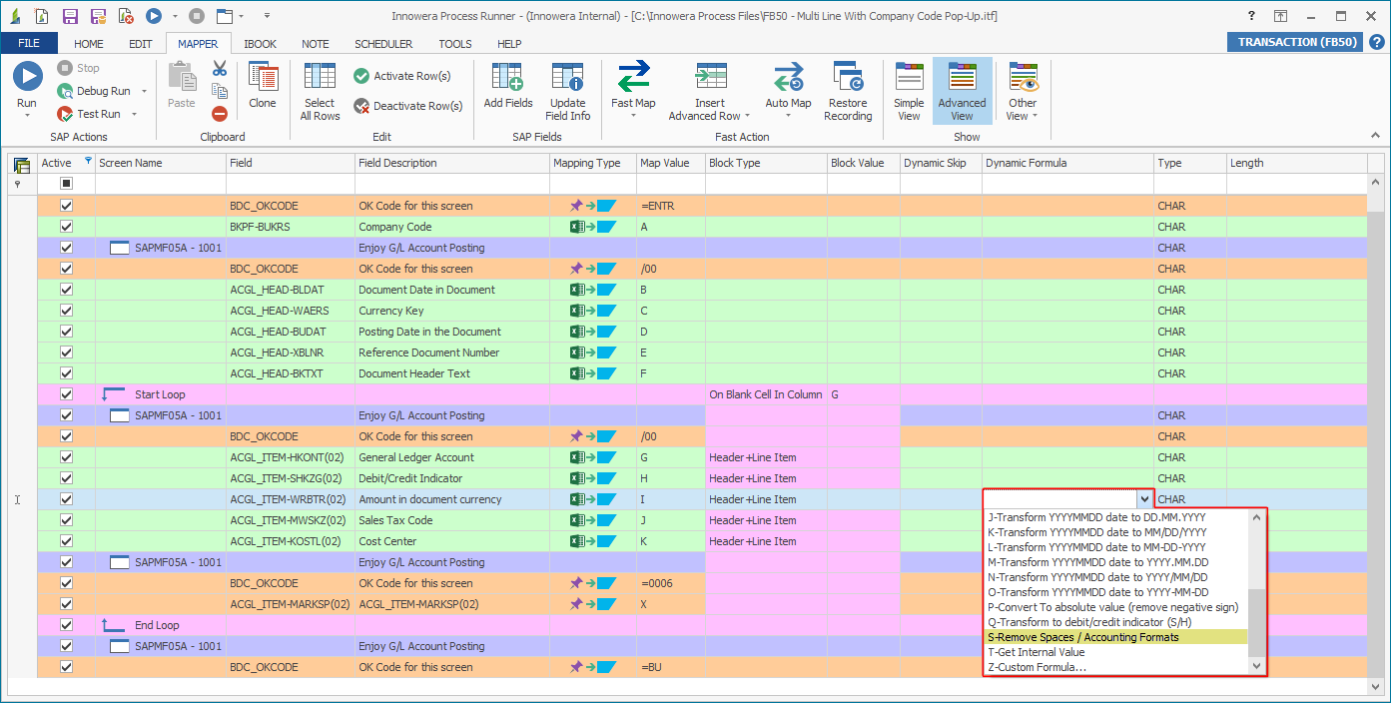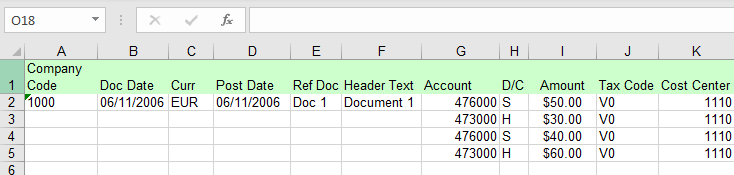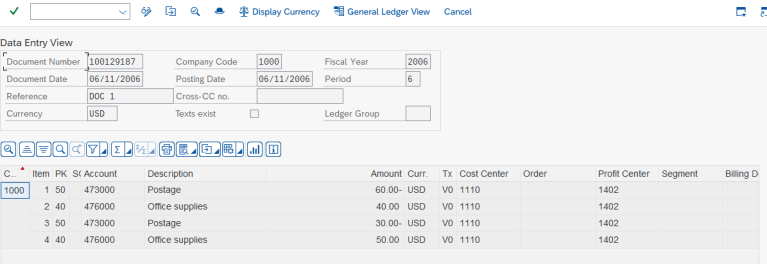S-Remove Spaces / Accounting Formats
This topic describes how to use the S-Remove Spaces / Accounting Formats dynamic formula to remove spaces and accounting format.
Let us consider an FB50 transaction (with Company Code). For information about how to record an FB50 transaction (with Company Code), see.FB50 - Create Multi-Line GL Document .
To configureS-Remove Spaces / Accounting Formats
- Open the Process file that you want to update.
- Go to the Mapper tab and select S-Remove Spaces / Accounting Formats dynamic formula in the Dynamic Formula column.
- Save the Process file. The changes are saved.
For example, when you run the FB-50 Transaction Process file and select the S-Remove Spaces / Accounting Formats for the Amount in document currency column that contains the currency symbol, Process Runner removes the currency symbol and posts the data to SAP.
Data posted to SAP does not contain the currency symbol.