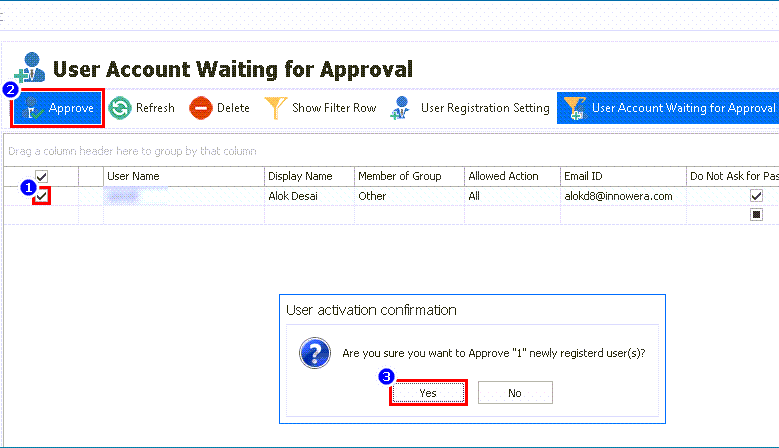View User Accounts Waiting For Approval
This topic describes how to use the User Account Waiting For Approval option to view the list of users waiting for approval by the Administrator. This waiting user list is populated when user registration settings are set to manual.
To view the users waiting for approval
- In Easy Workflow Cockpit, select Manage > Users. The Users window is displayed.
- Select User Account Waiting for Approval. The User Account Waiting for Approval window is displayed.
- Select the user to approve and select Approve. The selected user is approved.
- Optionally, select Refresh. The user list is refreshed.
- Optionally, select Delete. The user is deleted.
Related Topics: