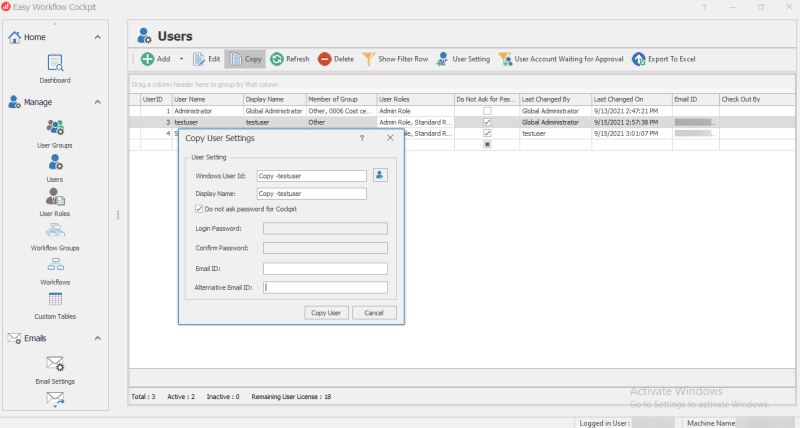Copy Users
This topic describes how to copy a user in Easy Workflow Cockpit. You might want to copy an already defined user, which will present the copied user with an identical initial profile. You can then modify the copied user, if required.
To copy a user
- In Easy Workflow Cockpit, select Manage > Users. The Users window is displayed.
- Select the user that you want to copy and select Copy. The Copy User Settings window is displayed.
- Optionally, edit the options such as the value for display name or the email ID for the copied user.
- Select Copy User. The user is copied. However, the out-of-office details are not copied to the user.
Related Topics: