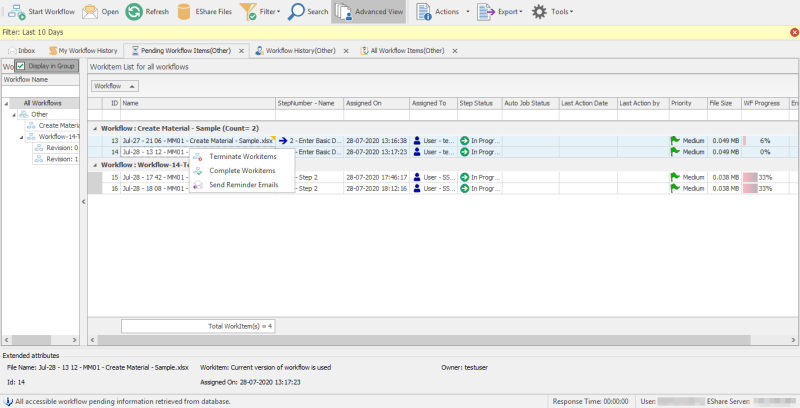Pending Workflow Items(Other)
This topic describes the Pending Workflow Items(Other) tab that displays all pending work items assigned to all the users.
The following details are available in the Pending Workflow Items(Other) tab:
- ID: Displays the workflow file ID.
- Name: Displays the name of the file for which workflow is started.
- Step Number - Name: Displays the step number and name of workflow which is acted upon by other users.
- Assigned On: Displays the date and time of the workflow when it was assigned on.
- Assigned To: Displays the user or group that the workflow is assigned.
- Step Status: Displays the status of the workflow step.
- Auto Job Status: Displays the status of the current run of the auto-job step type.
- Last Action Date: Displays the date when the last action was performed on the workflow step.
- Last Action By: Displays the name of the user who took the last action on the workflow step.
- Priority: Displays the priority set for the workflow.
- WF Progress: Displays the progress of the workflow.
- Error Type, Error Reason: Displays the errors encountered during the running of steps in workflow.
- File Size: Displays the file size.
You can right-click a work item and select options to view work item status, terminate the workflow on the file, force check in the file, and perform other tasks. You can also send reminder email to the assigned users of the step to take further action on the pending work item as follows:
- Select Send Reminder Mail. The Send Reminder Email window is displayed.
- Select Edit Email under Action column and edit the email contents.
- Click Send Mail to send mails.
For an auto-run step type, you can select Restart Auto Run Task, Pause Auto Run Task, and Resume Auto Run Task to restart, pause, or resume the auto-run task for a work item. For multiple work items, you can only pause and resume auto-run tasks.
To terminate, complete, or send reminders for multiple work items simultaneously, select the work items, and right-click to select the Terminate workitems, Complete workitems, or Send Reminder Emails option.
Related Topics: