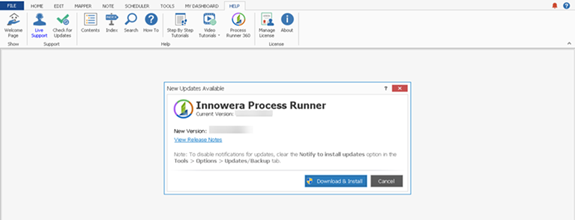Help
This section describes how to use the options on the Help tab to check for updates, contact support, and manage license.
You can perform the following tasks from the Help tab:
- To switch the visibility of Welcome Page in Process Runner, close all the Process files, and then click the Welcome Page option to enable or disable the display of Welcome Page.
- To contact Magnitude support team, select Live Support in Support section. The Live Support option enables ad-hoc, on-demand, direct screen and voice integration on one-to-one or one-to-many basis for immediate and effective support. Ensure that you do not already have an external team viewer session open. Schedule a time convenient and send your ID to Magnitude Support and do not change any settings from Allow Remote Control without prior instructions from the Magnitude support Team.
- To check for updates, click Check for Updates.
- If an update version of the product is available, you can select Download & Install in the New Updates Available window that is displayed. Process Runner downloads the updates, extracts the required files, and initiates the installation process automatically.
- If you have the latest version of Process Runner on your computer, the No New Updates Available window is displayed.
Note:
You can also manage the notifications through the bell icon
 when an updated version of the product is available. The bell icon is displayed only when Notify to install updates is selected in the Options window > Updates/Backup tab. For information about this option, see
Updates/Backup.
when an updated version of the product is available. The bell icon is displayed only when Notify to install updates is selected in the Options window > Updates/Backup tab. For information about this option, see
Updates/Backup. If you select the Process Runner Cloud option on the Enterprise Settings > EShare tab or use any of the EShare options in the Process Runner, then the Process Runner Cloudoption is displayed in the License section through which you can sign out of your Process Runner Enterprise Application session. For information about EShare, see EShare.
- To view videos, tutorials, and FAQs, use the options in the Help section.
- To activate, transfer, or deactivate the Process Runner license, select Manage License in the License section.
- For information about how to send the license details to the Magnitude license team, see Send License Details.
- For information about offline and online license activation, see Activate License.
- For information about how to transfer and remove the license, see Transfer or Remove License.
- To view the version and license information, select About in the License section. For information about how to send the license details to the Magnitude license team, see Send License Details details.