Process Runner DB will display the error message similar to below screenshot when user tries to run GUI Scripting template file because their SAP server does not support scripting.
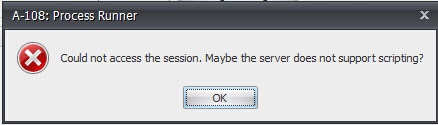
Suggested Solution:
Check if ‘Script Recording and Playback’ is not grayed out as shown in below screenshot.
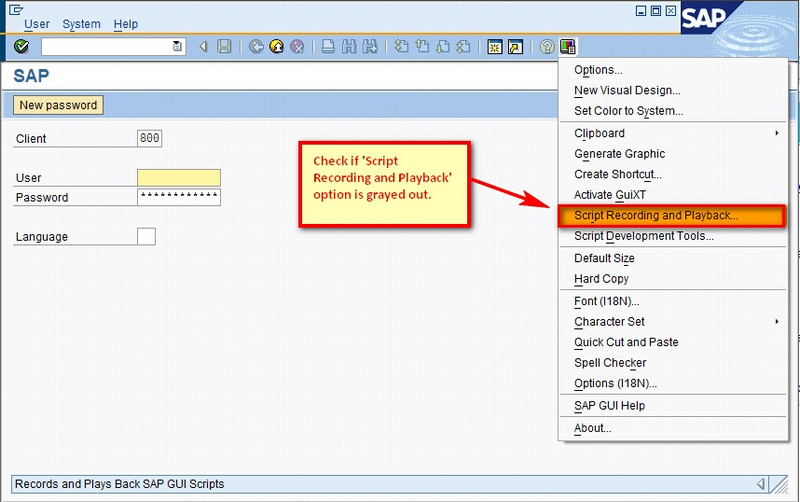
If the “Scripting Recording and Playback” is grayed out or disabled in your SAP server, then click on the below link to check out ‘how to enable Scripting in SAP’.
Click here, to enable Scripting in SAP.
Note: If you do not have the required authorization to enable Scripting, then contact your IT/Support department.
Next: