Follow the following steps of procedure to enable Scripting in SAP.
1.Start SAP logon and log in to the SAP Server.
2.Start RZ11 transaction.
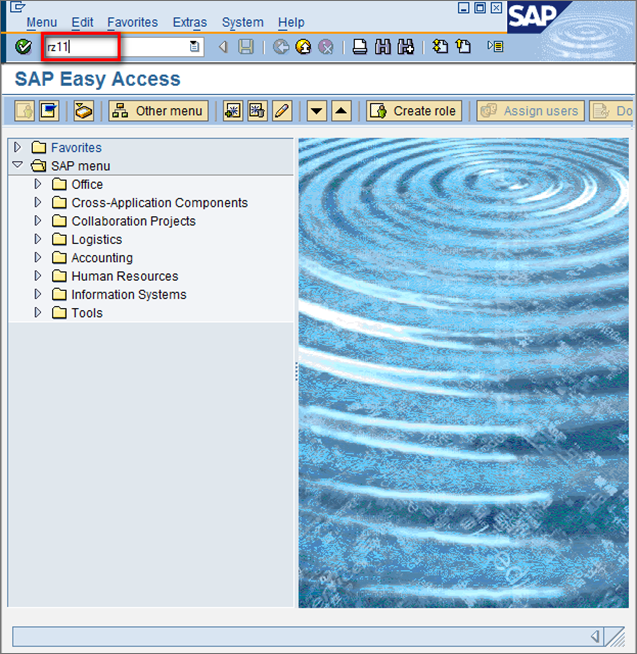
3.In Param Name enter, *script* & then click on Display.
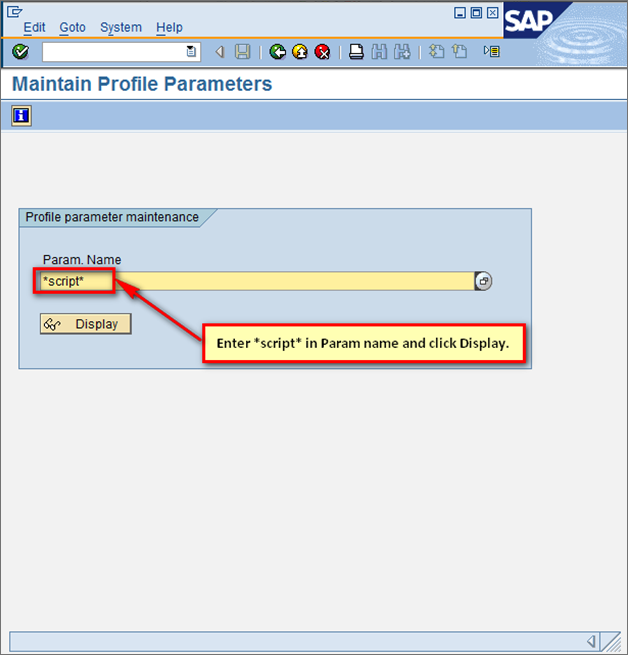
4.Double click sapgui/user_scripting.
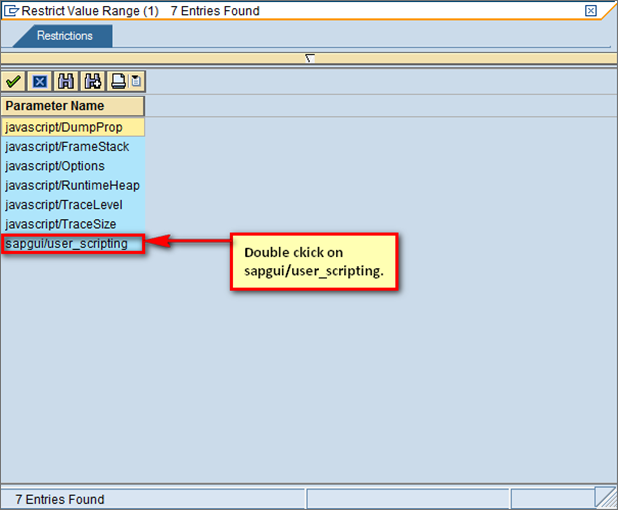
If scripting is not on, your Current value will be FALSE. Click on Change Value.
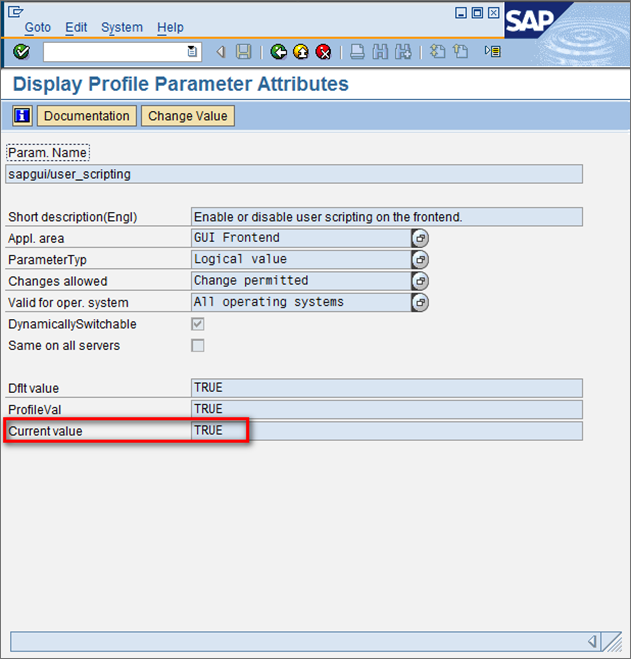
5.In the New Value, change it to TRUE and save the settings.
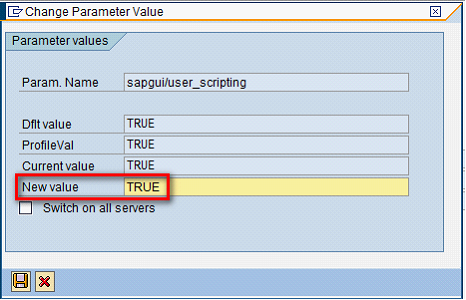
Next: