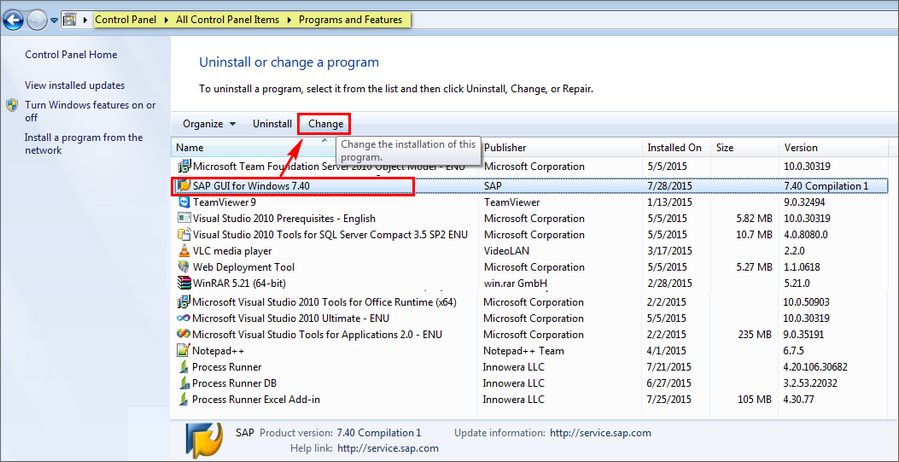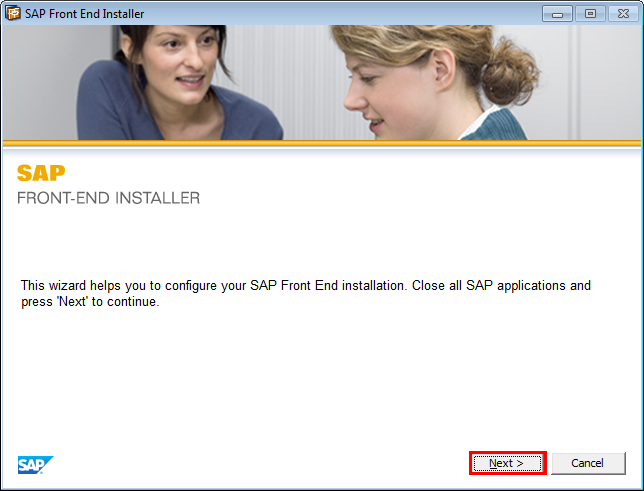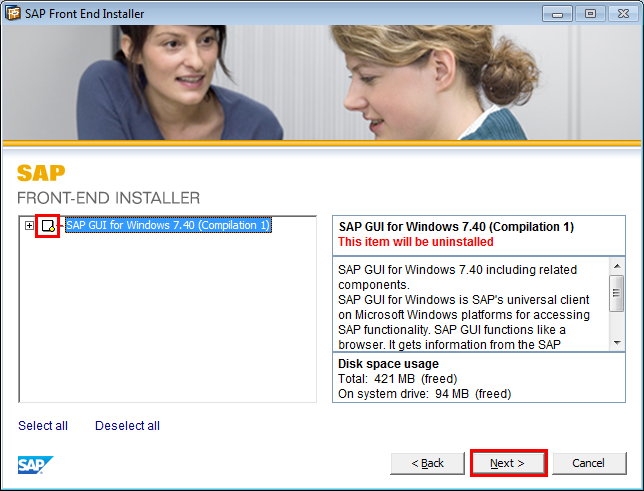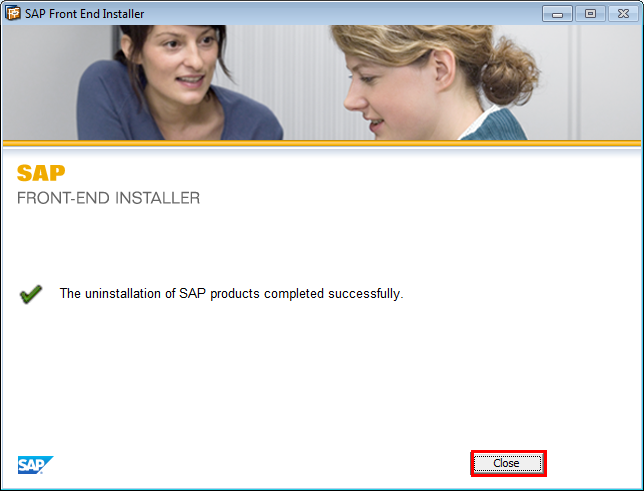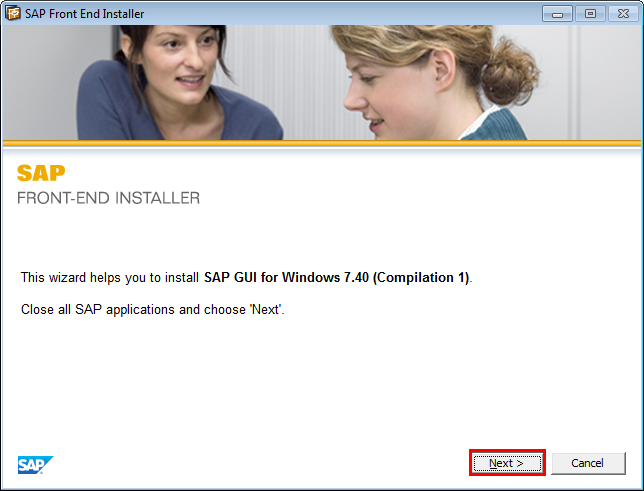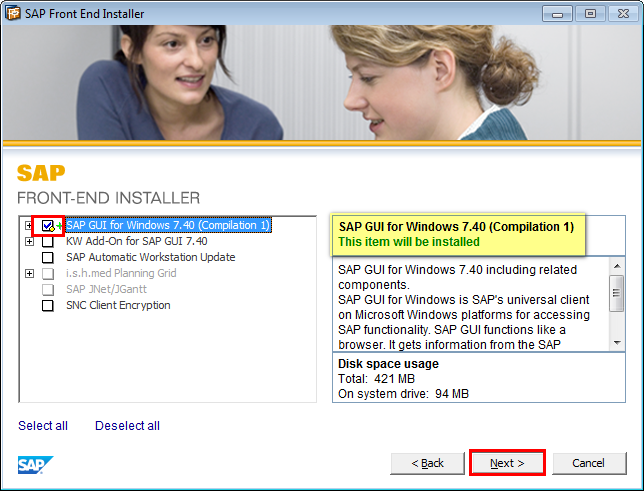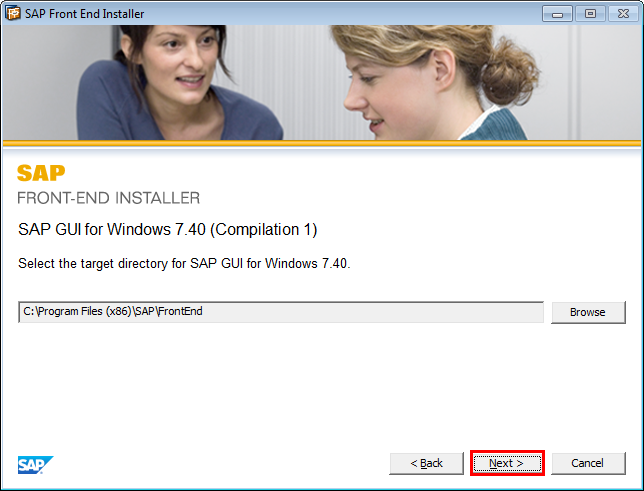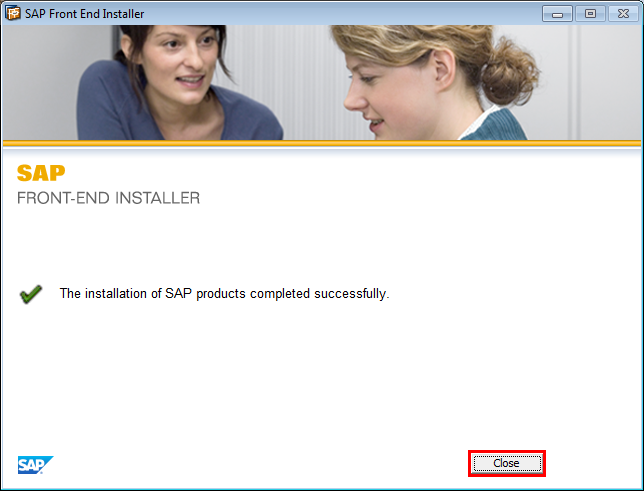When encountering error message similar to mentioned below, please follow below instructions.
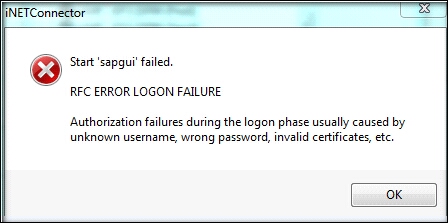
Background Information/Cause:
This error appears when you try to launch SAP GUI from iNETConnector in Process Runner DB even though you are able to launch SAP GUI directly because Process Runner DB communicates to SAP via RFC in most cases. This issue occurs if something went wrong during the SAP GUI installation or any of the file is corrupted.
Suggested Solution:
1.Repair SAP GUI installation from Control Panel.
•Click Start -> Control Panel -> Programs.
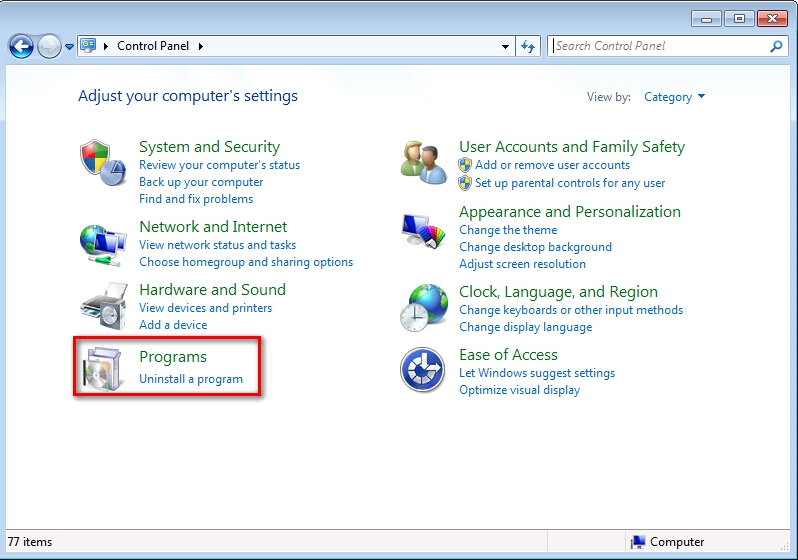
•Select SAP GUI from list of programs installed and click ‘Repair’ to repair SAP GUI installation.
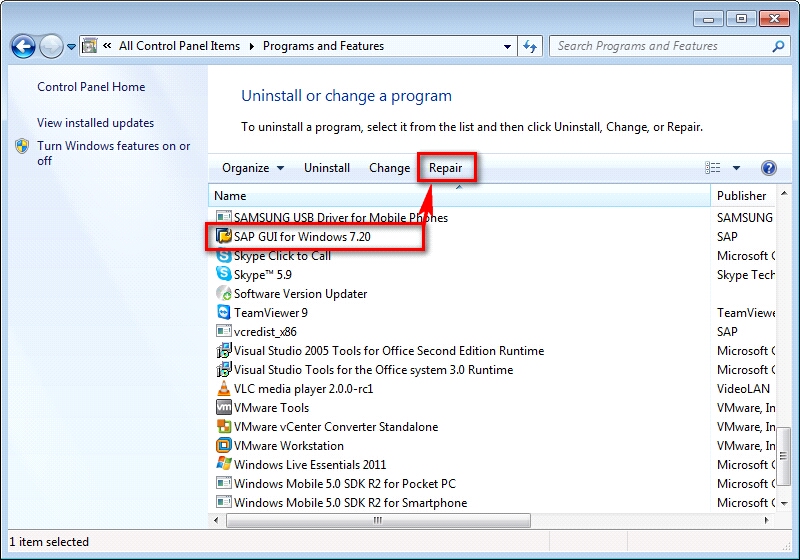
Repair option is not available in Control Panel for SAP GUI 7.30 and above. To handle this scenario, choose the 'Change' option available in Control Panel. Expand the below section to see the steps to repair SAP GUI 7.40.
•Select SAP GUI from list of programs installed and click ‘Change’.
•Click on Next button in the SAP Front End Installer wizard.
•Uncheck SAP GUI component and click Next button to begin uninstalling the selected SAP component.
•Click on Close button to complete uninstallation of SAP GUI.
•Re-install the SAP GUI component. Click on Next button. If you do not have the permission to install then please contact your internal IT Support person.
•Check the SAP GUI component to be installed and click on Next button.
•Click on Close button when complete.
This will automatically repair the SAP GUI. |
2.If the above solution does not work then install the latest patch of SAP GUI or upgrade SAP GUI to latest version. If you do not have the permission to install or upgrade SAP GUI then please contact your internal IT Support person.
Next: