When creating GUI script file through Process Runner DB and encounter error message similar to mentioned below while clicking on ‘Refresh/Get GUI Session’ button, please follow bellow instructions to resolve the issue.
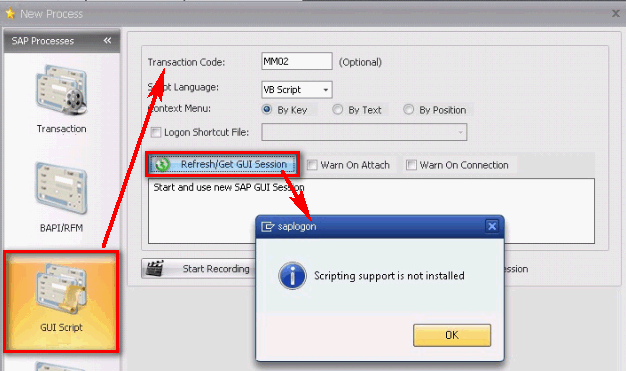
Background Information/Cause:
This issue occurs if Scripting component is not installed during the SAP GUI installation.
Suggested Solution:
1.Install the GUI Scripting component as shown in below screenshot. Contact your IT/Administrator help desk to install SAP GUI Component.
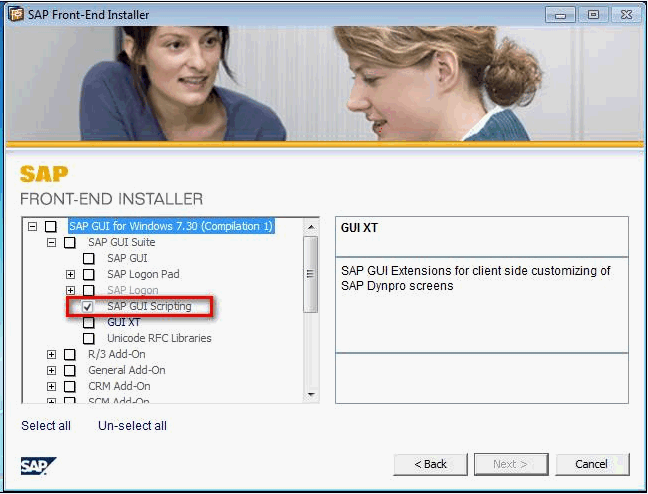
2.Cross check whether SAP GUI scripting component is installed or not. Click on Options -> Accessibility & Scripting -> Scripting as shown in below screenshot.
If GUI Scripting component is installed successfully then you will see the message as shown in below screenshot.
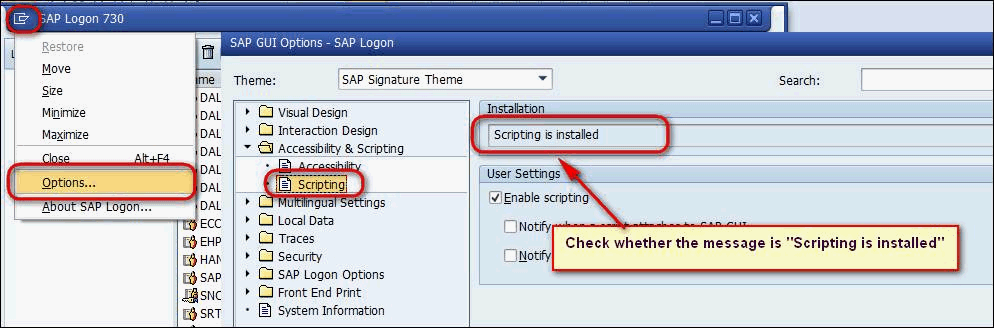
And if not installed then you will get the message as shown in below screenshot.
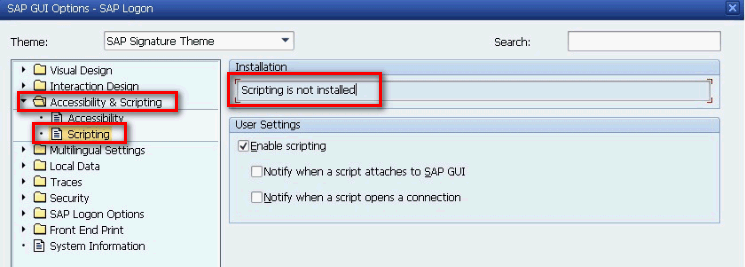
Once Scripting component is installed, also verify whether the “Scripting Recording and Playback” functionality is enabled or not in your SAP system.
Click here, for more information on "How to enable Scripting Recording and Playback” functionality.
Still if your issue is not resolved, please contact support@innowera.com with screen shot of specific error message and steps performed prior to encountering the error message.
Next: