Data Extractor Settings allows user to configure the data extraction according to the required run scenario.
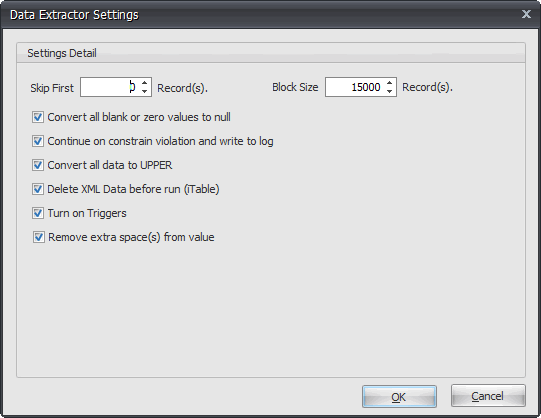
•Skip First: The number of records specified are skipped during data download from SAP. For example: Run the data extractor process file to download the general material data from MARA SAP table.
With Skip First record set to Zero:
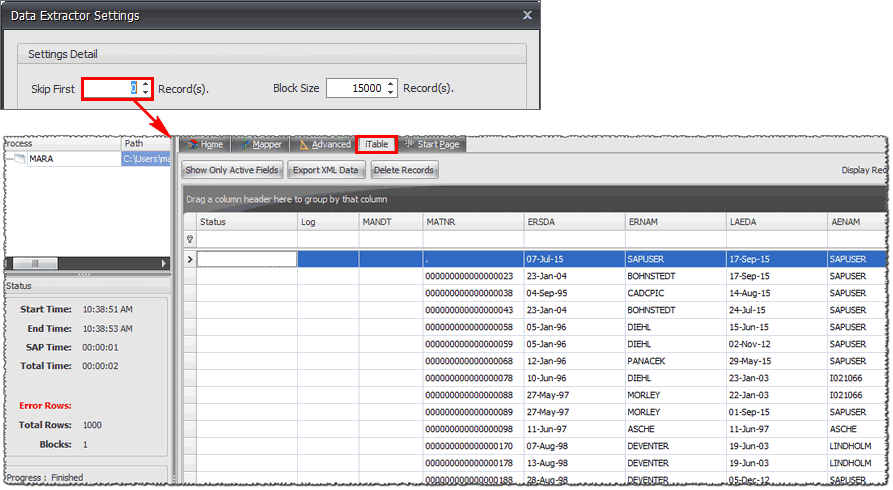
With Skip First record set to 11:
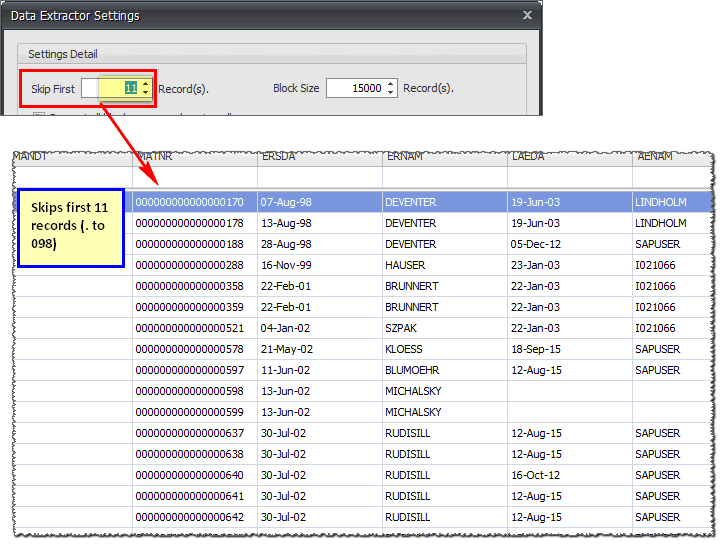
•Block Size: Allows to specify the number of records to be extracted as a block at one time. So the number of calls made to SAP will depend on the block size to extract the total number of records specified. For example, if the Max. record for extraction field in Home tab is set to 1500 and block size is set to 500 records,on running the data extractor process file 500 records in each call will be downloaded. So there will be 3 calls made to SAP to download 1500 records.
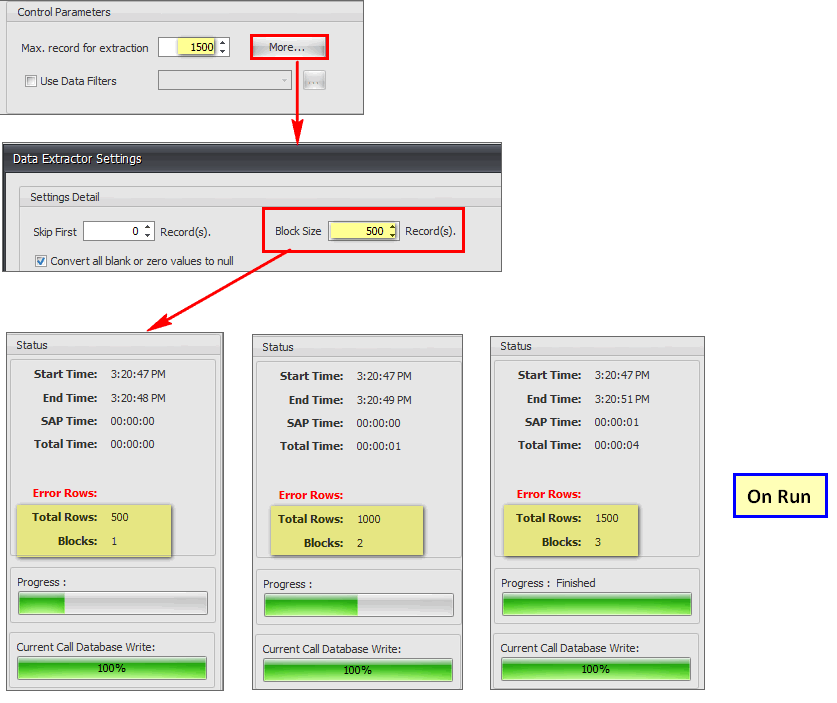
•Convert all data to UPPER: Selecting this check box will force Process Runner DB to convert all the data read from iTable/database to upper case before sending to SAP.
•Remove extra space(s) from value: Enabling this option will remove any space before or after the values. This mainly applies to CHAR data types.
Next: