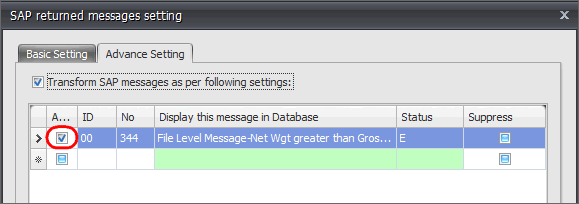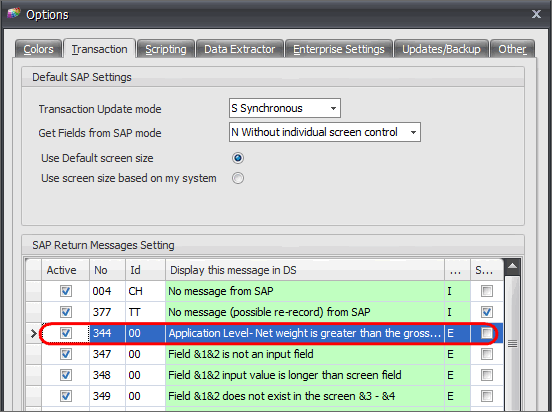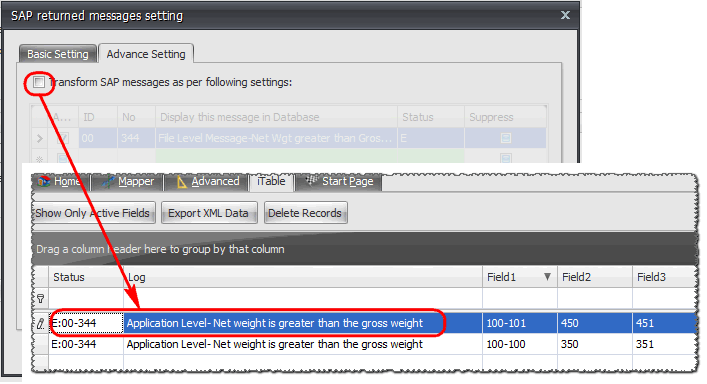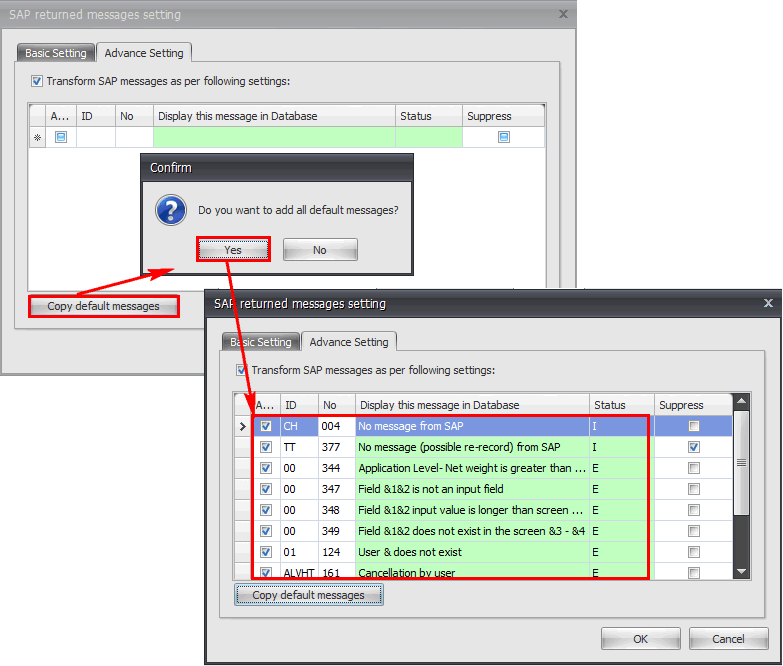Process Runner DB allows users to customize messages at file level. Previously this option was available only globally for application level (Options-> Transaction-> SAP Return Messages Setting).
**File level message customization has precedence over application level messaging. i.e. if you have assigned different messages for same message number both at application level and at file level then file level messaging will be effective. Expand the 'Messaging precedence' link for more details.
File level messaging has precedence over global application. We will notice that now. Enable the file level messaging if not active.
Now add application level message (with same message ID and No.) from Options-> Transaction-> SAP Return Messages Setting.
Run the transaction which still displays the file level message.
Only if the file level messaging is disabled, it will switch to Application level message that was entered in Options.
|
Let us see in detail how we achieve this with the help of an example " MM02-Change Material" transaction.
We have purposely made two entries of Net weight greater than Gross weight. Thus SAP returns the standard message as below.
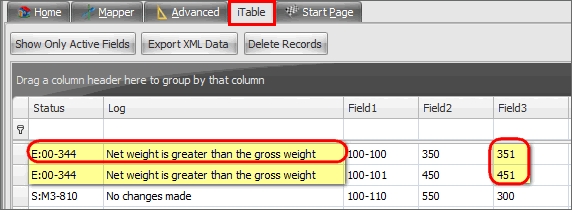
Let us change these messages to something else.
In Home tab, click on “Message Settings..” button.
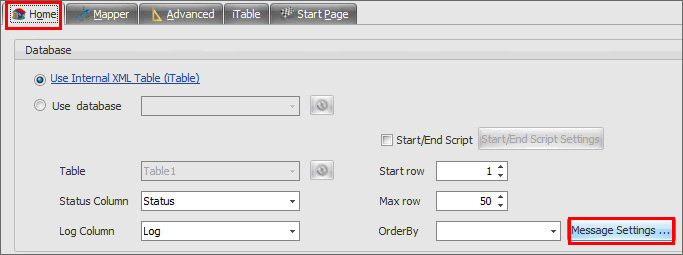
Go to Advanced setting tab and add the message ID. Change the message to 'File Level Messaging – Net Wgt greater than Gross Wgt' so that we can know that this is a File level message.
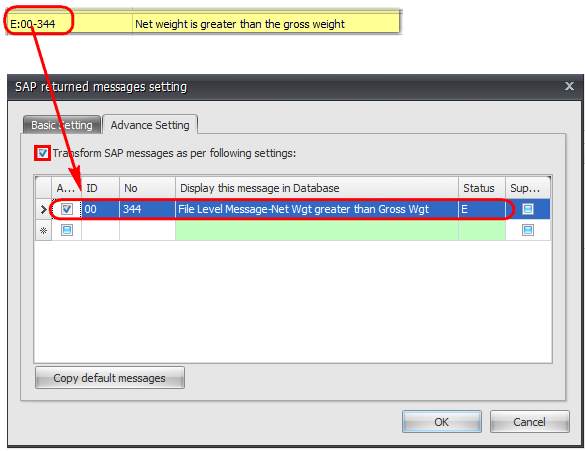
Notice the message below after running the transaction.
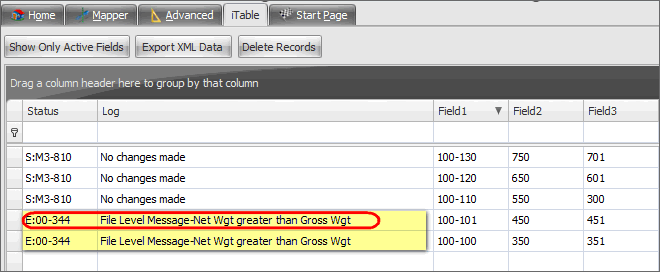
Deactivating it will switch back to retrieving original SAP messages.
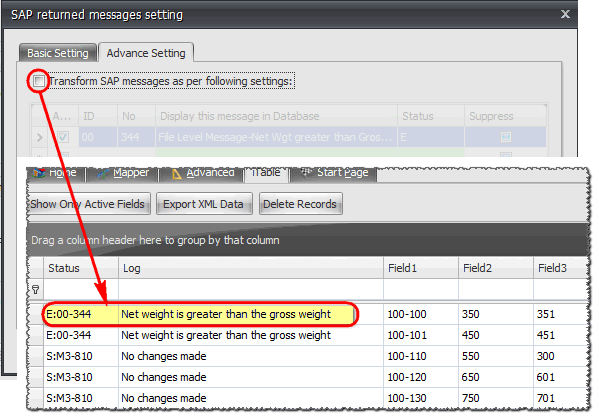
Clicking on “Copy All Default Messages” will copy all messages present in Options (Application level) in Home -> Message Settings -> Advance Setting of file.
|
Next: