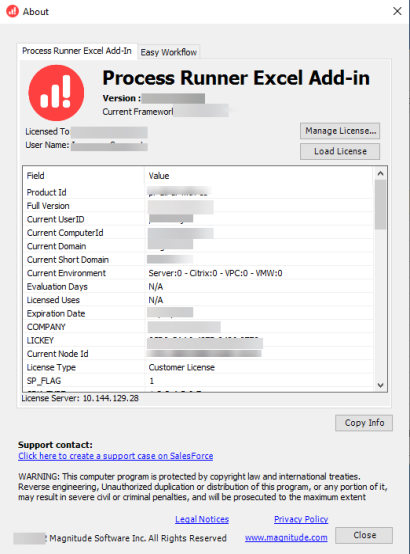Send License Details
This section describes how to send the license details of Process Runner Excel Add-in.
To send the license details
- On the Process Runner tab, select Help > About. The About window is displayed.
- Select Copy Info. A dialog box is displayed with the options to copy the license information.
-
Select one of the following options depending on whether Microsoft Outlook is installed on your computer:
- Copy: Copies the information related to license (to clipboard) that is required by Magnitude for the allotment of the license file. For further assistance, please create a support case on Salesforce.
- E-mail: Copies the license information directly to an Outlook mail. For further assistance, please create a support case on Salesforce.
After you send the license request, Magnitude support verifies the license request against the order received from your company and then sends an email to you or your internal license manager.
Related Topics: