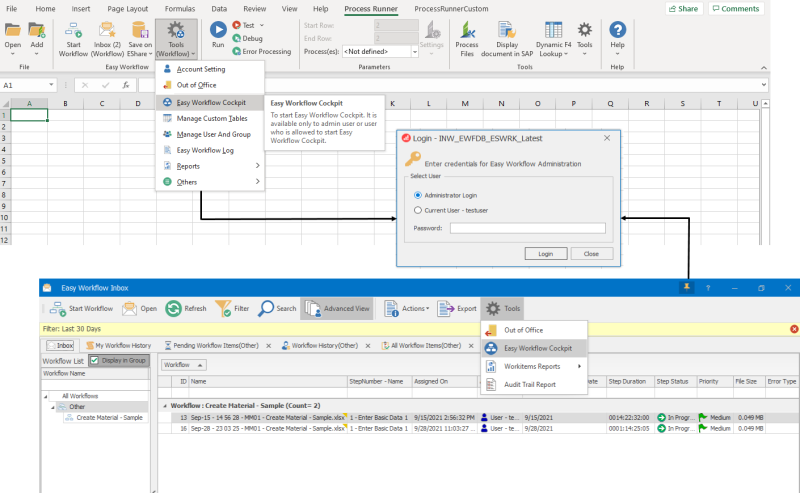Using Easy Workflow Cockpit
Easy Workflow Cockpit allows you to define and manage workflows. You can also define and manage users, groups, workflows, and assign users or groups to these workflows. You can log in to Easy Workflow Cockpit as an Administrator or only if your user role has the permission to access Easy Workflow Cockpit.
To log in to Easy Workflow Cockpit
- Perform one of the following steps:
- On the Process Runner tab, click Tools (Workflow) > Easy Workflow Cockpit.
- On the Process Runner tab, click Inbox (Workflow), and then in the Easy Workflow Inbox window that is displayed, Tools > Easy Workflow Cockpit.
- Enter password to log in to Easy Workflow Cockpit. In the home page of Easy Workflow Cockpit, Easy Workflow Dashboard appears. An Administrator can access all the settings of Easy Workflow Cockpit. Other users can perform only those tasks that are allowed for their user role. For more information, see Add, Edit, or Copy User Roles.
- To create a shortcut to launch Easy Workflow Cockpit, select Tools (Workflow) > Others, and then select Easy Workflow Cockpit (Create Shortcut).
Related Topics: