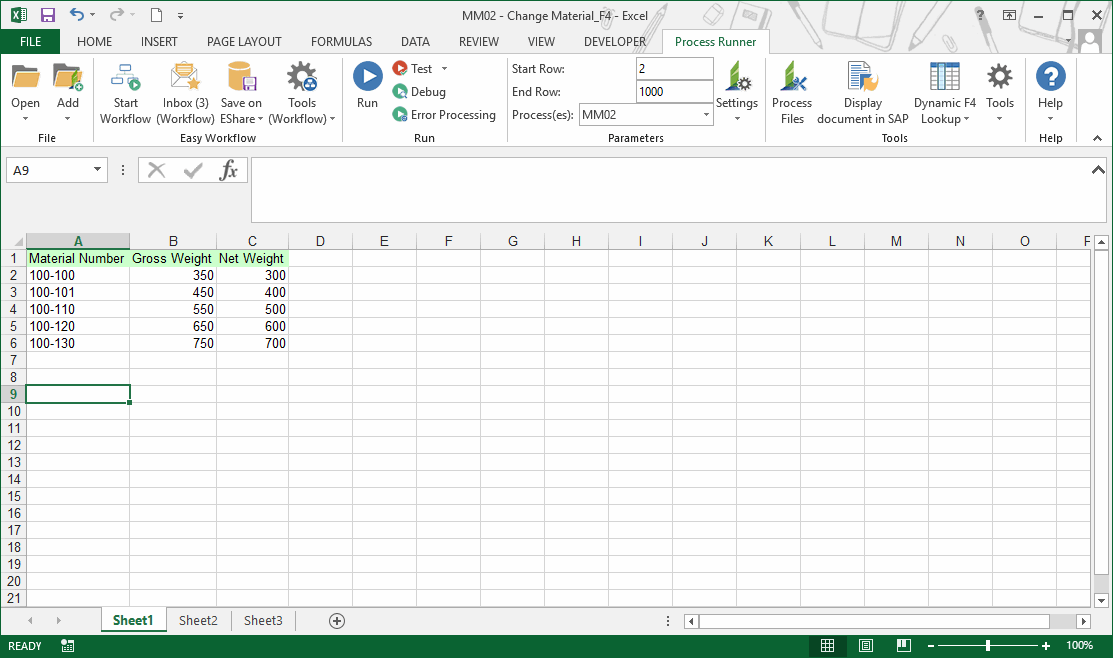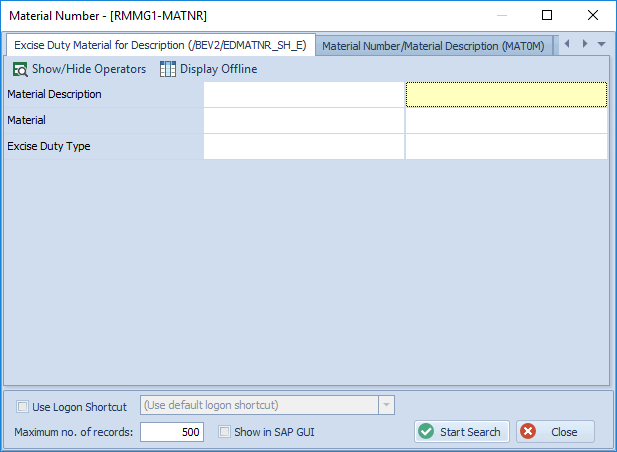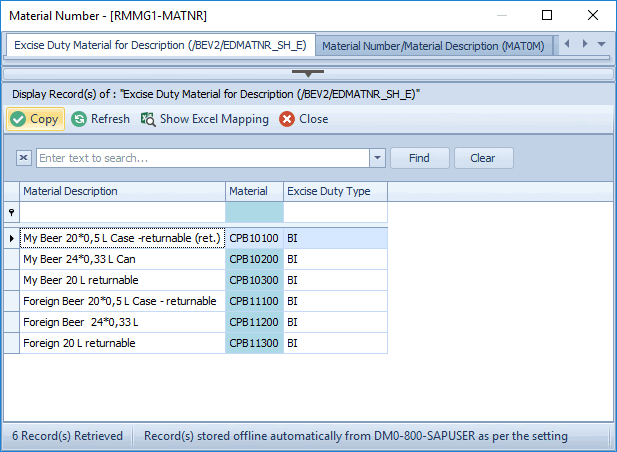Dynamic F4 Lookup
This topic describes how to use the dynamic F4 Lookup functionality, which can only be used against fields where F4 Help Configuration is configured in Mapper screen of Process Runner.
To use the dynamic F4 lookup feature
- In Process Runner Excel Add-in, open the Process file in which F4 Lookup is configured.
- Select the cell or column where F4 help is defined and select Dynamic F4 Lookup. A screen like SAP GUI is displayed; go to the required collective search help tab.
- Enter the values in the fields according to which the search must be filtered and select Start Search.
- Select the appropriate system and select logon.
- Enter the credentials and select OK.
- Select the record that must be retrieved in Excel and select Copy.
- The record is successfully retrieved in the cell or column.
- To utilize the Test F4 Lookup, you must select the row in which the F4 Help is configured. If you select a row or field for which F4 help is not configured, an error message is displayed to indicate that the column does not have F4 help defined.
Related Topics: