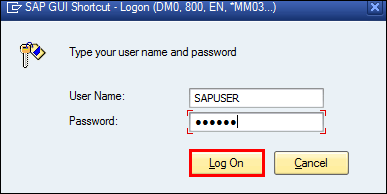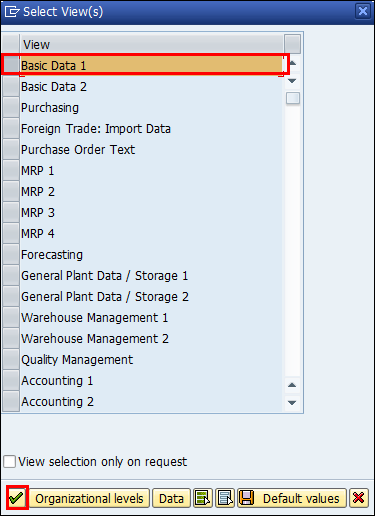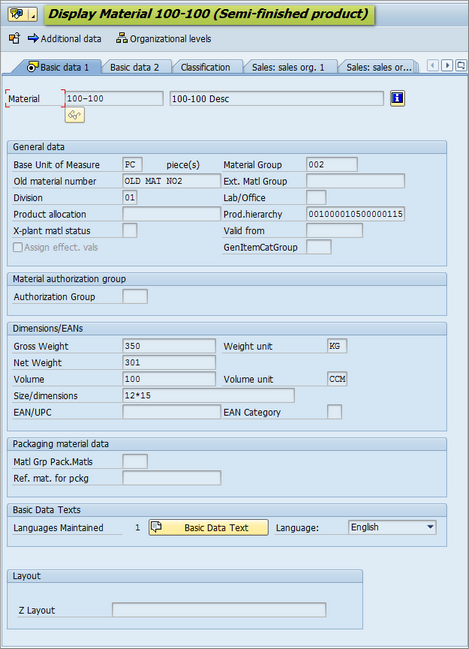Display Document in SAP
This topic describes how to use the Display document in SAP option and select a cell in Excel that has the hyperlink in its SAP return messages and view the cell in SAP GUI. Selecting this option automatically opens that display transaction.
Note: Configure the hyperlink settings in the Process file and ensure that SAP GUI is installed on your system.
To view the cell in SAP GUI
- In Process Runner, select Display Document in SAP GUI. The SAP logon window is displayed.
- Enter the valid logon credentials to sign in.
- In the Select View(s) window , select the Basic Data1 and select
 to continue.
to continue.
- To view the document, enter the material number.
Related Topics: