RLM gives the error message "Access to Service Control Manager denied" when attempting to install it as a service on Windows Vista from an administrator privilege account.
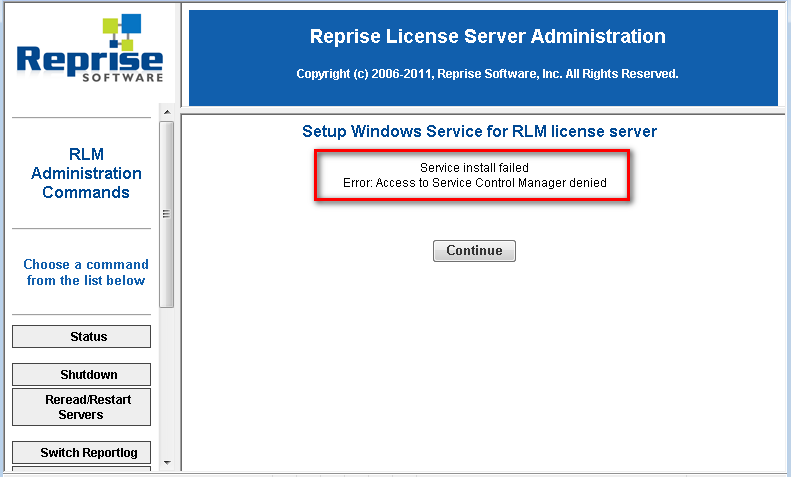
To resolve ‘Service Install Failed’ issue, follow the below given steps.
1.Right click on the Command prompt icon and select “Run as administrator” from the drop down menu.
2.Run RLM.exe file from the new command prompt window.
3.Once RLM.exe has initiated, click here, to resume steps for Running License Server as a Windows Service.
Note: All RLM sessions should be closed.
Next:
Port already in use