The RLM server will not start because of specified port already in use; it will display the message similar to one below:
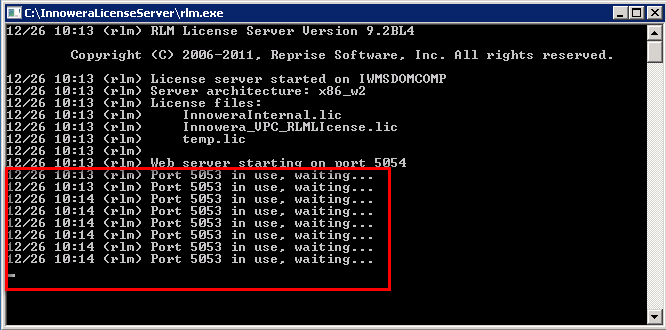
Possible cause of this issue is that another program or copy of rlm is already using specified port (5053 in this case).Please check with your IT department to ensure that no other program is using this port. Also have the server rebooted; this may resolve your issue. If this is not possible, please check if duplicate instance of RLM is already running through task manager by displaying processes of all users.
If problem continues the last option is to change the desired port . Click here, to know how to change the port number.
Note: This will impact all users connecting to RLM, as their local license files will need to be updated.