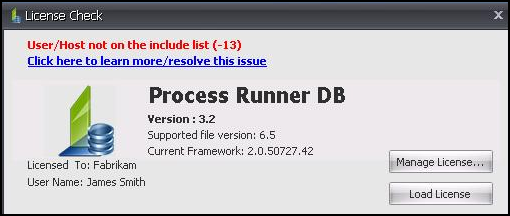
This error occurs in Process Runner DB when a user tries to access a floating license for a Product Id which is meant for a particular group. This happens mainly due to the user not included in the group which is allowed to use the Product Id / License.
Suggested Solutions:
Make sure the Windows User Id of the user is included in the group allowed to use that particular Product Id / License.
Note: Follow the steps given below to add users in the group.
1.Open the License Server Web interface.
2.Click on 'Status‘ command and click on 'innowera’ button under OPTIONS.
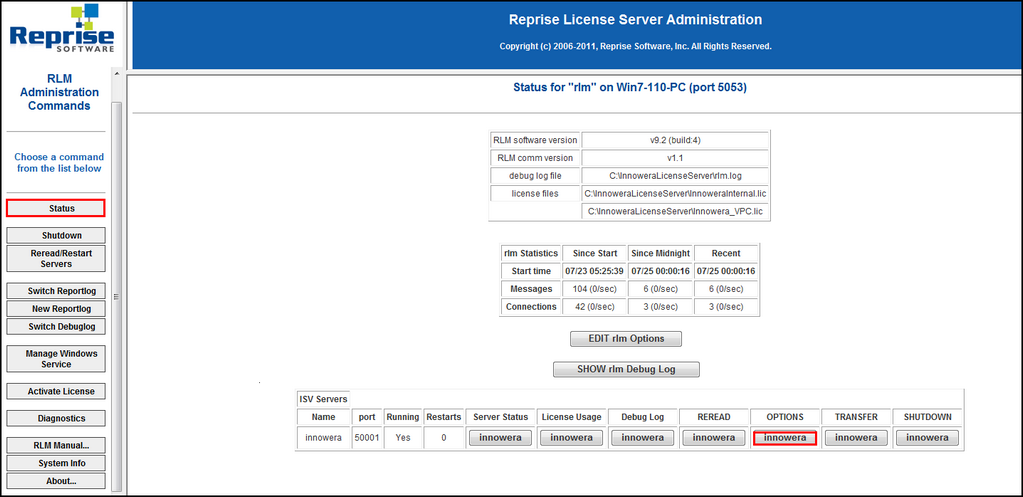
3.Enter the Windows User Id of the user into the group to allow the use of the particular Product Id and click on ‘Update Options’ button.
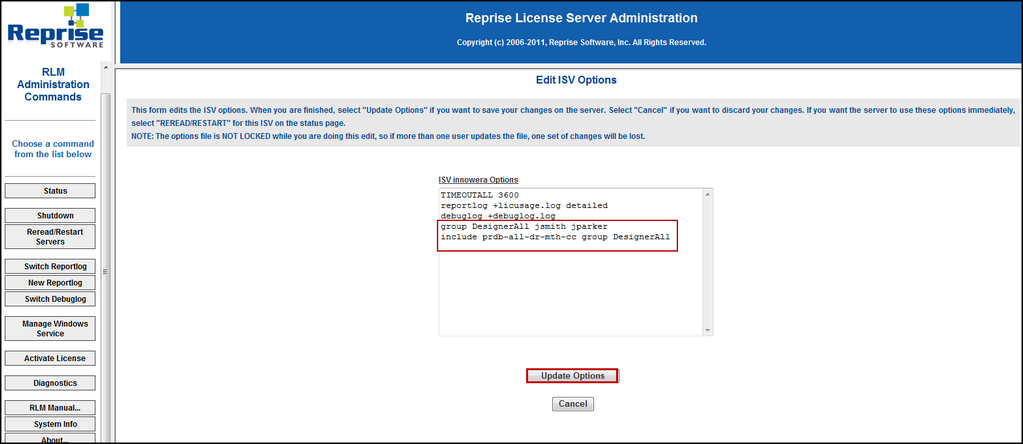
The user will no longer encounter the error message on launching the Process Runner DB.
If your issue is not resolved, please contact license@innowera.com with screen shot of specific error message and steps performed prior to encountering the error message.
Next: