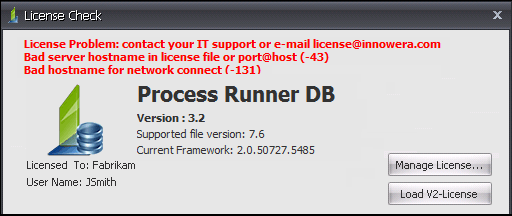
This error occurs in Process Runner DB when client is unable to communicate with the License Server. This may happen when the host name in the PRORDB.LIC file is not valid on the network.
Suggested Solution:
Create a new PRORDB.LIC file for Process Runner DB clients to connect to License Server from their computers. Please refer the below steps to create this license file:
1.Note the IP Address or Server Name where License Server is running.
2.Open notepad and write the following: SERVER < IP Address or Server Name > ANY <Port Number>.
Make sure that the file has only one line mentioned as above. Replace the <IP Address> with the actual IP address and <Port Number> with the assigned port number of Innowera License server.
3.Save this text file on desktop and name it 'PRORDB.lic'.
4.Copy this file to My Documents\Innowera\LIC DB folder and start Process Runner DB.It should successfully connect to the License Server without errors and check out appropriate license.
If your issue is not resolved, please contact license@innowera.com with screen shot of specific error message and steps performed prior to encountering the error message.
Next: