1.You should see screen similar to one below titled "Capacity Planning : Selection". Enter * in "Work center" and 3000 in "Plant" and then click on Standard Overview.
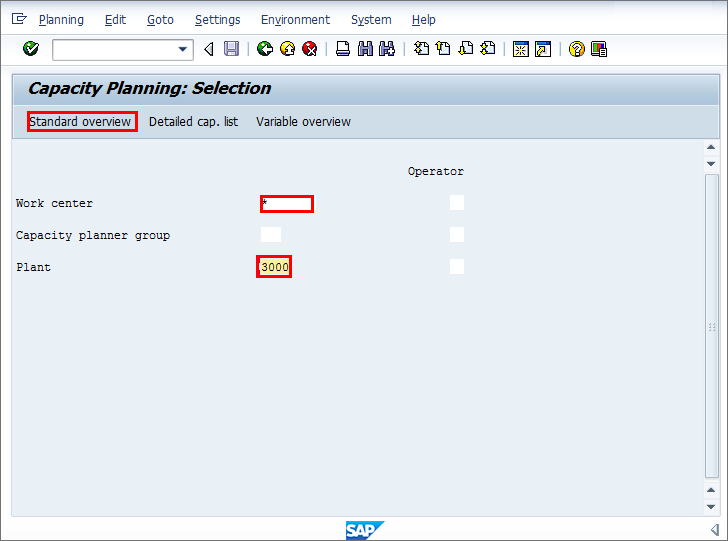
2.After you click on Standard Overview in SAP , SAP would show the details of "Capacity Planning : Standard Overview" - similar to one you see below.
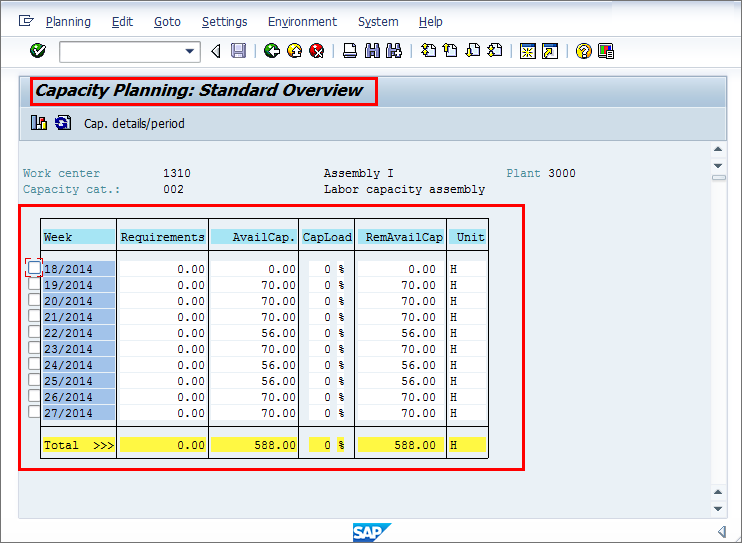
3.In order to save this report to a local file, select System-> List-> Save-> Local File.
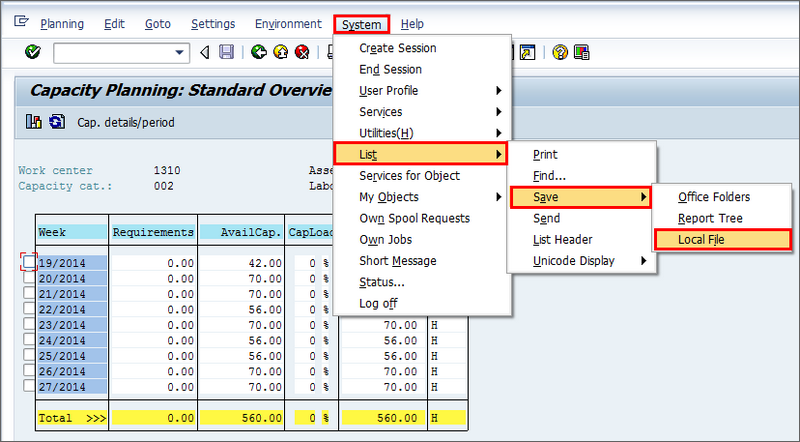
4.Leave the format of the file to Unconverted when asked by SAP.
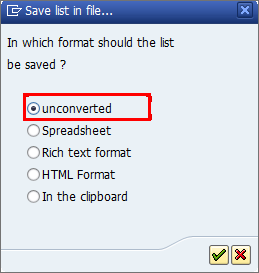
5.Add the local Directory path and File Name (the local destination where you want to store the File ).
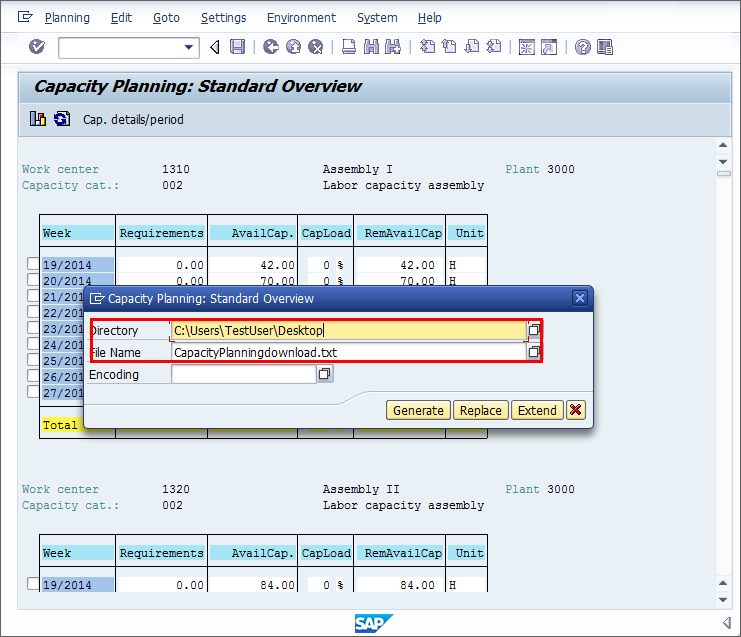
6.Once SAP downloads the data, come back to Process Runner DB and click on "Stop Recording" button in Process Runner DB. Enter the "Script File Name" and click "OK". Process Runner DB will generate the .ISD file.
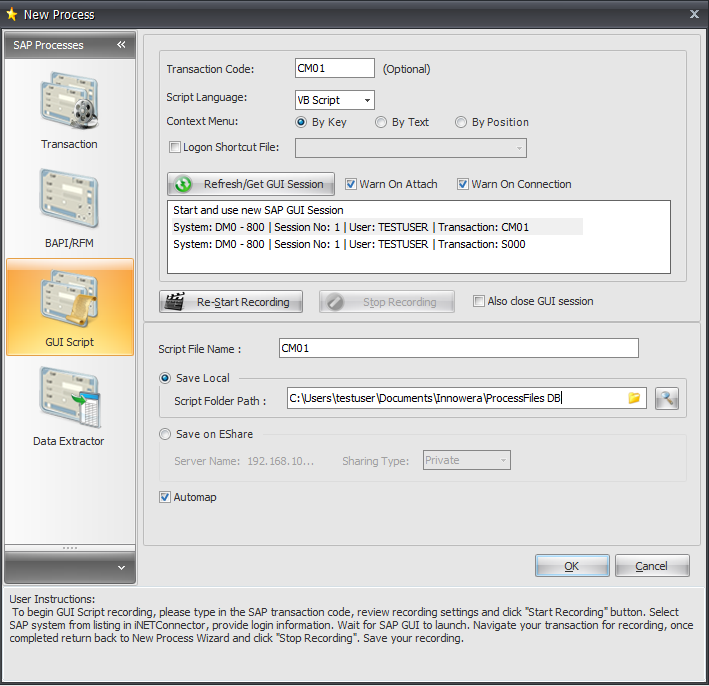
This concludes our GUI Scripting and recording steps. Next we are ready to provide mapping and execution of this file.
Next: