We are going to use dynamically generated file name in this example. So mapping is to be done only for the File Name field. Follow these steps to tell Process Runner DB how to dynamically generate file name.
1.In Mapper, set Mapping Type of File Name (Description) to System Value.
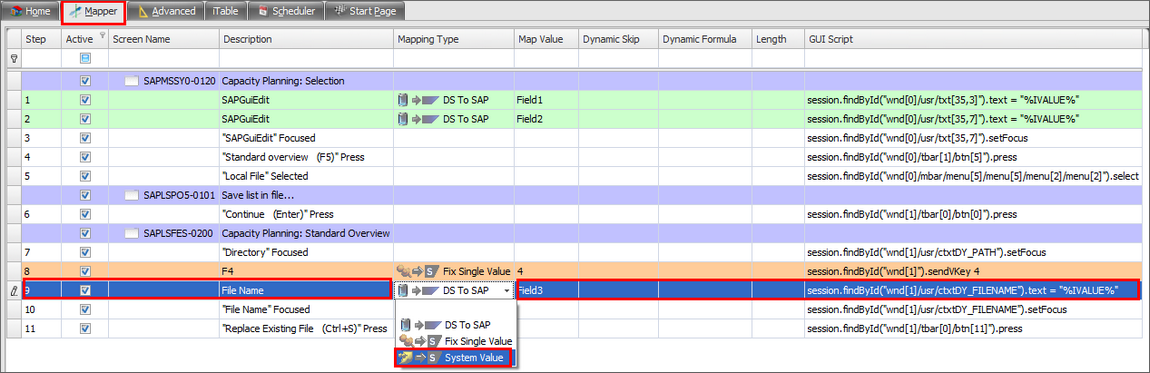
2.In the System value pop up specify the name of file. Right click on the text Box provides various options for naming a file(eg. Year, Month, Day).]
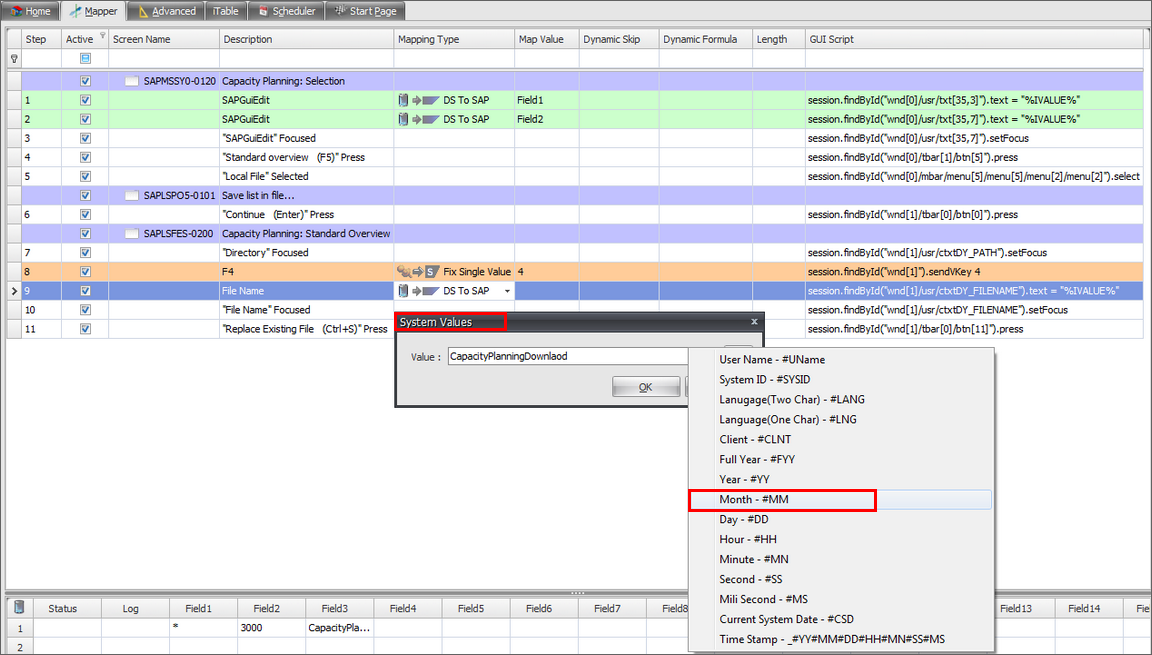
3.In our case we will enter "CapacityPlanningDownload##MM##DD##YY.txt".
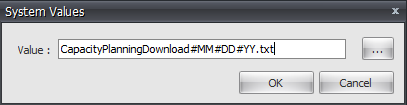
4.After this setting the Mapper should look as below.
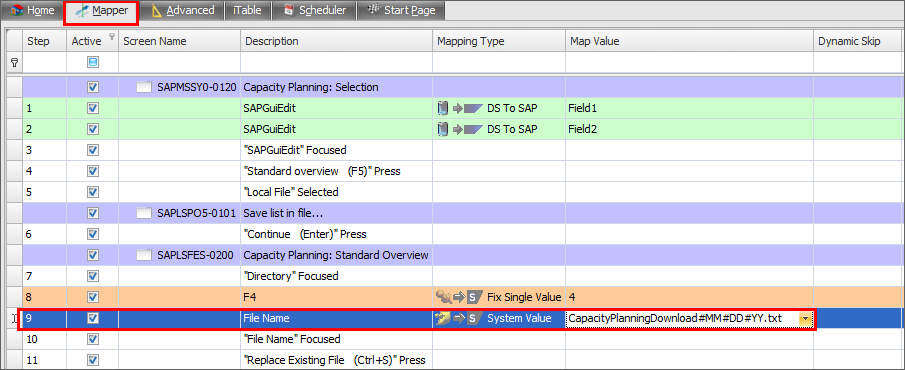
Next: