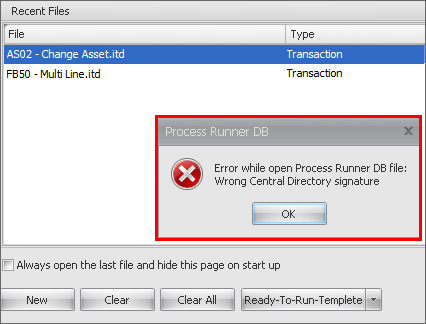
This error occurs in Process Runner DB when the user tries to open any process file which may have got corrupted while saving due to any network errors.
Suggested Solutions:
1) Take a copy of the process file from the Backup folder.The back up files can be found in My Documents\Innowera\Backup folder if “Automatically create backup of Process DB File when saving” option under Tools -> Options -> Updates/Backup is enabled. This allows users to have a copy of previously working file. Copy the file to your main working folder and change its file extension.
2) If the above option doesnot work, please create new process file.
If your issue is not resolved, please contact support@innowera.com with the error screenshot and an explanation of what you have already tried.
Next: