Process Runner DB uses RFC to communicate with SAP to extract data using standard SAP function module.'Issue with Input string was not in a correct format . couldn't store <*.0> ' is the standard error encountered for this function module. At times user may face the mentioned issue while extracting data from some SAP tables.
Suggested Solution:
The issue can be addressed by implementing OSS note (0001842754) from SAP.
Prerequisite:
This note can be implemented only on SAP EHP5 and above versions. Also make sure that BBP_RFC_READ_TABLE exists in your SAP system.
Steps to implement the OSS note:
1.Download note from SAP support site.
2.Implement SAP note in your SAP system.
3.The note updates BBP_RFC_READ_TABLE function module, so in SAP assign function group BBPB authorization to the user.
4. In Process Runner DB, make the changes as shown in below image.
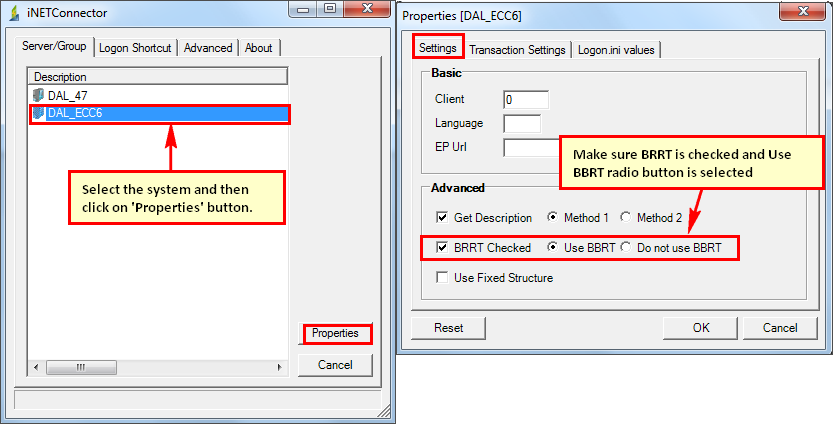
While using BBRT option it is not required to make any changes in RFM (function name) in Data Extractor. It will automatically execute the required “BBP_RFC_READ_TABLE” function.
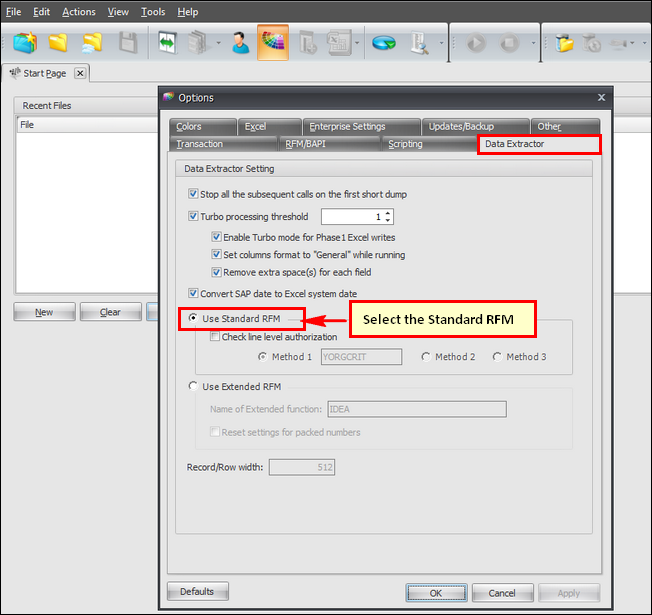
Innowera ABAP Add-On:
Use Innowera ABAP Add-on as another option which would address this limitation and add other features to extraction ability.
Please note that this will require changes in SAP system and may also involve additional cost.