Log displays the details of each of the run calls you have executed so far. Log gives an overview of what Process Runner DB users are doing and displays details of each of the important steps for that run. Log file consist of not only log errors, but also successful request and additional information.Following is an example of simple Log file.
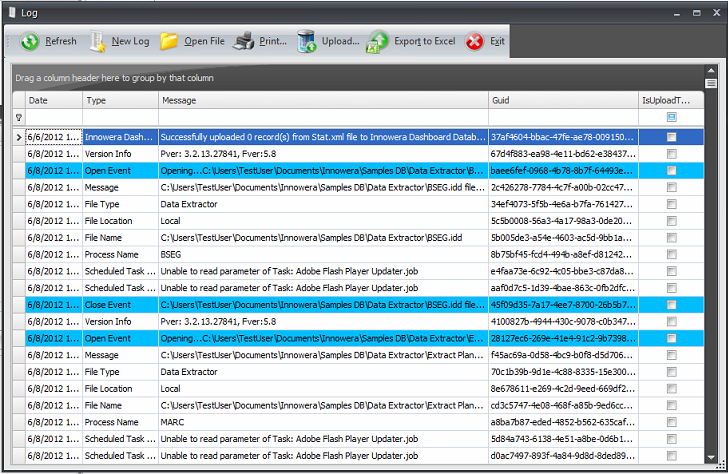
Log Tool Bar :

• Open : Allows to open and view Process Runner DB log files. Click here to know more on this.
• Refresh : Refresh current Log File for latest updates.
• New Log : Creates a new Log File, old Log File will be archived.By default the archived file can be found at '\Documents\Innowera\Other DB'.
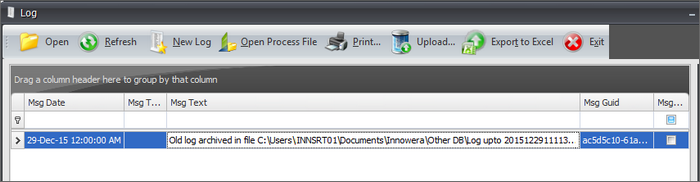
• Open Process File : Opens the process file from Log entry.It will open the file only if the File Name row (in Type column) is selected for that file. Click on 'Open Process File' on toolbar or right click the File Name row -> Open Process File.
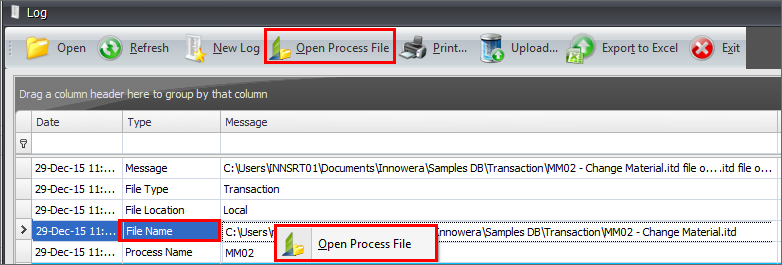
• Print : Print entire Log.
•Upload : This option is used to upload the Process Runner DB Log to Innowera DashBoard.
•Export to Excel : This option is used to export the statistics data to Excel file. Click here to know more on this.
• Exit : Exit Log.
Click here to know how to schedule log messages via email.
Next: