To view messages from an archived log file or any debug log file sent by Process Runner DB user, use the following steps to open and view the log file.
1.Copy the file to a desired location and rename the log file to ‘Log1’.
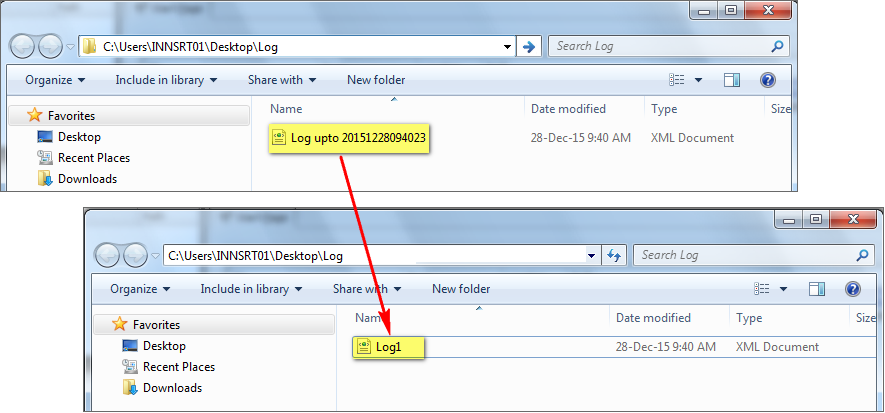
2.Start Process Runner DB and click on Log button on toolbar.
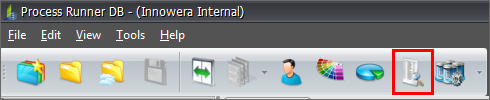
3.Click on Open button and select the ‘Log1’ file. Click on Open.
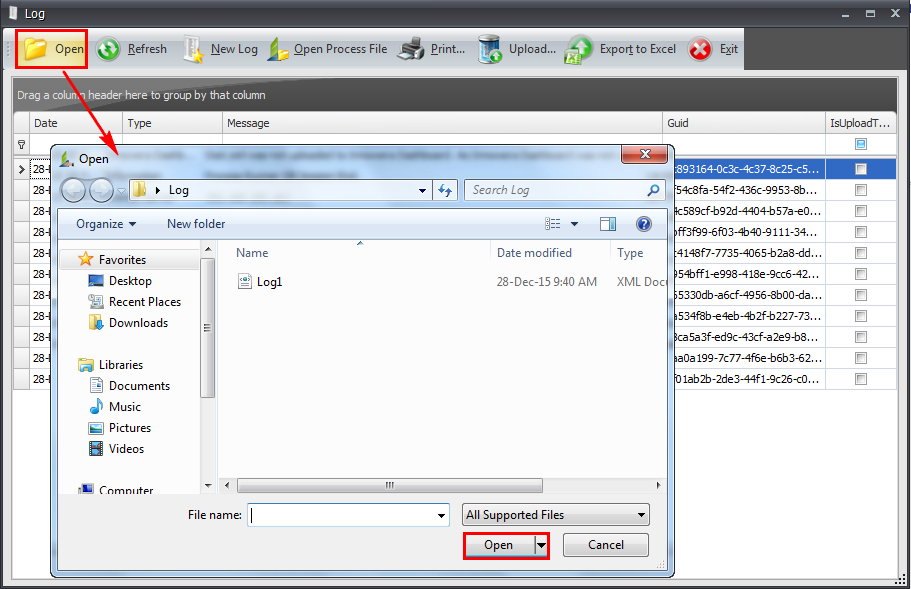
4.The logs from the archived or debug log files are now displayed.
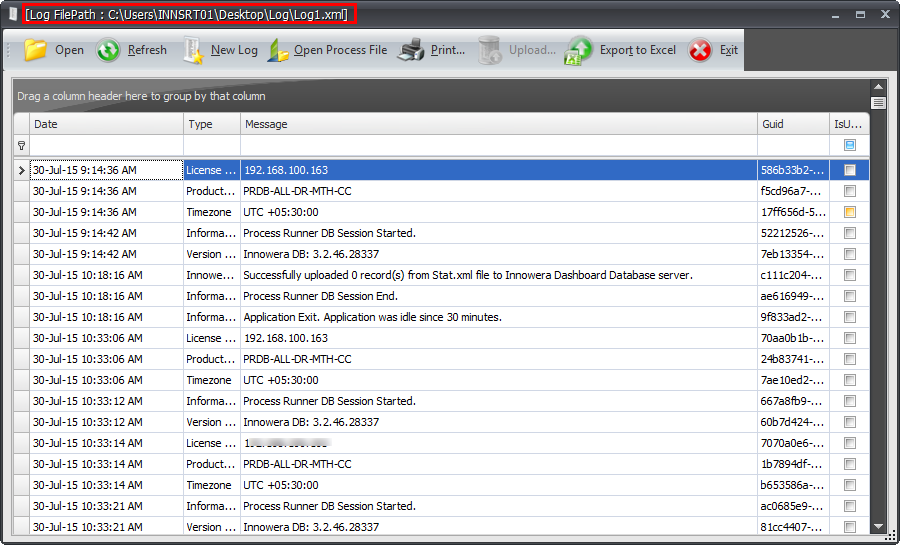
5.Click on Exit to view the current logs.
Note: Follow the same steps as above to open old archived Stat files. Rename the stat file to 'Stat1' in order to open and view stat details.
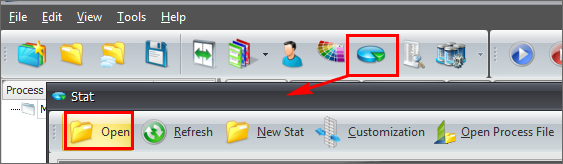
Next: