In Process Runner DB, you can provide the table as filter criteria against another table using the SELECT SQL statement.
For example, you have all required profit centers stored in CEPC_2200 table in your database. You want to extract GLPCA records only for these profit centers (GLPCA-RPCTR). Below is an example on how to achieve that.
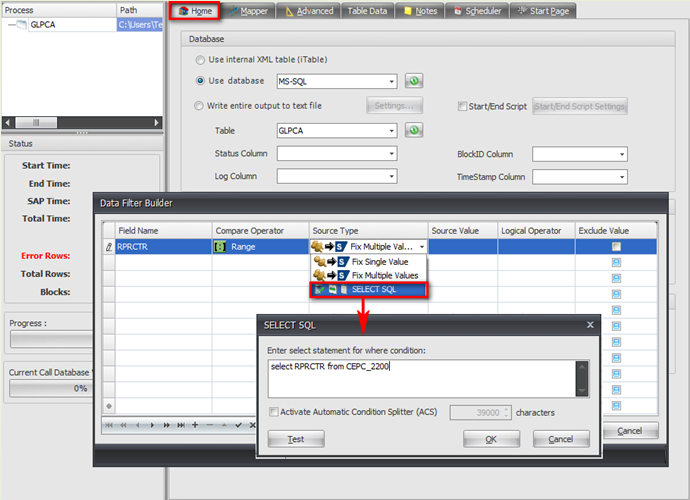
This method gives a functionality of sub select and to some extent staged joins between multiple tables.
Here’s another example to filter an extract of a bigger table like GLPCA against 2 existing tables. Both CEPC_2200 and CSKS were extracted using Process Runner DB to same database as GLPCA.
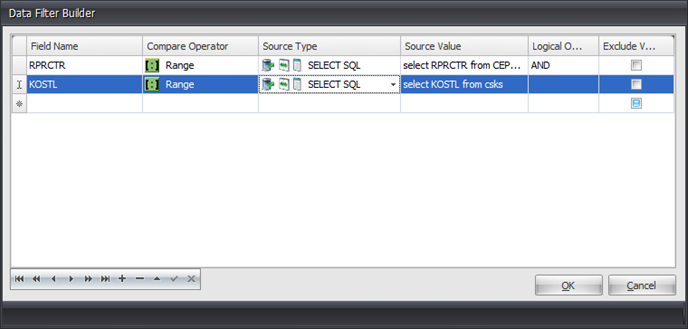
Notes:
1.Table name you use in SELECT SQL should exist in database you’re connecting to. In above example, CEPC_2200 table should exist in same database where GLPCA is being extracted. In other words, GLPCA and CEPC_2200 table cannot be on two different databases.
2.You can use process connection (Advanced tab) to automate extraction of all the required tables in one step. See a screen shot below for such an example. First CSKS (Cost Center) will be extracted, then CEPC (Profit Center) will be extracted then finally GLPCA records will be extracted, which use extract of CSKS and CEPC will filtering condition.
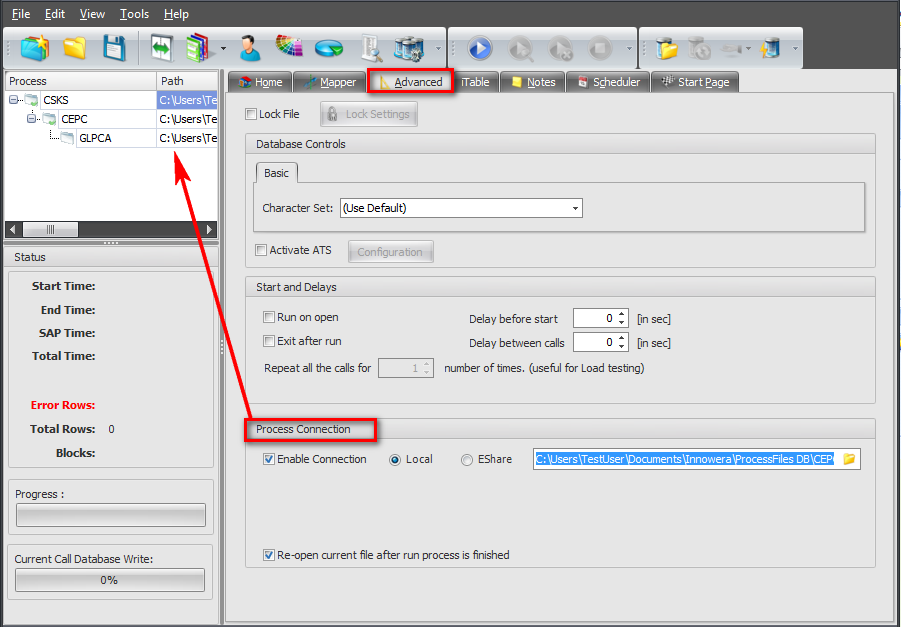
Click here for more details regarding Data Filters .
Next:
How to insert Loops