Above we saw a simple example of Data Extractor. But Process Runner DB goes far beyond that. It provides “Data Filters” to filter your Data Extractions according to your needs.
There are 2 types of Data Filters that Process Runner DB provides
• Data Filter Builder
• ABAP
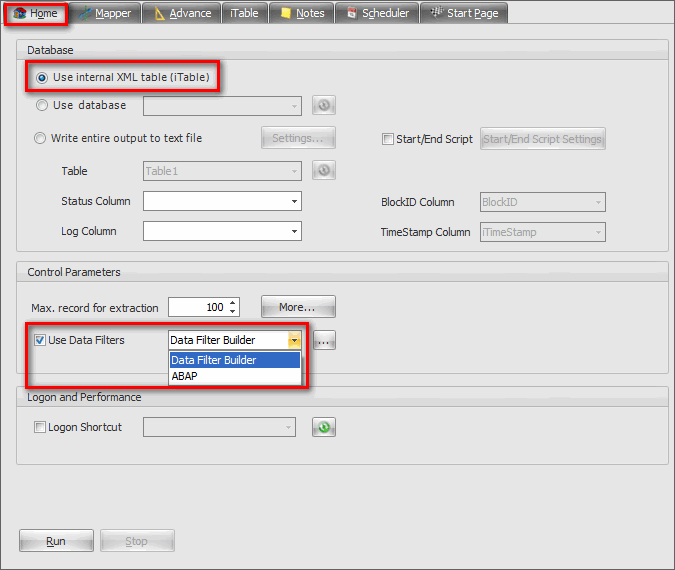
As for example if we want to extract table data from MARA for only those materials which start from 100, we can use Data Filter Builder as follows:
1.Select “Use Data Filters” option in Home tab.
2.In the drop down, select Data Filter Builder.
3.A new window of Data Filter Builder will open as shown below.
4.In the Filed Name drop down, select MATNR - Material Number to keep our where condition for Material number.
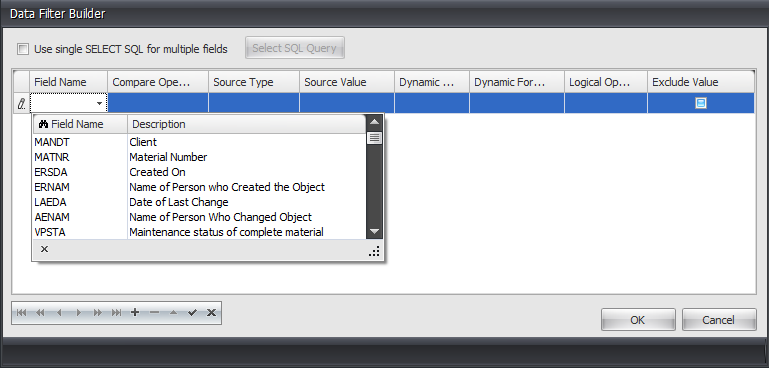
5. In Compare operator, select Pattern
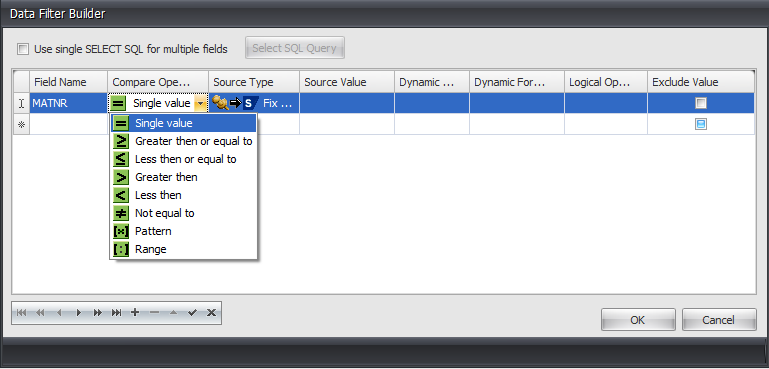
6. In Source type, select Fix Single Value.
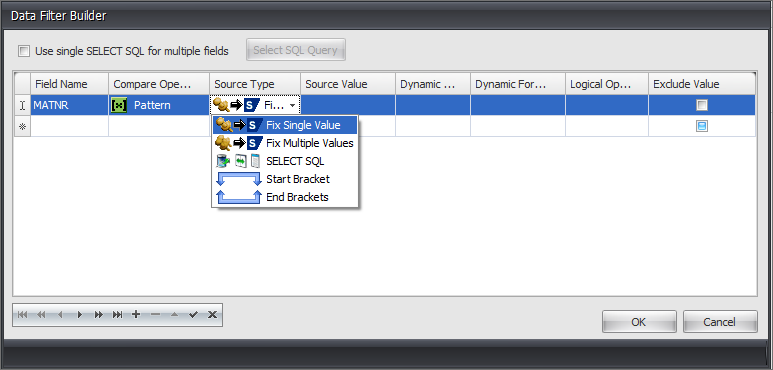
7. In Source Value, enter 100* (String pattern to look for material numbers starting from 100)
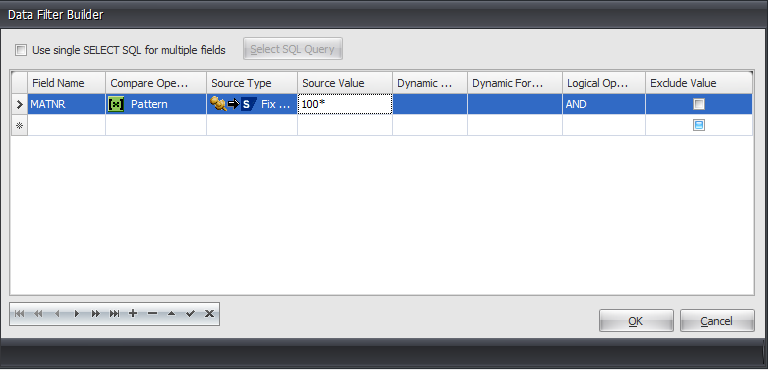
8. Click on Run.
9. You can see that Data extractor retrieved all the mapped data according to the Where condition pattern specified.
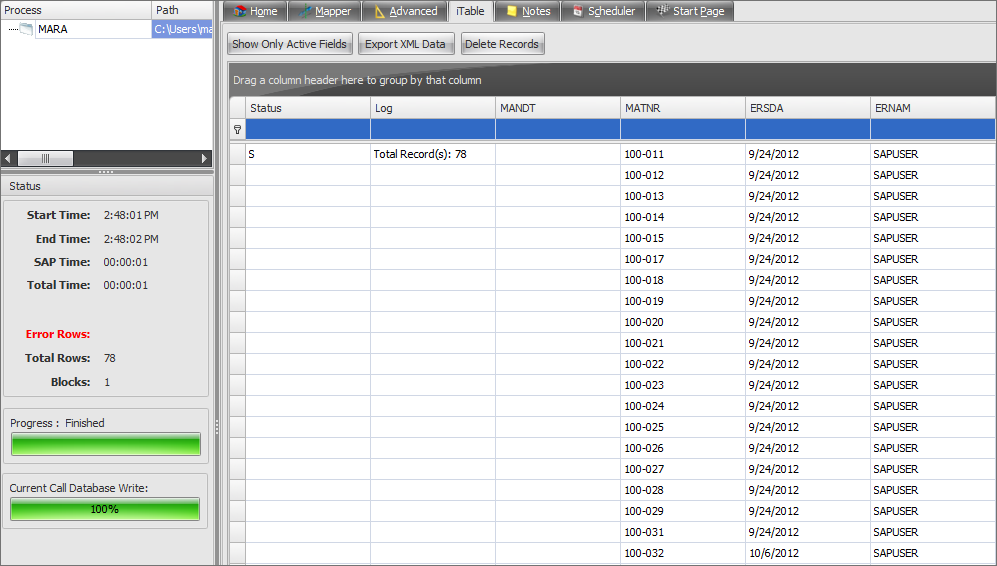
Click here for more details about different source types in Data filter.
Click here for details about how to use Data Filters to join two tables.
Next: