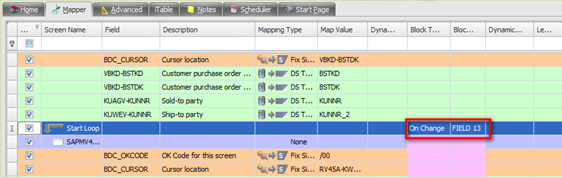Loop is required for multi-line or header-detail transaction. To insert a loop, click on any row on "Screen Name" column and select "Start Loop".
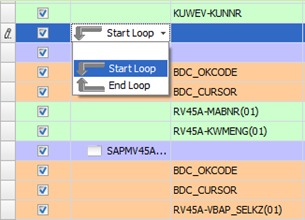
Current Recording: We have considered transaction VA01.
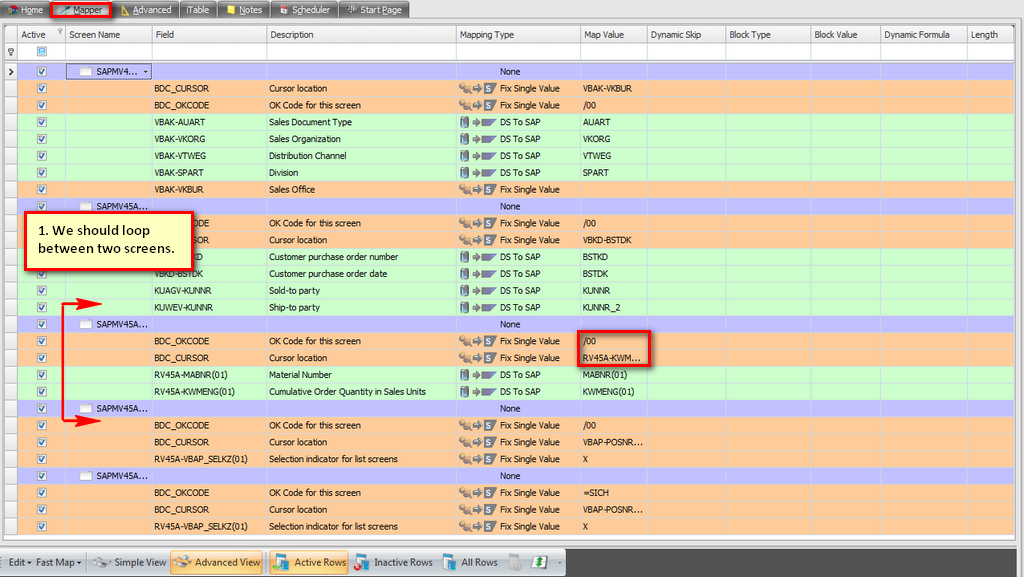
After inserting Loop:
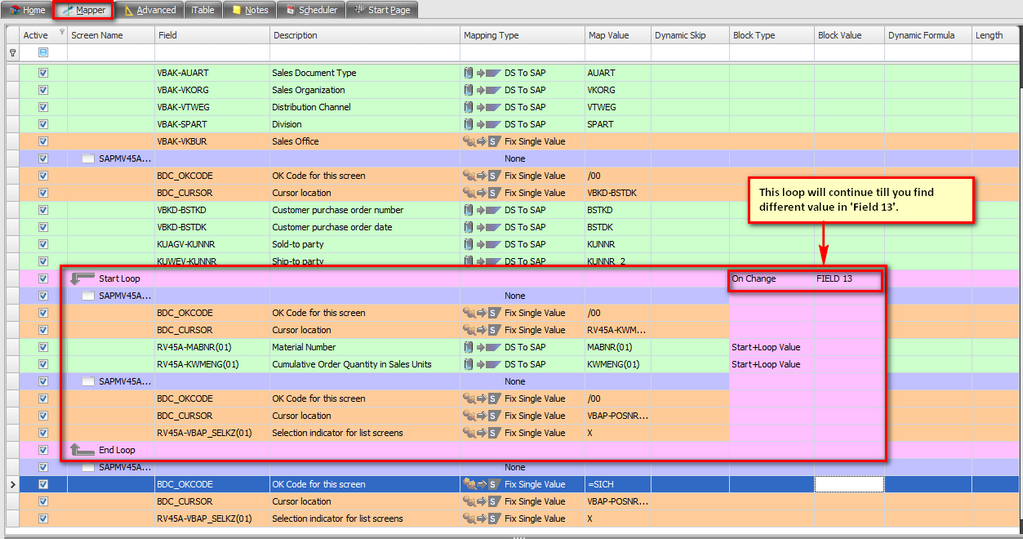
Block type for Loop:
A.On Change: In this type, Process Runner DB automatically determines new transaction when value changes. For example, we have considered transaction VA01.
Notes:
1.There are two fields to map for Header-Detail looping - one is Block Type and another is Block Value. These two fields are over and above regular mapping fields. These fields are used together to tell Process Runner DB how data in Excel file is arranged.
2.You maintain "Block Type" and "Block Value" in same row as "Start Loop".
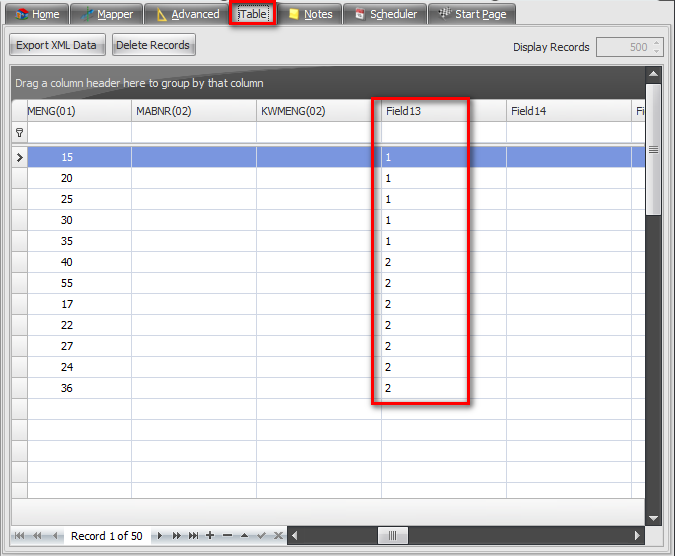
Mapping should look like: