The SAP GUI Scripting Spy function allows you to identify each of the SAP GUI objects, select and retrieve properties of a UI control by directly clicking on it. This helps you to understand the properties of the objects. Spy function gives the complete hierarchy of the object you have selected. This function has no association with the process files.
1.Start Process Runner DB.
2.Go to Tools -> SAP GUI Scripting Spy option.
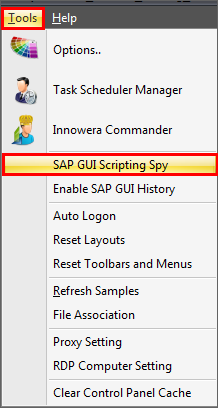
3.Click on Refresh / Get GUI session button in the SAP GUI Scripting Spy window.
4.The GUI session details are displayed as shown in the image. If no SAP GUI sessions are opened then a prompt to login to SAP system is displayed. Please note that only the sessions running in systems in which SAP GUI scripting is enabled, are supported.
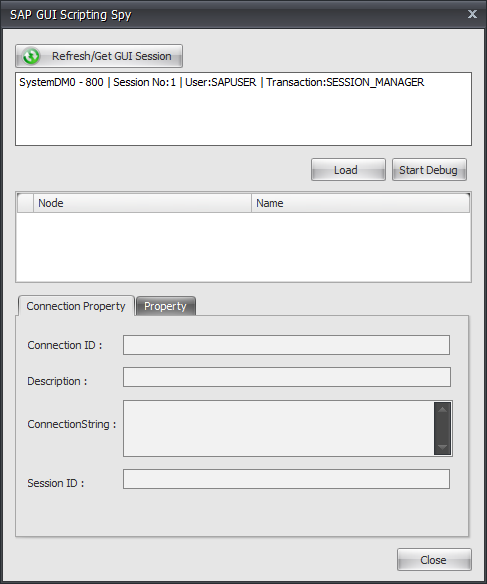
5.Click on Load button to load the connection and session id details of the GUI session.
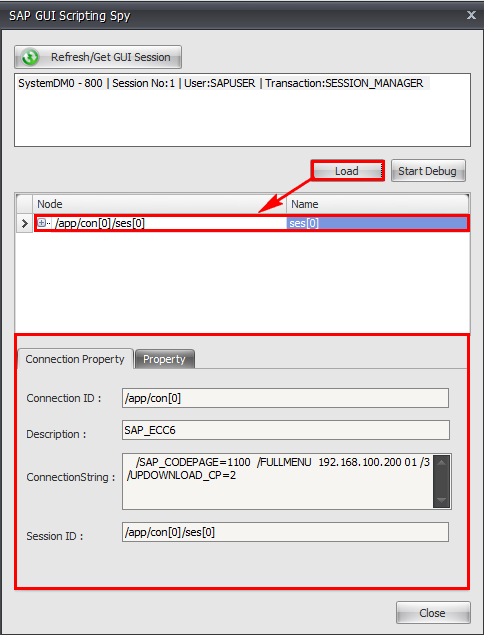
6.Click on Start Debug button. You are taken to SAP GUI session window. Select the object and capture the properties of the object. For example, if you need to get the property values of Material field of MM02 transaction, point to the Material field as shown in the screenshot.
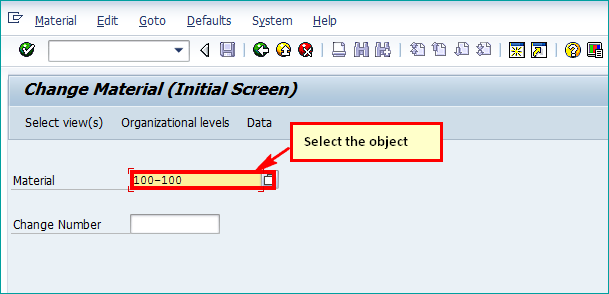
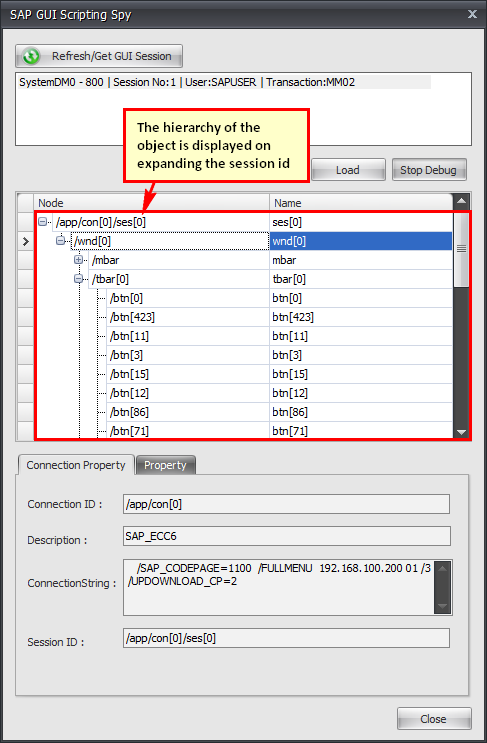
7.Click on Stop Debug button.
Next: