Please follow below instructions if you encountering error message while connecting with Oracle Database, similar to the one mentioned below.
•DS:34 Process Runner DB
DBMANAG:1 The type initializer for 'Process_Runner_DB.ProrDBOracle' threw an exception.
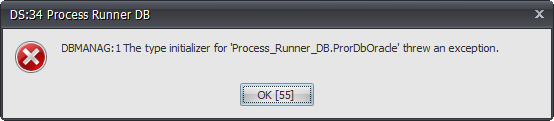
Background Information/Cause:
The above mentioned error occurs when a compatible version of Oracle Data Access Components (ODAC) is not installed on user's machine.
Suggested Solution
1.Install compatible version of Oracle Data Access Components (ODAC) for Process Runner DB from the link mentioned below:
http://www.oracle.com/technetwork/database/windows/downloads/utilsoft-087491.html
2.Once the link is opened in the browser, scroll-down the window and click on 'ODAC 11.2 Release 6 (11.2.0.4.0)' download link as shown below:
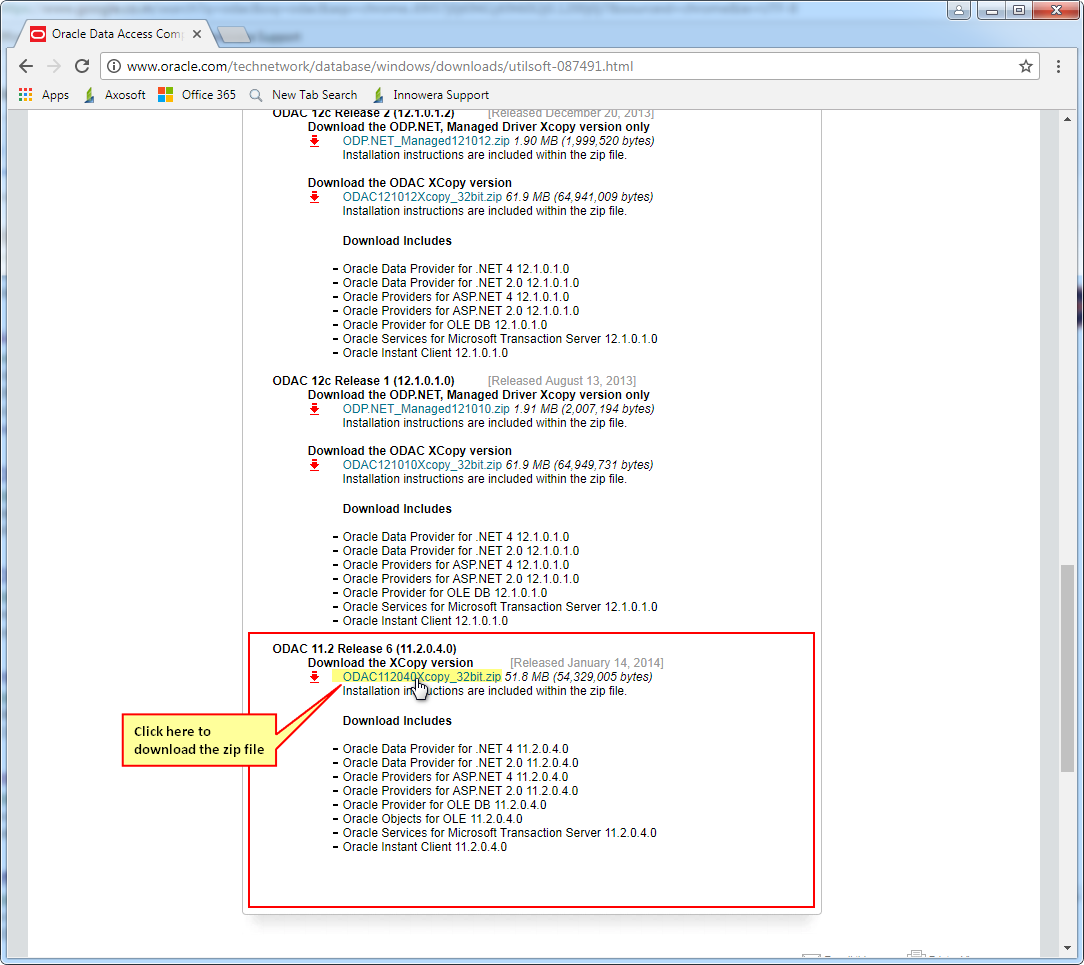
3.The zip file will be downloaded successfully to downloads folder.
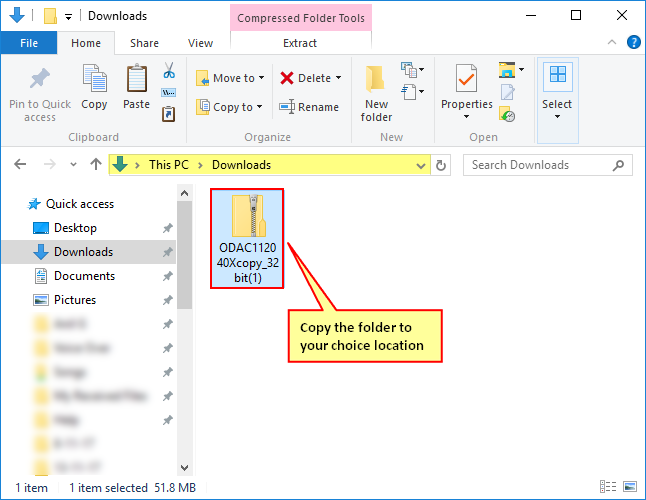
4.Unzip the file to a location of your choice. In this example, we have set the path as C:\.
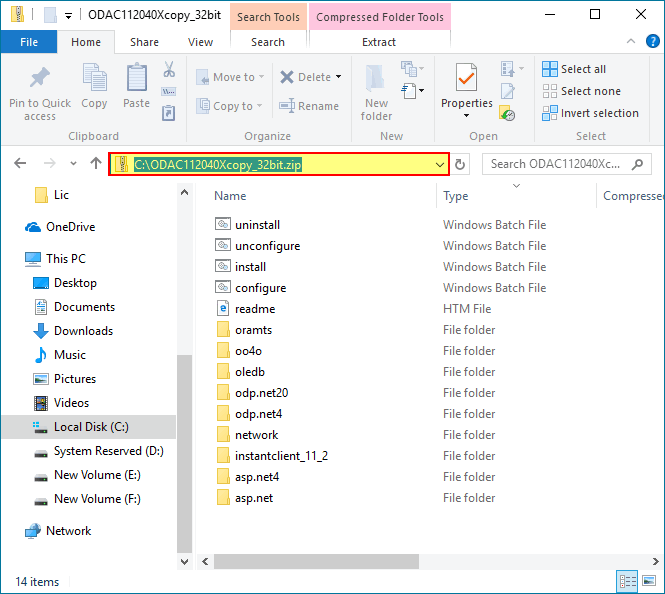
5.To install ODAC setup, open 'Command Prompt'. Ensure to run it as 'Administrator'.
6.Execute the command by giving Install.bat file path.
7.Type 'cd C:\ODAC112040Xcopy_32bit' which is the name of the folder we copied. The cursor will change to 'C:\ODAC112040Xcopy_32bit' as we have selected the ODAC112040Xcopy_32bit folder.
8.Type the command install.bat all c:\oracle odac, this would install ODAC in c:\oracle folder.
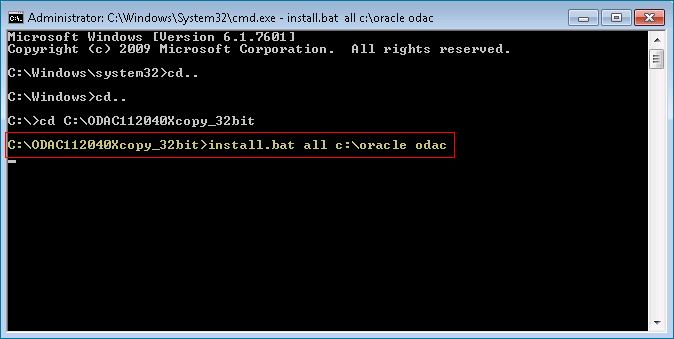
9.Once Oracle Data Access Components (ODAC) is installed successfully, retry to connect with Oracle database.
Click here to know the configuration details to connect with Oracle Database.
If you still face the problem or need further help, please contact us at support@innowera.com
Next: