To open/download the cloud samples provided by Innowera. Follow the below mentioned steps of procedure.
1.Start Process Runner DB.

2.Click on the 'Ready-to-Run Template' button on start page and click on the ‘Cloud’ from the drop down menu.
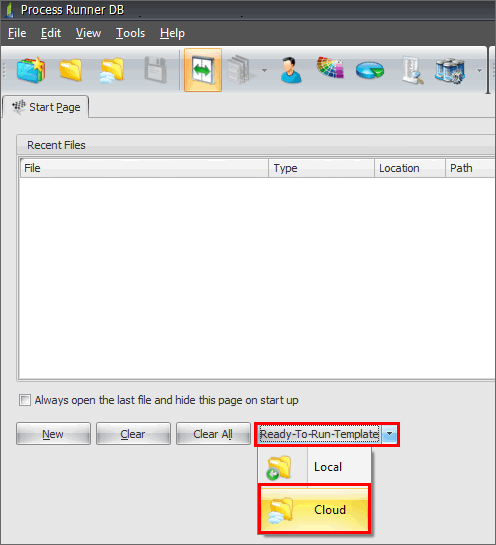
3.A new window will open as below with all the 'Ready-to-Run Templates' of Transaction, BAPI, Data Extractor and GUI Scripts.
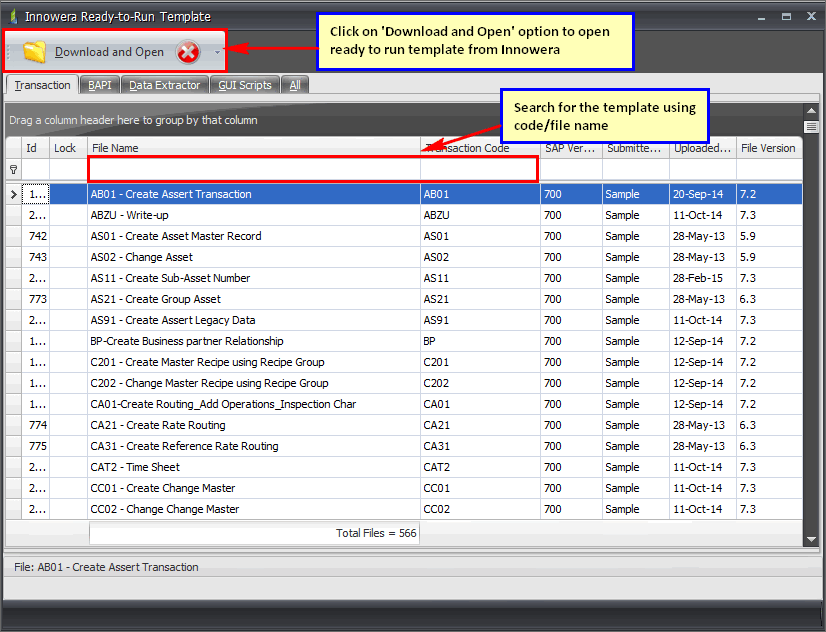
4.To open 'Ready-to-Run Template' from cloud, click on ‘All’ or on Transaction, BAPI, Data Extractor and GUI Scripts tab to open the related Ready-to-Run Template.
5.Enter the 'Ready-to-Run Template' code/file name to search the particular template.
6.Double click on the template to open the file or click on ‘Download and Open’ to open the ready-to-run template.
For Example:
We write ‘ME21’ in file name and press Enter. It shows all the related ready-to-run template to that file name.
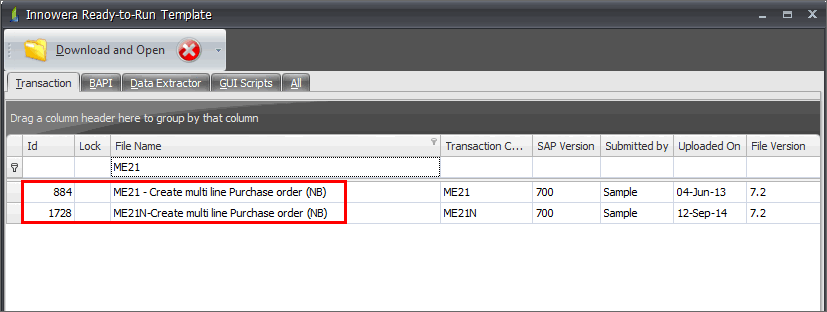
** If you open/download a password protected sample, it will ask for the password.
Note: Please contact support@innowera.com for the password.
Next:
Customizing SAP returned messages in Process Runner DB