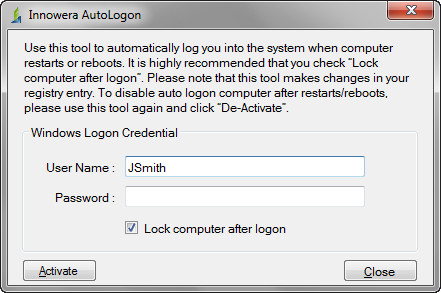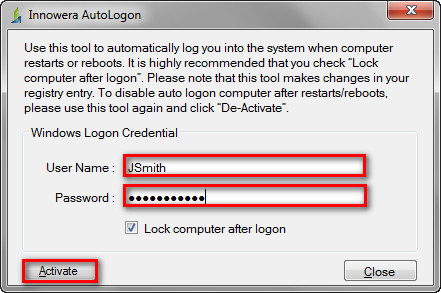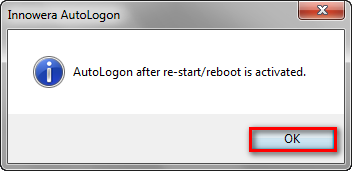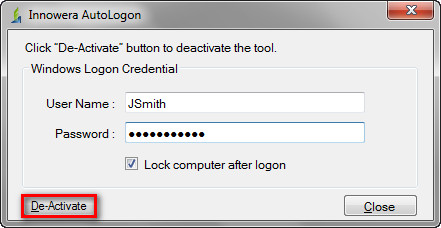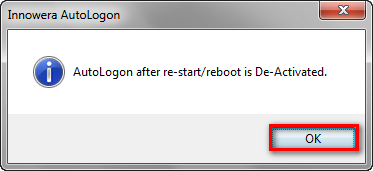Innowera AutoLogon is useful to automatically log into the windows operating system when computer reboot or restart. To use this tool user must have administrative privileges. Please note that this tool makes changes in computer registry. The “InnoweraAutoLogon.exe” file is provided with the setup of Process Runner and Process Runner DB and is being installed in the Application folder. Generally application folder will be C:\Program Files\Innowera\Process Runner or
C:\Program Files\Innowera\Process Runner DB in case of Process Runner DB.
•Activate Innowera AutoLogon Tool
1)To activate Innowera AutoLogon run InnoweraAutoLogon.exe from Application folder.
2)Enter User Name and Password. If you want to lock your computers after logon check “Lock computer after logon” checkbox. Then click on Activate.
3)Below dialog box will be displayed.
Click on OK. Innowera AutoLogon will be activated. When the computer is reboot or restart it will logon in automatically and lock the computer. |
•De-Activate Innowera AutoLogon Tool
1)To De-Activate Innowera AutoLogon run InnoweraAutoLogon.exe from Application folder. Click on De-Activate.
2)Below dialog box will be displayed. Click on OK.
Click on OK. InnoweraAutoLogon will be De-Activated. |
Next: