Let us understand the working of ACS by an example. We have a table with the list of material numbers extracted from MARC table from SAP and now we want to extract details for those material numbers using MARA table from SAP . For that we will follow the following steps:
1. Create a new process file for MARA table.
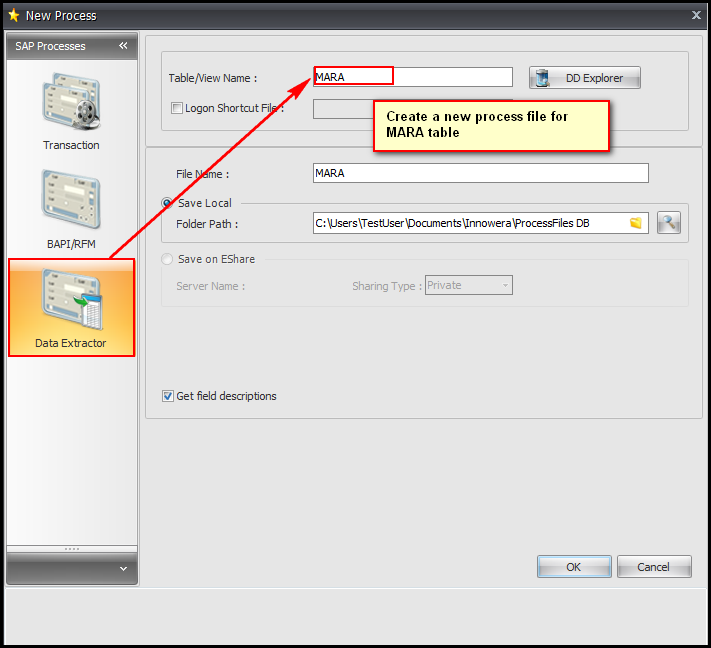
2. Click on Home tab, select 'Use database' option and choose the database connection from the dropdown list. Select the table in which the output is to be extracted.
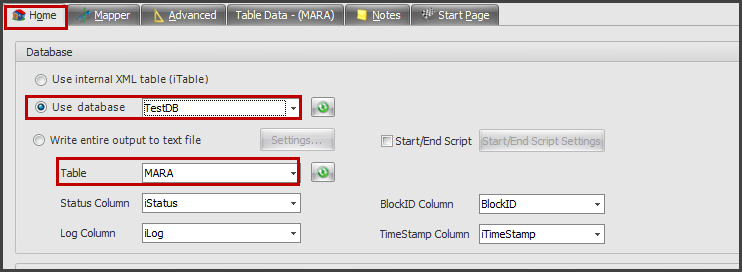
3. Click on the Mapper tab and map the fields to be downloaded from SAP. Please note that the 'Total Field width' of 512 characters per record is standard (feature/limitation) delivered in all standard SAP systems.
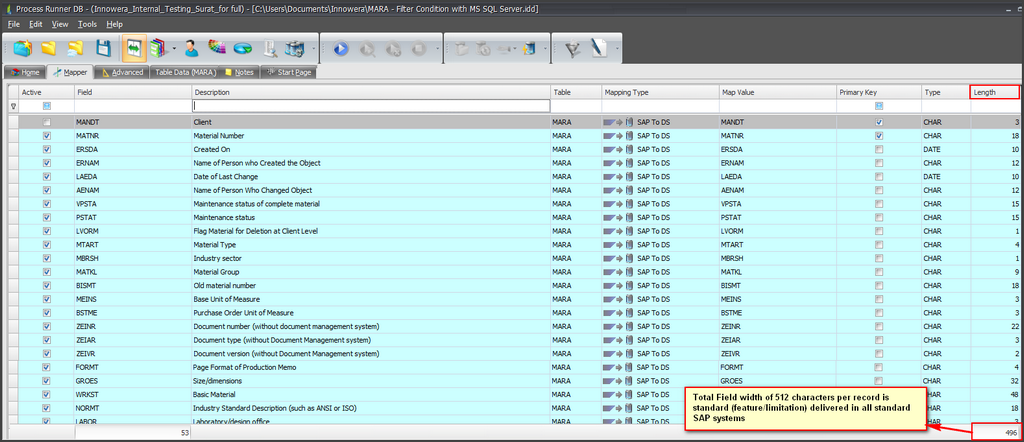
4. Click on the Home tab, check “Use Data Filters” checkbox and select ”Data Filter Builder” option from the drop down menu. “Data Filter Builder” pop up window is displayed.
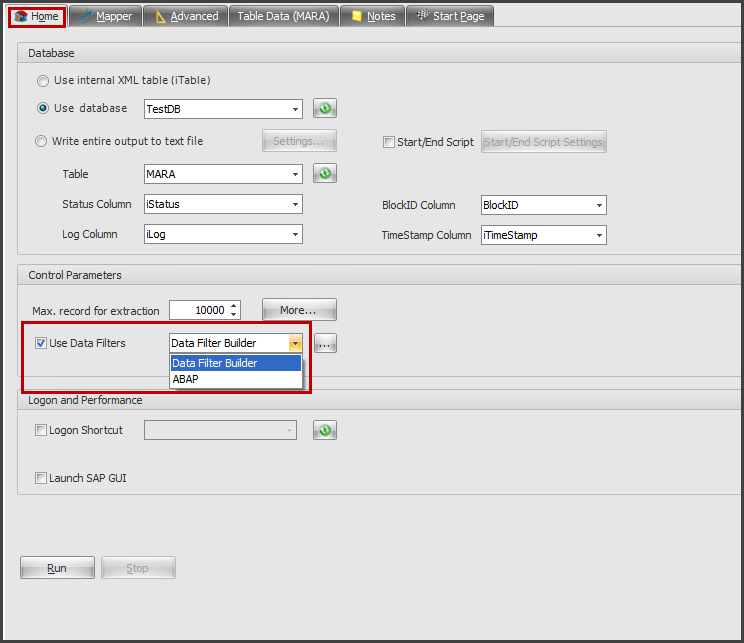
In the Data Filter Builder window, select Compare Operator as “Range” and Source Type as “SELECT SQL”. On selecting “SELECT SQL” a pop up window is displayed .
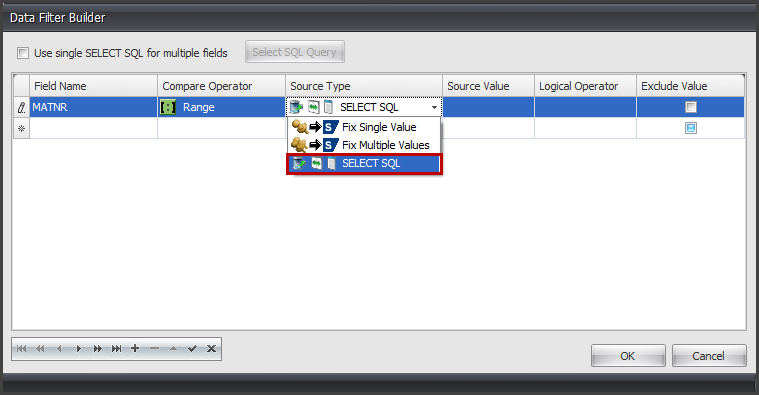
In the 'SELECT SQL' pop up window, enter the select query statement . Check the 'Activate Automatic Condition Splitter (ACS') checkbox to activate this feature. Provide the length of where condition in the textbox provided. Click on 'OK' button.
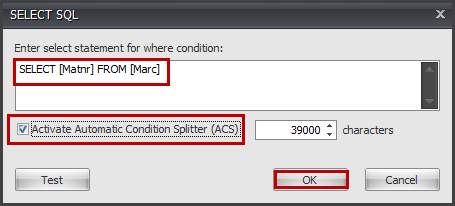
In the Data Filter Builder window click on 'OK' button.
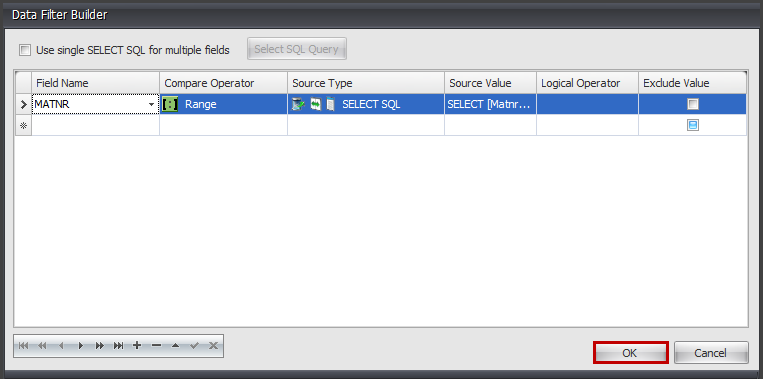
5. Execute the file by clicking on the Run button in the toolbar.
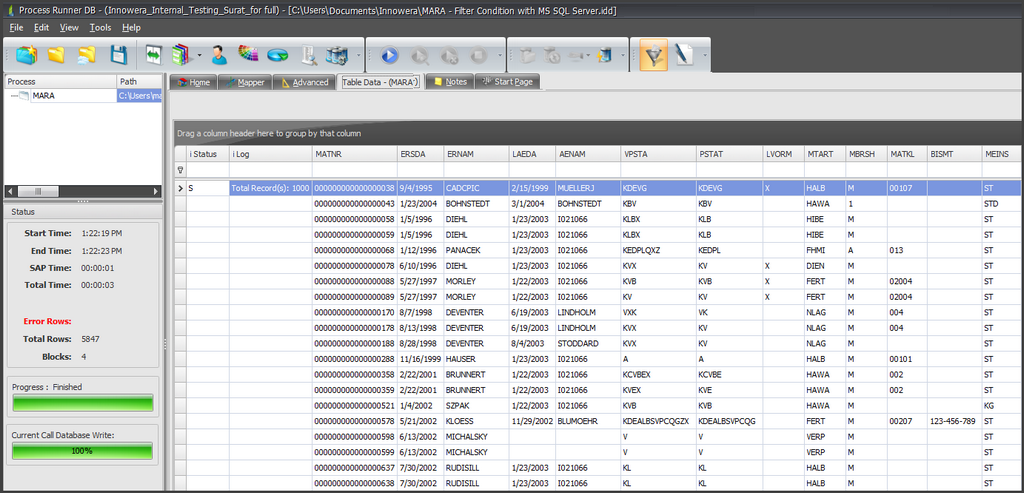
After executing the file, it will populate the table with the details for the material numbers which were provided in the where condition.
Next:
AutoLogon