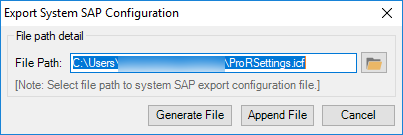Export Magnitude Connector for SAP Settings
This topic describes how to export the Magnitude Connector for SAP settings from Process Runner Excel Add-in. You can export the settings of a single SAP system or multiple SAP systems from Process Runner Excel Add-in and import the settings into Control Panel using the .icf configuration file.
To export Magnitude Connector for SAP settings
- On the Process Runner tab, select Tools > SAP Logon Management. The Magnitude Connector for SAP window is displayed.
- Optionally, on the Server/Group tab, select the SAP system whose server configuration details you want to update and on the Properties tab, update the details. You can also select multiple SAP systems using the Ctrl key.
- Select Export. The Export System SAP Configuration window is displayed.
- Browse to the path where the
.icfconfiguration file must be saved and select Generate File or Append File. The configuration file is exported.
For information about importing the .icf configuration file into Control Panel, see the Innowera Control Panel Help.
Related Topics: