• Transaction Update Mode: Specify how should updates in SAP be done. Synchronous is default choice. Change this only if you know how updates are done in SAP or if you were asked to do so.
• Get Fields from SAP Mode: This controls if Process Runner should get the fields from SAP or not and if so, what type of method should it use. Change this only if you know the impact of the selection you make or if you were asked to do so.
• Use Default Screen Size: Forces Process Runner to use default screen size. Ideal choice if you are running this file from different computer or sharing this file. It will always presume same screen size so your transaction recording will look same on different resolution when run process is fired.
• Use Screen Size based on my System: Instead of "Default Screen Size", you can tell Process Runner to use Screen Size as set on your computer.
• Display only first error message: This option when enabled will display only first error message from SAP in the log column. When disabled it will display all the detailed messages. Default is enabled.
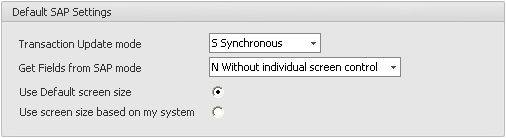
|





