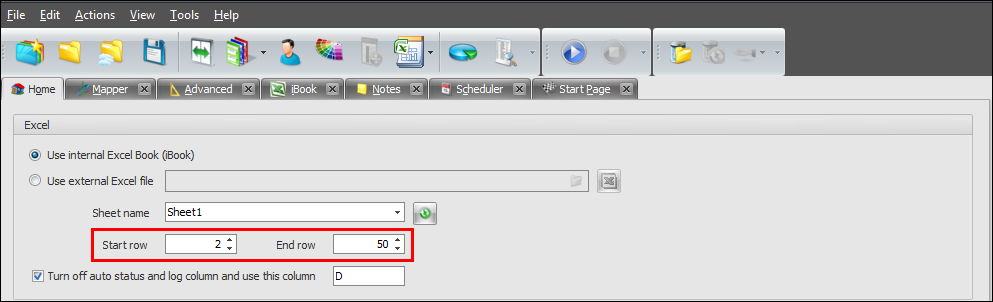|
Process Runner allows limited access to the multiple calls and rows while recording a transaction. This limitations depend license and many other factors. This section will contribute factors affecting the limitations for SAP calls and Row limits.
Limit of rows and SAP calls/records can be set from home tab as shown in image below.
•Start Row : This option is used to set first Excel row where Process Runner will initiate the run on the iBook/External Excel. •End Row : This option is used to set the last Excel row where Process Runner will stop the initiated run on iBook/External Excel. If there is no data before End Row, Process Runner will stop even before it reaches the End Row.
The access limits on SAP calls can be set from Innowera Control Panel. This is done from the Master Controls settings in Innowera Control panel. The limitations on SAP calls can be set for Process Runner User/Groups or process file.
Note: Contact your Innowera Control Panel Administrator to reset the limits of SAP calls for Process Runner
|
In some cases Process Runner will return error if more than 5 rows are queued-up for execution. This happens when zero is allotted at 'SDK type' This is useful when Process Runner is used for designing process files and execution is done on any other Innowera product. Refer to the Image below.
Prefer to contact sales@innowera.com to enhance the license behavior.
|
Process Runner license consist of a predefined flag of 'MAX_ROWS' variable that is set according to the purchased license. The maximum SAP call restrictions (Transaction, BAPI, and GUI technologies) solely depends on the allowances provided in the Process Runner License i.e. the value displayed at 'MAX_ROWS' in Help -> About.
Similarly, a separate flag variable 'MAX_ROWS_DE' is set for Data Extractor technology that tends to display the maximum data extracting limit. Refer to the image below.
Refer to the below table to understand the specifications of Process Runner License based on value provided 'MAX_ROWS' and 'MAX_ROWS_DE'.
MAX_ROWS
|
Description
|
Any positive Integer Value
Eg: 5, 150, 300
|
When 'MAX_ROWS' is defined with positive integer value, then that Integer value is considered as the max row limit for Transaction, BAPI and GUI technologies.
|
|
0
|
Zero defines infinity i.e. there are no restrictions on max row limit for Transaction, BAPI and GUI technologies.
|
MAX_ROWS_DE
|
Description
|
Any positive Integer Value
Eg: 5, 150, 300
|
When 'MAX_ROWS_DE' is defined with positive integer value, then that Integer value is considered as the maximum data extraction limit for Data Extractor technology.
|
|
0
|
Zero defines infinity i.e. there are no restrictions on data extraction through Data Extractor technology.
|
Prefer to contact sales@innowera.com to upgrade the Max Row limit in license.
|
Innowera Process Runner Lite version is available for transaction technology only which has a restriction on max row limit, the MAX_ROW limit is by default set as 100 i.e. only 100 records can be run in a single execution.
|
Next:
Sending License Details from Process Runner
|