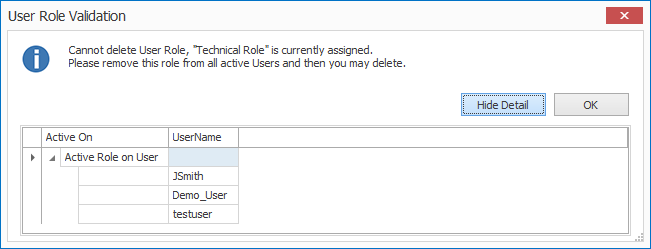Delete User Roles
This topic describes how to delete a user role in Easy Workflow Cockpit. You can delete an existing user role if it is not set as the default role for a new user and if it has no users associated with it. You cannot delete the Admin Role.
To delete a user role
- In Easy Workflow Cockpit, select Manage > User Roles. The User Roles window is displayed.
- Select the user role that you want to delete and select Delete.
- If the user role is assigned to a user, perform the following steps in the User Role Validation window.
- Select Show Detail. The users associated with this user role appear.
- Select OK.
- Delete the users associated with the user role, and then delete the user role.
- If the user role is set as the default role for a new user, clear the default user role selection, and then delete the user role. The user role is deleted.
- If the user role is not set as the default role for a new user and if it has no users associated with it, select Yes in the Delete User Role dialog box. The user role is deleted.
Related Topics: