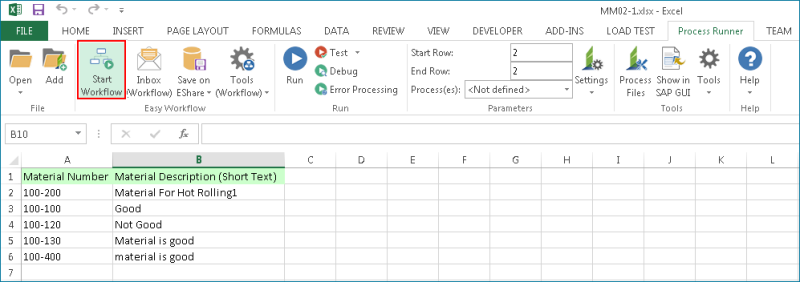Start Workflow on SharePoint Files
This topic describes how you can start a workflow on the copy of an Excel file that is uploaded to SharePoint.
Note: To start workflows on SharePoint, you must sign in to the SharePoint account of your organization.
To start a workflow on a SharePoint file
- Open Excel and go to File.
- Select Open > Sites - <YourOrganization>. A list of SharePoint files is displayed.
- Select the file on which you want to start the workflow and select Open. The Excel file is opened.
- On the Process Runner tab, select Start Workflow. The Start Workflow window is displayed.
- Select Use Current File in the File Selection Options section.
- In Select Workflow to start on this file section, select the workflow from the list that appears.
- To edit the default name and priority of the work item file, enter the following information in the Enter Workitem Details section:
- Display File Name: Indicates the name that will be displayed for the workflow.
- Priority: Indicates the priority for the workflow.
- Select Start. The workflow is started on the copy of the file that is stored in SharePoint, which does not modify the stored file in SharePoint. Every action is performed on the work item file.
Related Topics: