'Scripting Support is not installed' Error
Symptom
While creating a GUI Scripting file through Process Runner, when you select Refresh/Get GUI Session, an error message similar to the following is displayed.
Scripting support is not installed
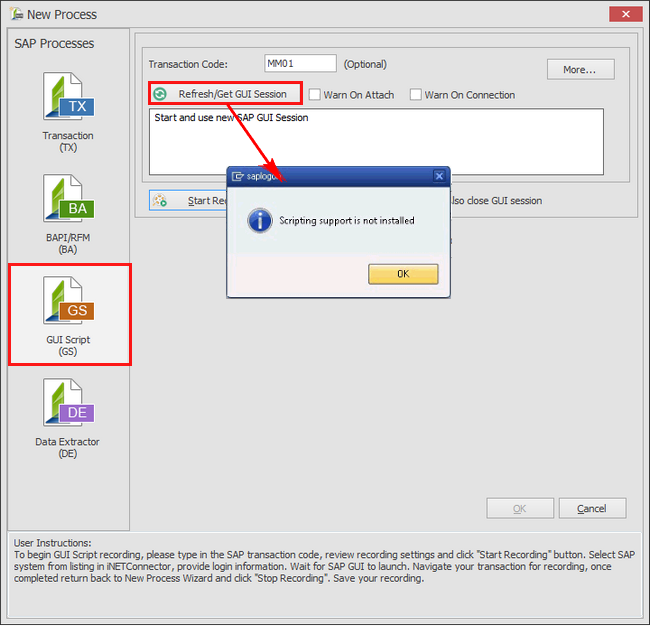
Cause
This issue occurs if GUI Scripting in SAP is not enabled.
Solution
Ensure to select the SAP GUI Scripting component while installing the SAP GUI.
Open SAP Front -End Installer and select SAP GUI Scripting.
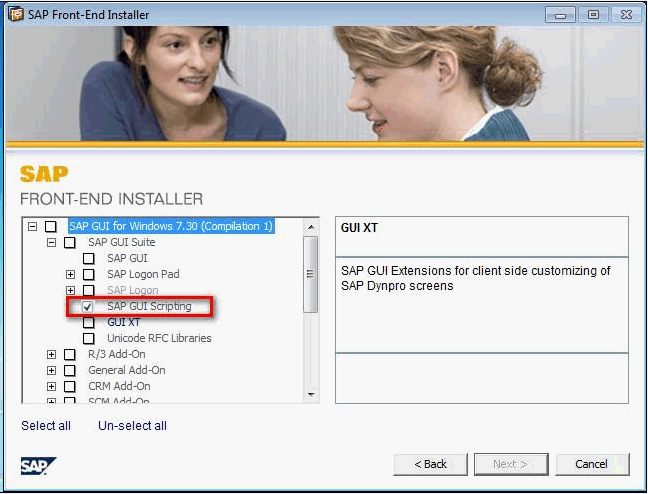
To verify whether GUI Scripting in SAP is enabled
- In SAP Logon page, select Options > Accessibility & Scripting > Scripting.
If GUI Scripting in SAP is enabled, then the
Scripting is installedmessage is displayed as shown in the following screenshot.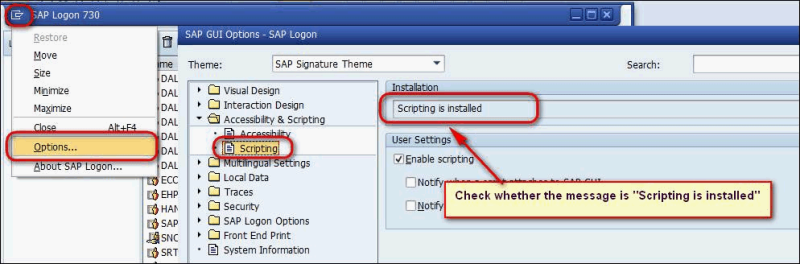
If GUI Scripting in SAP is not enabled, then the
Scripting is not installedmessage is displayed as shown in the following screenshot.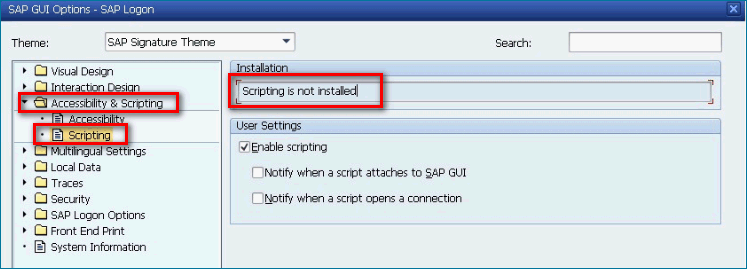
- When the Scripting component is installed, also verify whether the Scripting Recording and Playback functionality is enabled or not in your SAP system. Click here, for more information on "How to enable Scripting Recording and Playback” functionality.
For further assistance, please create a support case on Salesforce.
