In our example, you should be presented with screen similar to one below. If you right click on one of the rows in the mapper, you should see more options.
Mapper displays what you did in recording. It also allows you to easily map SAP fields to various values. You perform mapping using “Mapping Type” and “Map Value” columns.
Mapper has two views. You are currently in “Simple View”. “Advance View” displays more columns and rows. Once you select a view, it remembers your selection.
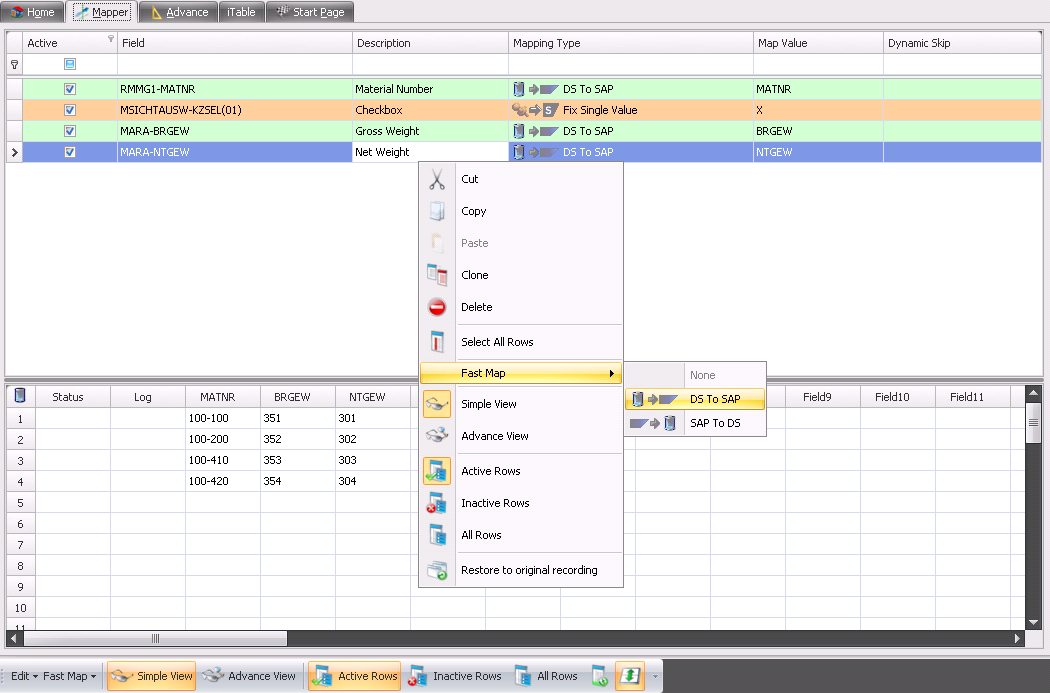
To continue our example, perform following steps:
1.Our material number is in column Field1 in iTable. To map Filed column to material number, click on “Mapping Type” column for 1st row i.e. “Material Number” and select “DS to SAP” from drop down menu.
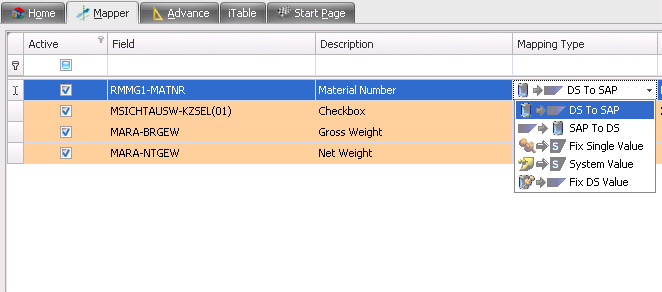
Similarly change Gross and Net Weight rows as well. Your mapper should look like this once you are done with mapping.
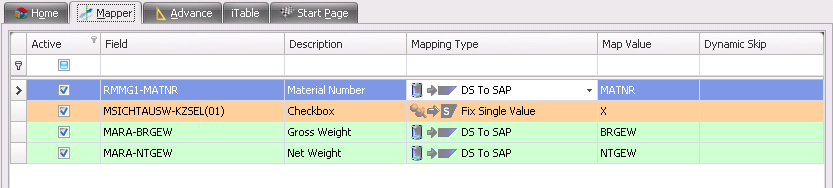
Note: The 'Total Field width' of 512 characters per record is standard (feature/limitation) delivered in all standard SAP systems.
Next: