Process Runner DB has many tabs. Tabs are like SAP views and represent fields grouped by related tasks. For Example, Scheduler Tab provides all the fields and controls related to scheduling Process Runner DB file.
To keep your view uncluttered, you can select which tabs should be visible and which tabs should be hidden.
When you start Process Runner DB first time, all the Tabs might not be visible.
Your screen may look similar to below:
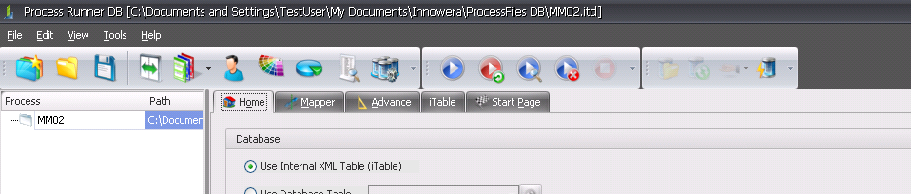
Turn on all the tabs: Once a file is open or created, Click on View pull down menu, then click on Tabs sub menus and select Show all Tabs
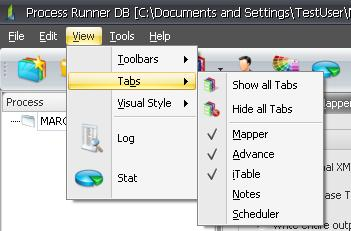
This should open up all the available tabs and your screen may look like this now:
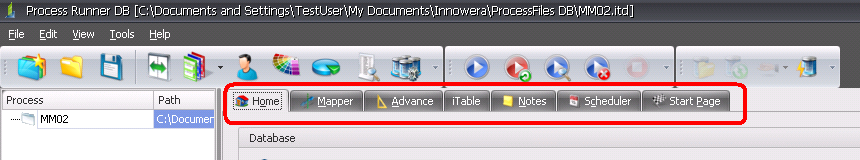
See Also: