This tab shows recently opened files. Most recently opened file is listed first. Start page serves as a quick reminder and direct link to what you have been working on recently.
Besides File name it displays file attributes such as the Type (RFM, Transaction or Script), Location (Local or Server) and Path (if local, then it displays the location of the file on your computer).
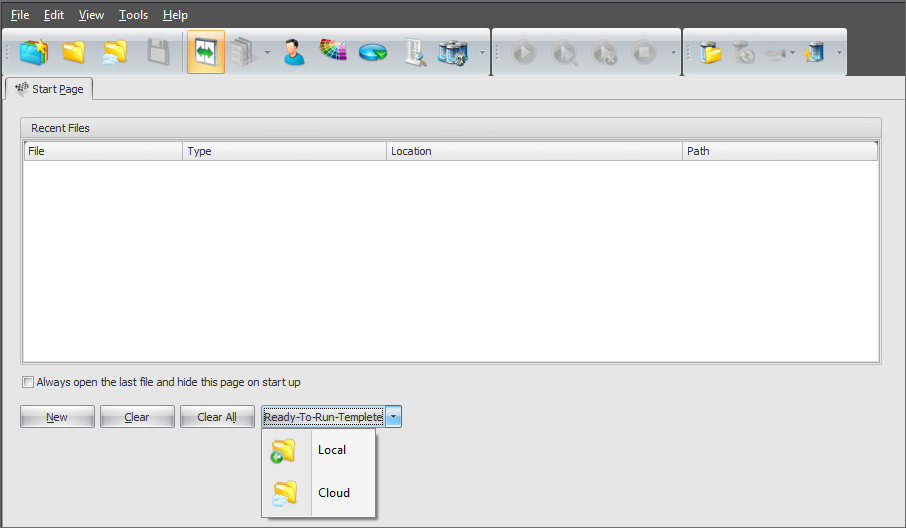
If the Start Page tab is not visible then select 'Start Page' option under Help menu to display the tab.
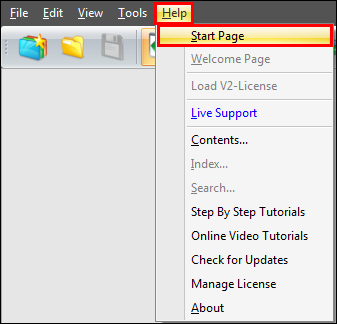
Description of Start Page Options:
1.New: opens New Process wizard window.
2.Clear: By clear button you can remove a single file from list of files opened.
3.Clear All: It removes all the files from the list.
4.Ready-To-Run-Template: you can view the Innowera delivered templates from the 'Ready-to-Run Template' button.
5.Always open the last file and hide this page on start up: Enabling this option defaults Process Runner DB to open the last file you were working on and hide the Start Page next time when you start Process Runner DB.
6.Note: Actual file is never deleted by Clear or Clear All action. It simply removes from start page listing.
See Also