Following are the steps for sending the license details from Process Runner DB.
1. Click on Help-> About in Process Runner DB.
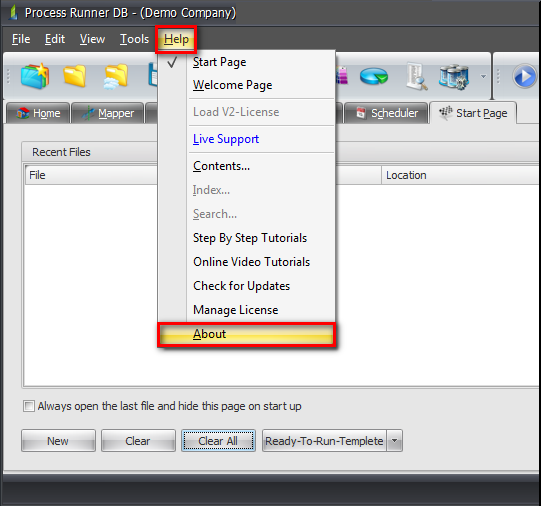
2. In the License screen that pops up, click on Copy button.
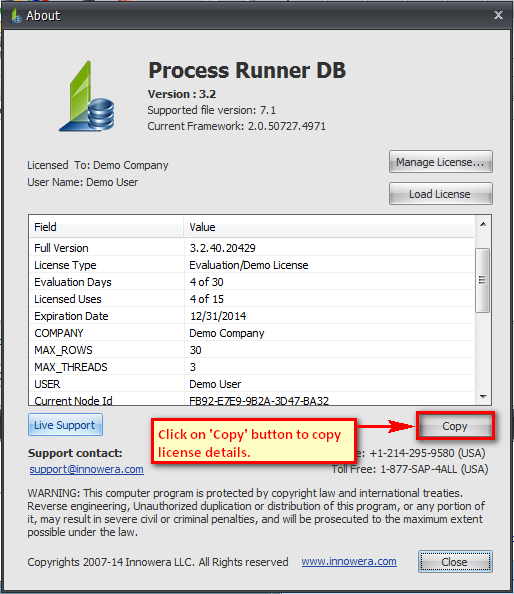
3. Click on 'E-mail' button to copy the license information to outlook and send this mail to license@innowera.com
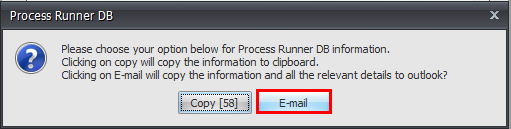
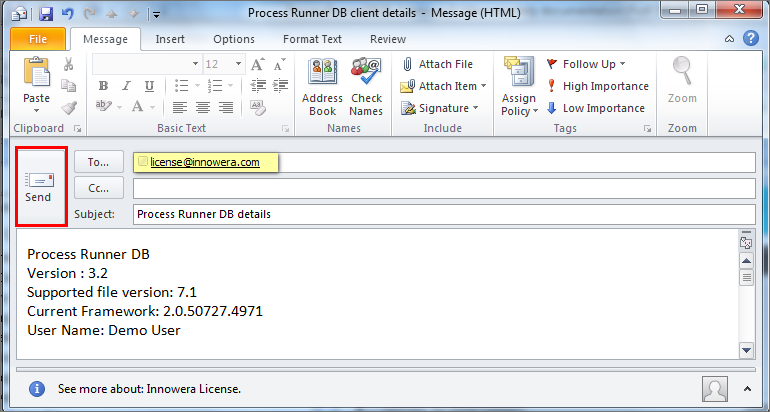
Note:
If you choose Copy option, clicking on it copies the license information to clipboard. Click OK button in the Copy Information window.
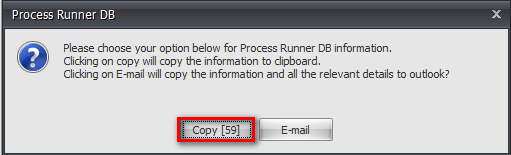
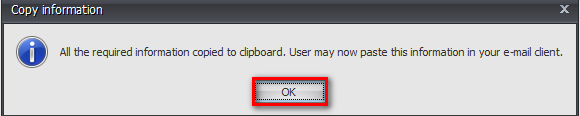
Paste this information in your e-mail client and send the mail to license@innowera.com