Run the license server via command prompt to check the required ports to be open. Follow the steps given below:
1.Navigate to the folder C:\Innowera License Server where License Server files are unzipped.
2.Double click on RLM.EXE. You should see a window similar to one below.
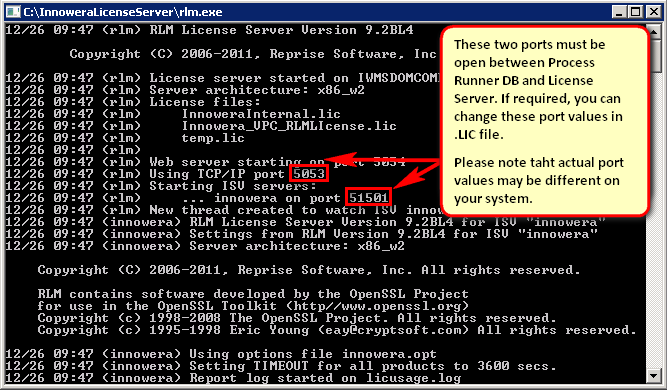
3.Your license server is up and running with a license. Process Runner DB users can now connect to this server.