In Upload to SAP activate Reference Transaction, Reference Key, Logical System of Source document, User name, Document date in Document and Posting date in document.
In Reference Transaction, assign its mapping type as Fix single value & BKPFF as map value.
For Reference Key, assign it the System value as mapping Type & #YY#MM#DD#HH#MN#SS as map value. This will ensure a unique reference key generation every time.
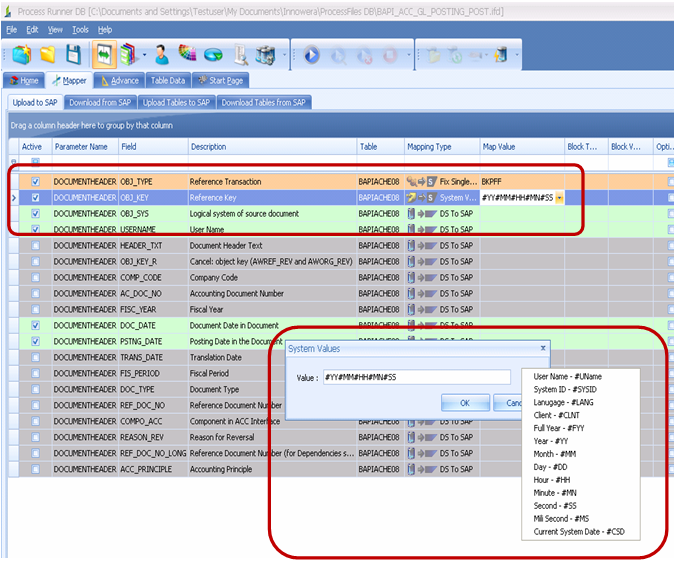
Similarly assign mapping types for remaining fields as shown below.
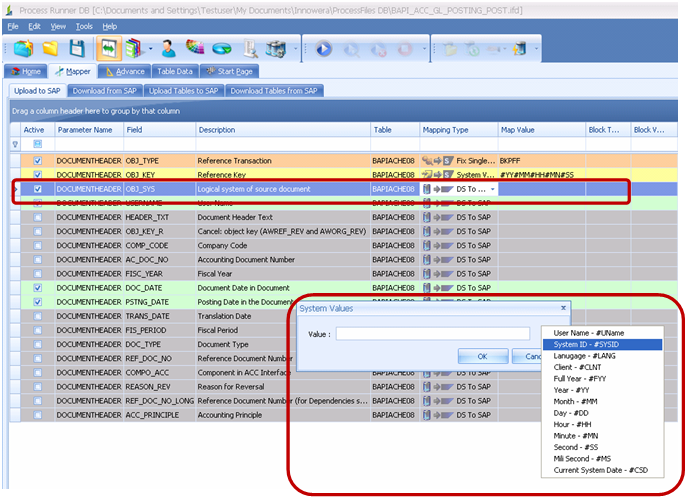
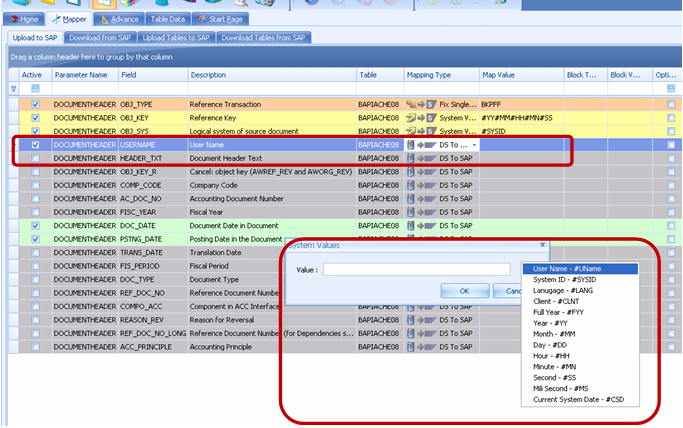
For posting date we will ensure that the date is in the format MM/DD/YYYY. This we can do with the help of DF (Dynamic Formula) as shown below.
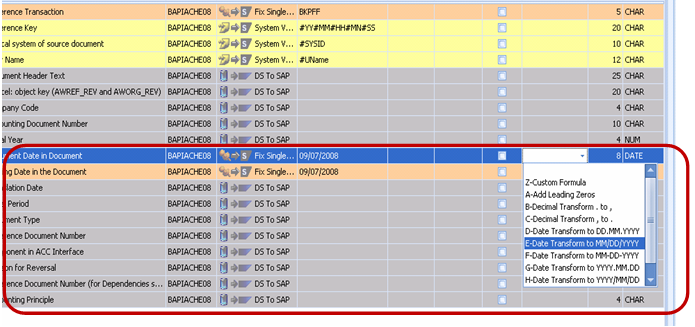
Finally our mapper for upload to SAP must be similar to below.
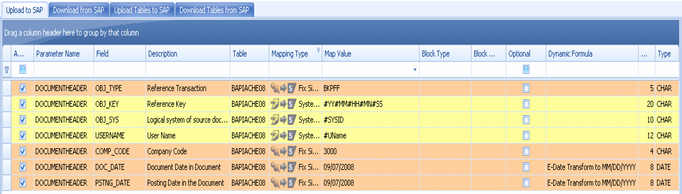
Now in Download to SAP, activate all the 3 fields & map them as below.
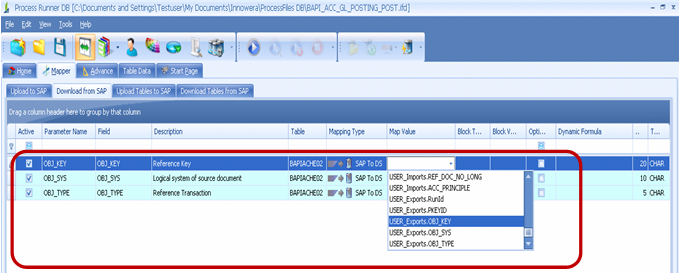
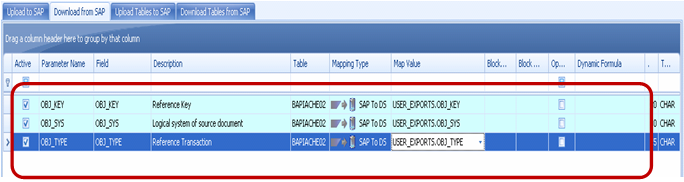
Now to map the existing tables in our backend, we will activate the relevant fields and map it accordingly from the dropdown.
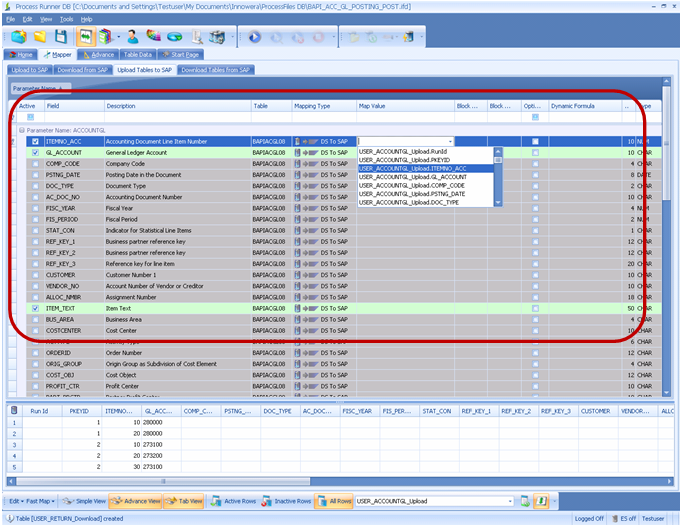
After activating the fields and mapping them next step is to define a block for the document.
In here, we will use PKEYID which when same will constitute one block.
So we assign the Block Type as “On Change” and in block value we assign it “Tablename.PKEYID”
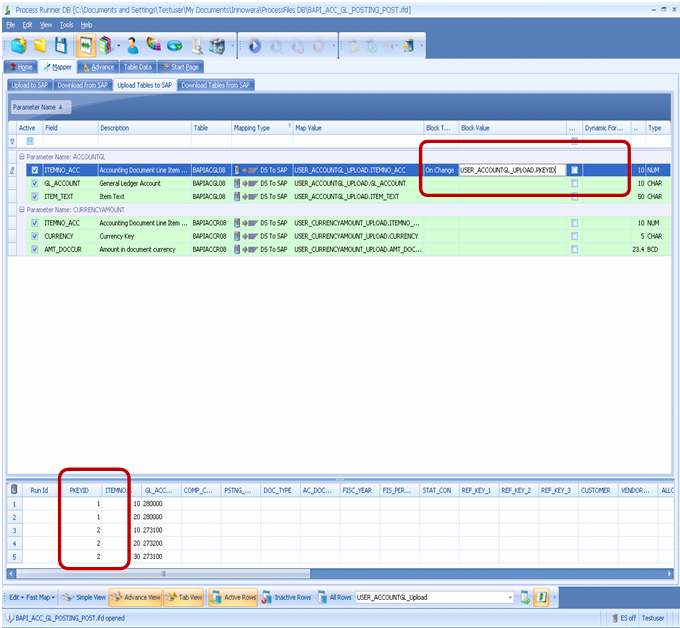
Similarly we will map both the existing tables.
** We will assign a dynamic formula to GL_ACCOUNT field to add leading zeros for a total length of 10 character that is required for SAP.
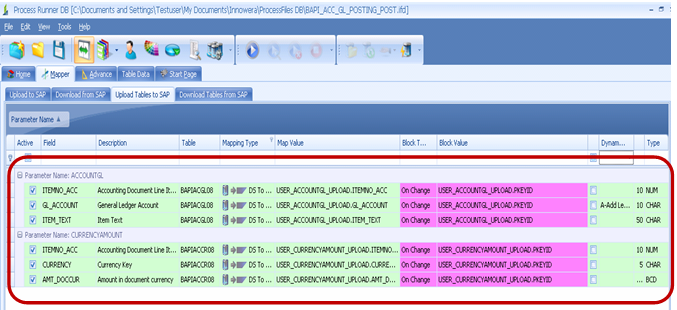
In Download from SAP tab, activate & assign the mappings as below. These fields will be downloaded in table USER_RETURN_Download
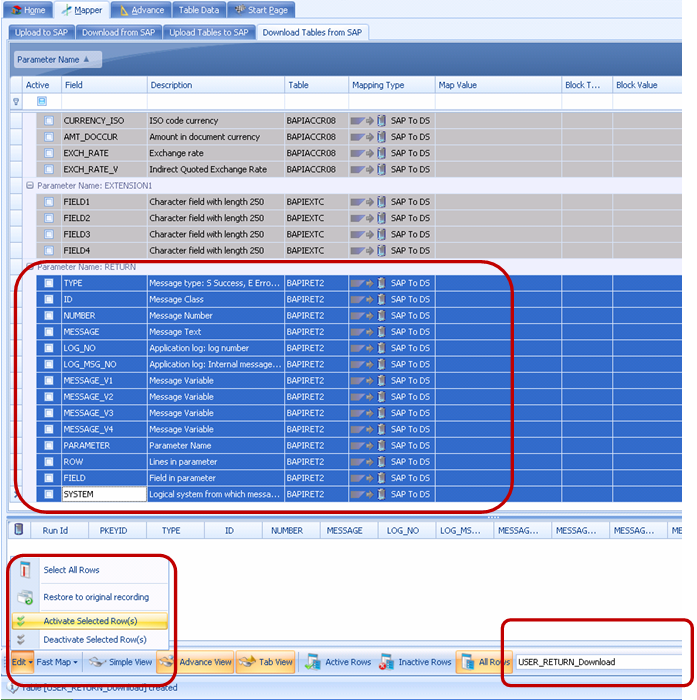
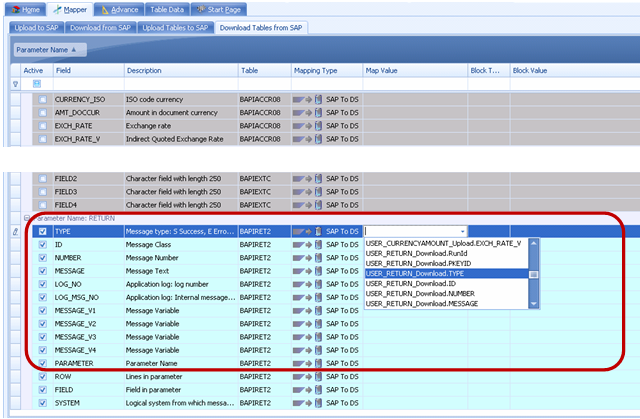
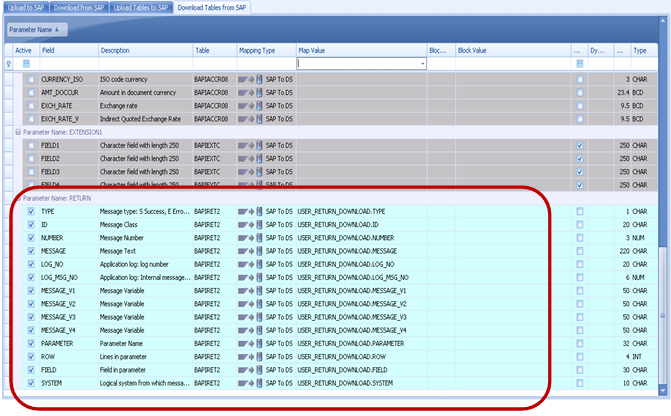
Next: