Once BAPI file is created, in home tab select the new/existing database as shown below.
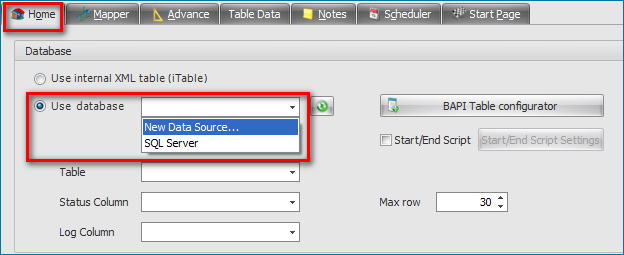
New Data Source:- In the data source screen, select SQL Server from connections & enter the connection info details.
Click on Test button to verify the connection.
Once successful, click on OK.
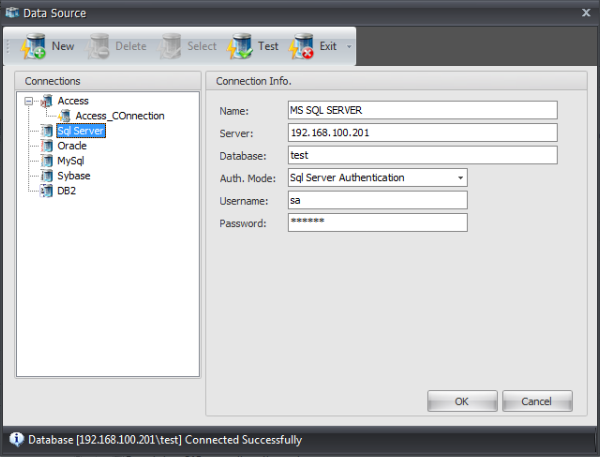
Once data source configuration is done, we will now configure the tables for BAPI by clicking on BAPI Table configurator as shown below.
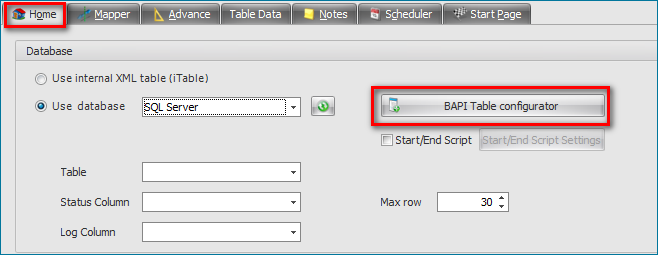
Here in the below example, We will need 5 tables, 3 for Imports to SAP & 2 for exports from SAP.
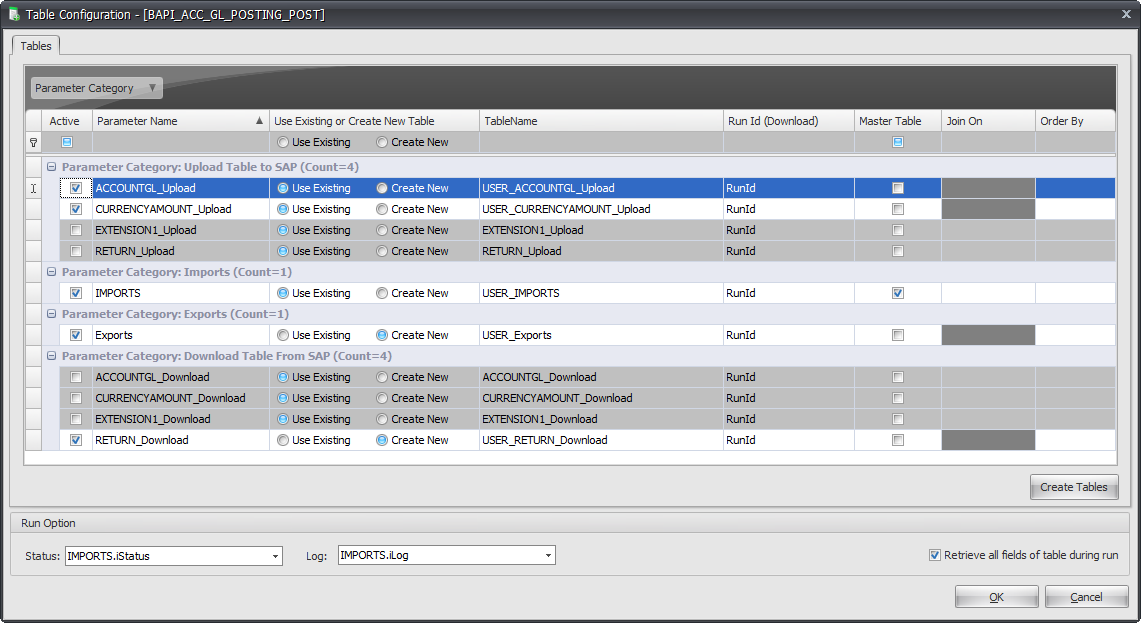
Tables for SAP Import: (We will use existing tables as we already have those in backend, you can also create new and data accordingly)
1. USER_ACCOUNTGL_Upload
2. USER_CURRENCYAMOUNT_Upload
3. USER_Imports
*We rename the tables prefixing it with “USER_" as the tables already in back-end are prefixed such & we also do the same for tables we intend to download.
** To create table Create New Table should be selected for the corresponding table. Once you decide the tables that you want to create new you can then click on Create Table button.
Tables for SAP Export: (We will create these new tables as we do not have it in back-end)
1. USER_RETURN_DOWNLOAD
2. USER_Exports
We will also select the Status table column as USER_Imports_iStatus and Log table column as USER_Imports_iLog from the drop-down.
Once clicked on 'Create Table', notice that there will be 2 extra tables (USER_Exports and USER_RETURN_Download) that we created.
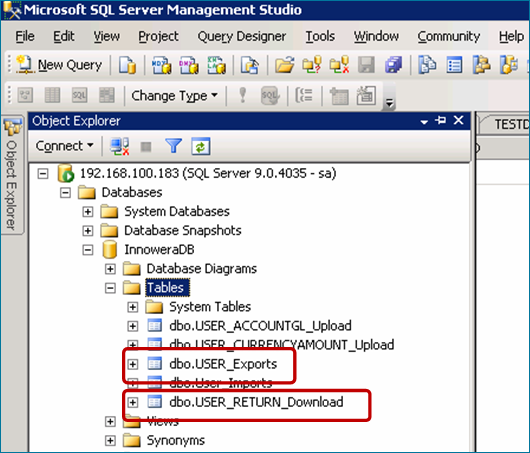
Process runner DB also facilitate with functionality to join all the upload table based on master table that is selected. In the example shown below, the tablename 'IMPORTS' is assigned as master table and it is navigated to join as per the primary key which is selected from the drop-down menu as shown below.
Note: Ensure that the field 'PKEYID' is existed in all the upload tables.
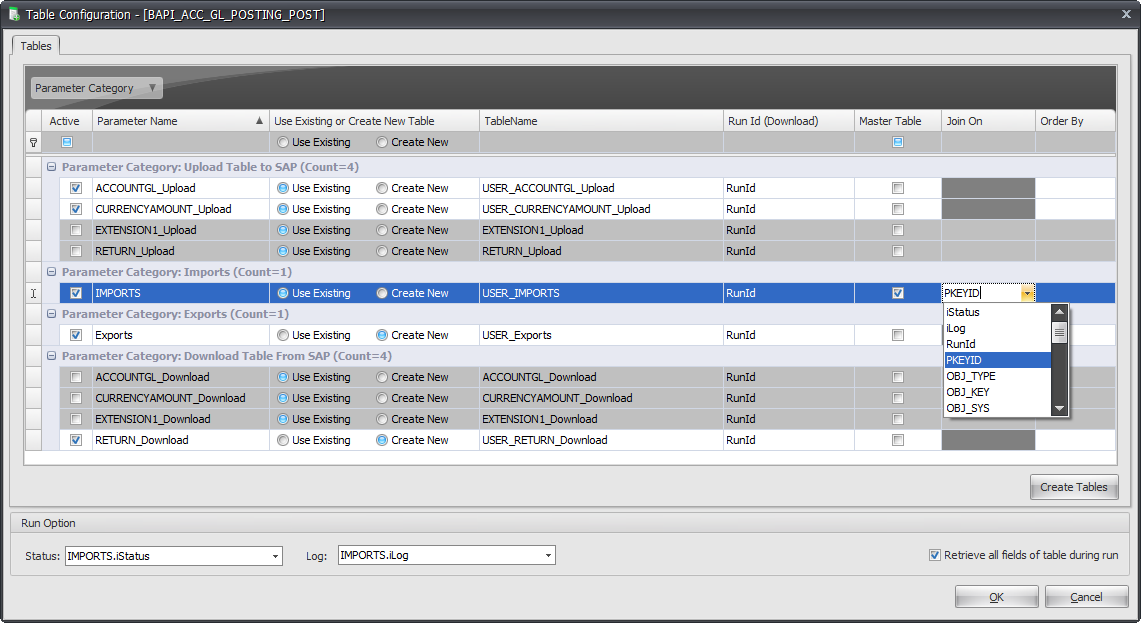
Once you assign the master table and set the parameter as where to join, click on ‘OK’. Now Process Runner DB verifies the each table, if the primary key exists or not.
Next: