Process Runner DB implements RFC to communicate with SAP in order to extract data using standard SAP function module. At times user may face the mentioned issue while activating the floating point field in mapper.
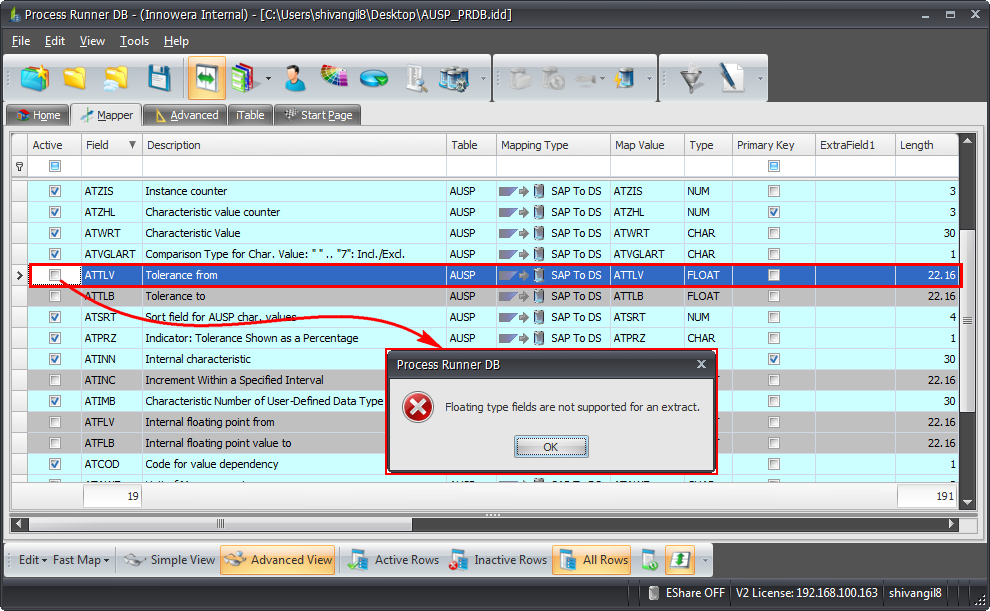
Follow the steps mentioned below in order to resolve this issue:
1.First ensure that "BBP_RFC_READ_TABLE" function module is available in your SAP system.
2.If this function module is available, then kindly make the changes in Process Runner DB Data Extractor settings as suggested in the below image.
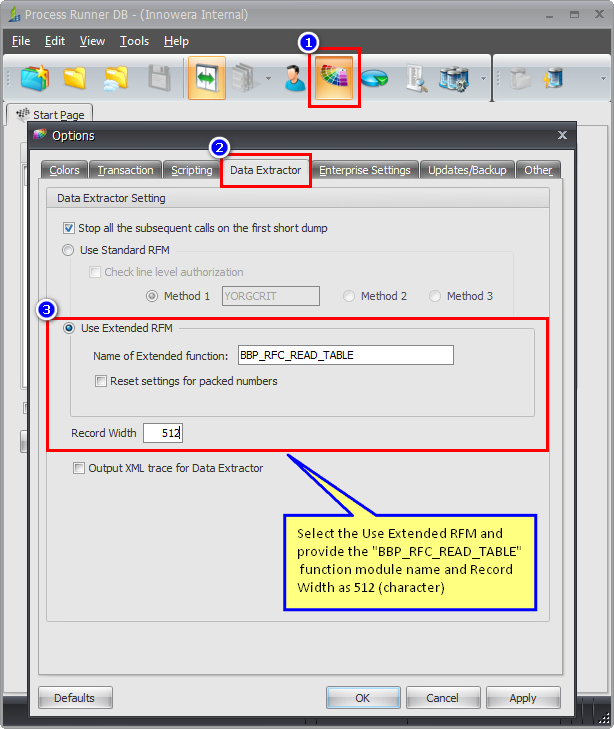
3.Once the settings are done, activate the floating point fields and check and verify the download.
Note: Floating point value gets downloaded in the same format which is manually seen through SE11 or SE16N transaction.
Next: