The Data Governance feature allows user to centrally store validation rules for the data in the Innowera Control Panel (ICP). These rules can then be assigned to fields at the process file level through the Dynamic Skip option 'Y - Data Governance Rule' in the Mapper.The Rules are executed at run time by Process Runner DB providing capability of centralized Data Governance and validating the specific data field with the values stored in database or SAP table/view.
Let us use the example “FB50 – Multiline” process file. The user requires validation of the "General Ledger Account" present in process file. In this scenario, the user will apply validation rule on the Account number field. The validation rule written in VB .Net code in Innowera Control Panel will ensure that Account Number exist in database or not. If Account number doesnot exist error message is to be displayed to users in Process Runner DB.
We will take a step by step look at how centralized data governance is implemented in Process Runner DB.
1. |
Open the process file from the desired system location or from Start Page grid which displays recently opened process files. |
2. |
Select the Mapper tab. |
3. |
Select the field (General Ledger Account field) and click on 'Dynamic Skip' field. |
4. |
Select ‘Y- Data Governance Rule’ option from the Dynamic Skip drop down list. |
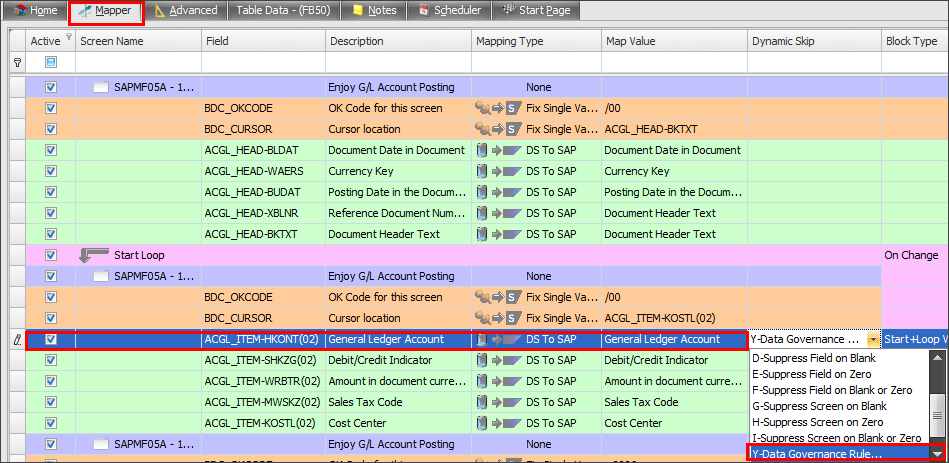
5. |
System pops up ‘Data Governance Rule’ window. Select the Rule that is configured in Innowera Control Panel from ‘Rule ID’ drop down list. System automatically shows the ‘Rule Name’ and ‘Rule Description’. If in the future rule changes it can be updated directly in the ICP and nothing would be changed at the process file level. |
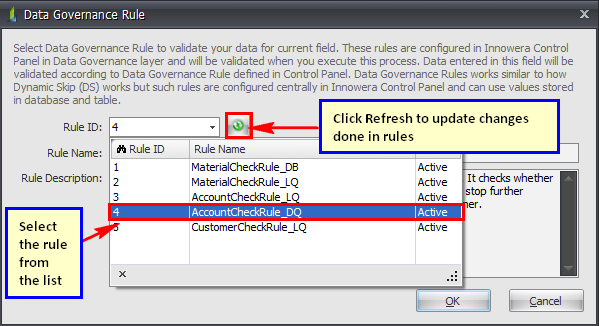
6. |
Click the ‘OK’ button. |
7. |
Click on 'Validate Data Governance Rule' to validate the data of process file. Please note that this will not post the data into SAP. |
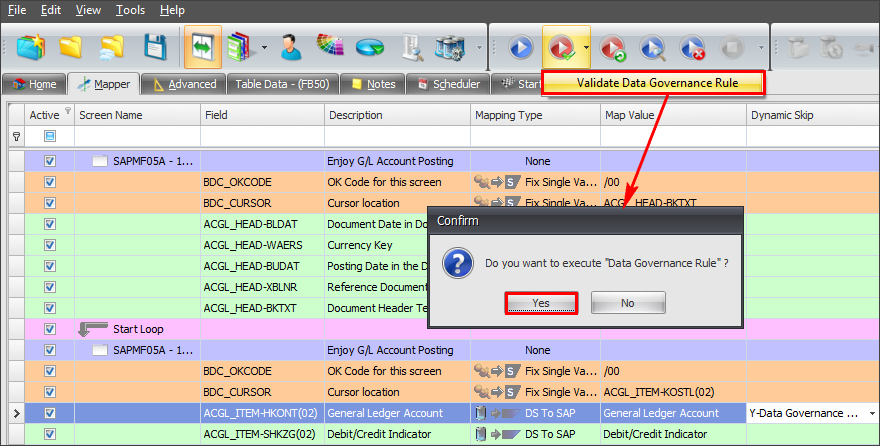
This option is also available under 'Edit' menu. This is available only for Transactions.
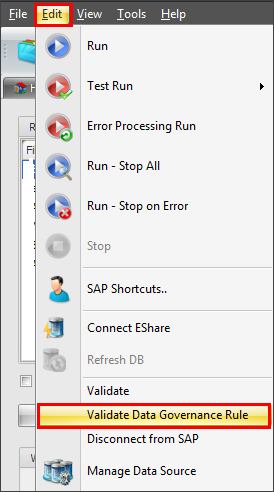
8. In Confirm window click on 'Yes' button.
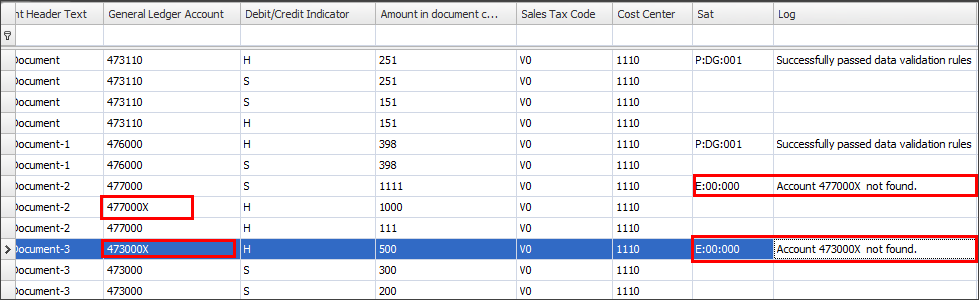
The Account number data in process file will be validated against the 'Account CheckRule_DQ' rule stored in the ICP, if the data is valid it will pass through the transaction, if not valid will return error message that has been designed in rule.When set to execute, click on 'Run' button in the toolbar.
Note:
1.Data Governance Rule is also available for Data Extractor.
2.System shows all rules configured in ICP in the ‘Data Governance Rule’ window.
3.In Innowera Control Panel if the Process Runner DB row address is written in where condition or custom filter then that rule will be complied and executed for each and every row of the process file.This may have an impact on the performance.
4.If user chooses Inactive rule, message indicating that the given rule id is inactive in Control Panel is displayed. On clicking OK button, error is displayed in Process Runner DB.
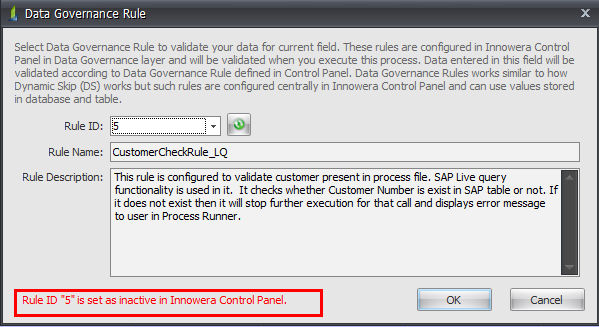
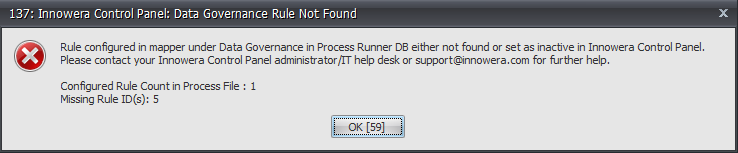
5.Error is displayed if license is not present for Data Governance in Innowera Control Panel and user chooses 'Y- Data Governance Rule' option.
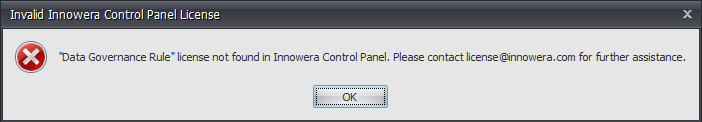
6.User can configure multiple rules for a single process file on different elements of transaction. However, system does not permit to configure more than one rule for a single element of transaction.
7.Error is displayed if Query for the selected rule is not defined in Control Panel.
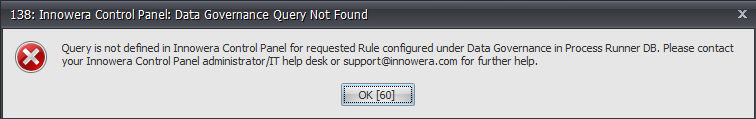
Next: