With Process Runner DB, you can upload and download data between connected database tables of some of the most popular database systems today and your SAP systems. Process Runner DB supports connectivity with major databases and allows you to upload and download data from connected database table to SAP. It supports following databases.
ü Oracle
ü SQL Server
ü MYSQL
ü MS Access
ü Sybase
ü DB2
ü SAP HANA
** You require client side prerequisites to connect to some databases like Oracle, MySQL, DB2 and Sybase.
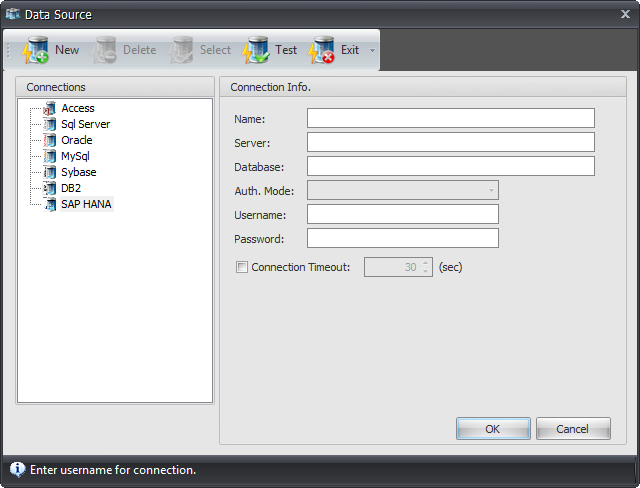
Timeout is how long you wait for a response from a request before you give up. Connection Timeout puts some kind of reasonable timeout on a request by configuring the number of seconds to wait for a connection. By default, it is set to 30 seconds.
How to connect to a Database Table ?
Lets understand this with an example.
We will connect to Microsoft Access Database (MM02_DB) which contains table (MM02_Table) having information of Material Management.
For simplicity, table contain only 5 columns (Material Number, Gross Weight, Net Weight, Status, Log). It is mandatory to add two columns Status and Log in your database table.
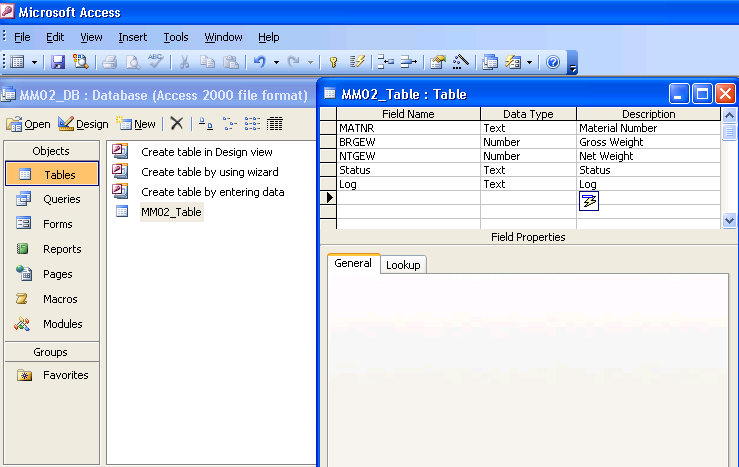
After creating database, we need to connect it from Process Runner DB.
Click on Home tab then select Use Database Table option as shown in below figure.
Select and click on New Data Source.
You can see new window will open showing various database list.
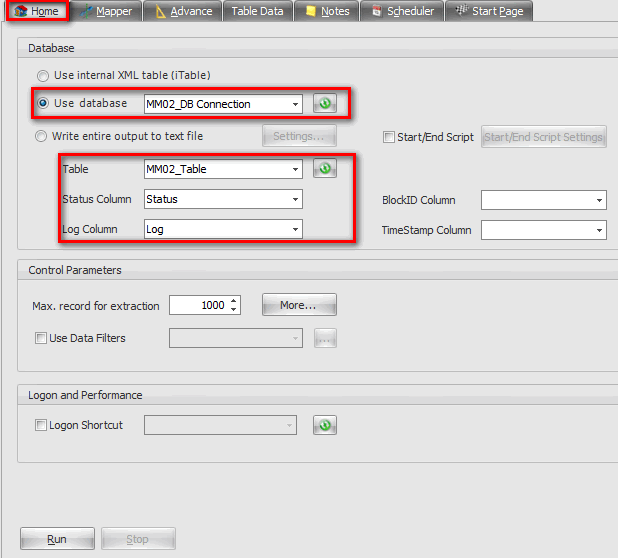
Now, we will connect to MS Access so we will select Access and enter our relevant Login information.
If password is not required then let it be blank.
To test successful connection, click on Test Button on toolbar.
**Use Select Button to select previously connected database.DB
After successful connection click on OK.
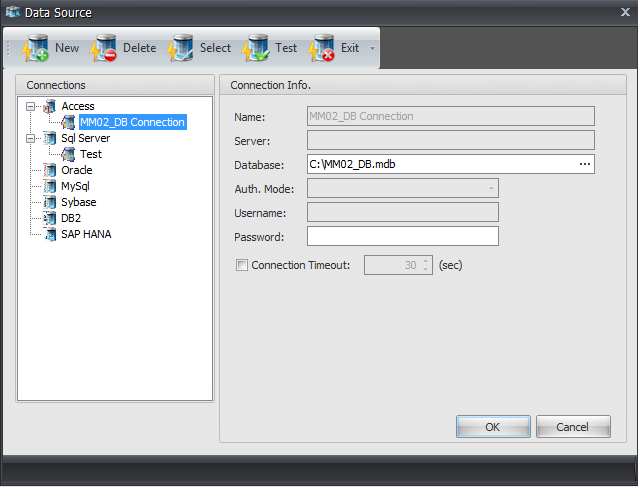
In Home Tab, select Table, Status column and Log column as shown below.
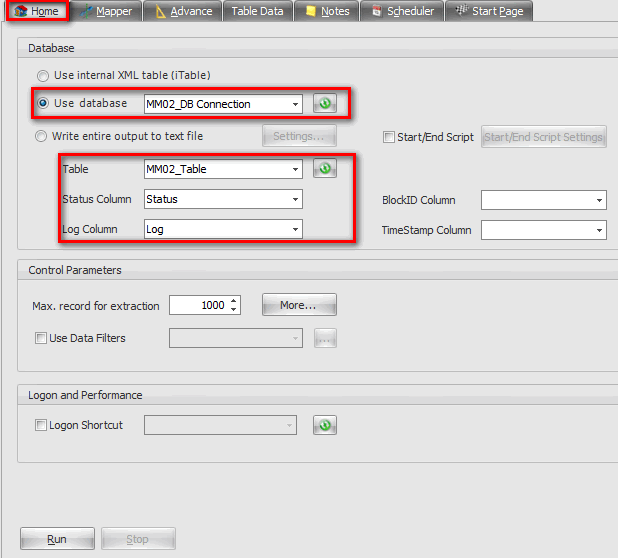
Now click on Mapper tab and perform mapping as shown in below figure.
Finally, click on Run and verify your output in MS Access Database.
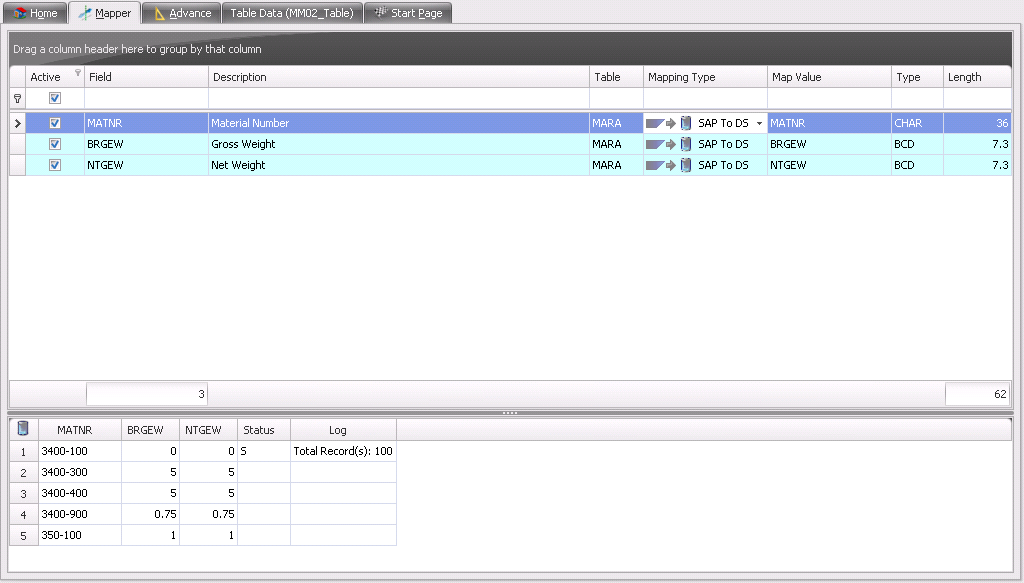
See Also